Data sources
DCR routing for third party systems
Administrators and data managers can configure third party source systems to support data change requests (DCRs) for customer managed fields on unverified records. This will route change requests for customer managed fields to local data stewards. This is helpful when you want to add information to a new third party record but the record is still pending approval from the third party data provider. For example, if you want to add an HCP's email address on an unverified third party record, the DCR is rejected because the third party data provider is still processing the add request. Now, you can submit the DCR and local data stewards can process the request. When the third party record is approved, the local updates are merged.
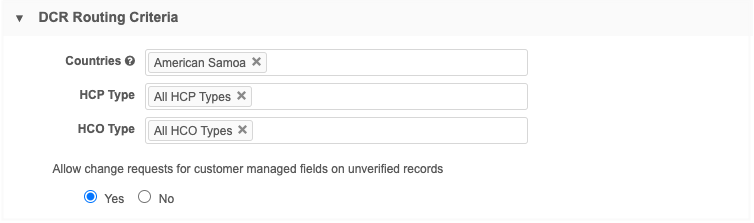
This enhancement is available by default in your Network instance. Administrators must enable support for these DCRs in the third party system configuration.
DCR processing
When you enable support for DCRs on customer-managed fields, a DCR can be processed by local data stewards even when the add request has not yet been approved by third party data stewards.
Third party add request is approved
When local data stewards approve the DCR for customer-managed fields, an unverified (Under_Review) local record is created. When the add request is approved, the unverified local record is merged into the newly created third party record.
To ensure that local DCRs are processed quickly, administrators can configure the field-level change procedure on the data model field to automatically accept customer-managed field changes.
When auto-accept isn't enabled, the following issues can occur:
-
Local tasks that are not processed in chronological order could overwrite newer data with older change requests. These local DCRs are not In Queue tasks so they might not be processed in order by local data stewards.
-
If the local task is processed after the add request is approved by third party stewards, the local task will be repointed to the new third party record.
Third party add request is rejected
If the add request is not approved, any pending local DCR tasks are rejected (Invalid and Merged_Into records cannot be updated). If the local DCRs have already been approved, the unverified (Under_Review) local record is invalidated and any record profile changes are removed.
Allow change requests on locally managed fields
To configure these changes:
-
In the Admin console, click System Interfaces > Systems.
-
Click the name of a third party system.
-
In the DCR Routing Criteria section, click Yes below Allow change requests for customer managed fields on unverified records.
When No is selected, the change request will be automatically rejected. The resolution note that is applied to the rejected task is R-00014 System rejected - you are trying to update an Under Review record that is currently locked. Please resubmit your change request when the record is open for changes.
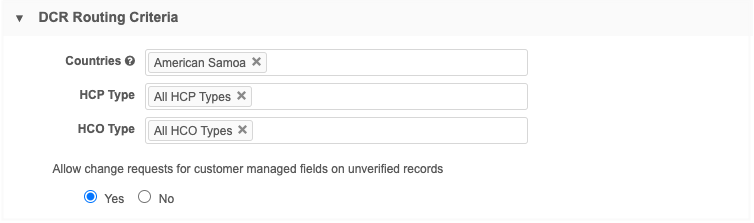
-
In the DCR Enabled Fields section, move the fields that you will allow to be processed by local data stewards to the Selected Fields column.
-
Save your changes.
Parent HCO field
After the parent_hco_vid__v field is moved to the Selected Fields pane, it cannot be removed unless the other Parent HCO fields are moved back to the Available Fields pane.
This behavior currently exists for HCP and HCO objects; when those objects are defined in the DCR Routing Criteria for a third party system, the HCO/HCP Type fields and the Primary Country field are automatically selected.
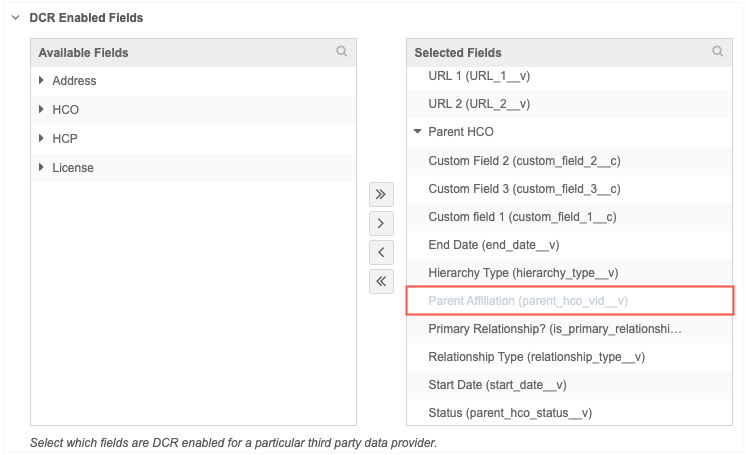
This enhancement is enabled by default in your Network instance.