Veeva OpenData subscriptions
Update all existing OpenData records
Veeva OpenData country subscriptions now contain an option to update all of your records. Each time your subscription runs, only the records that have been changed in OpenData since the last time the subscription ran are included. This means that records in your working set will trickle into your Network instance as they are changed by OpenData, so some of them might not be downloaded to your Network instance. Using this new option, all of the records in your working set are forced to be downloaded and any records that you have already downloaded will be updated to their latest version.
This option is available in your OpenData country subscriptions. It is not enabled by default.
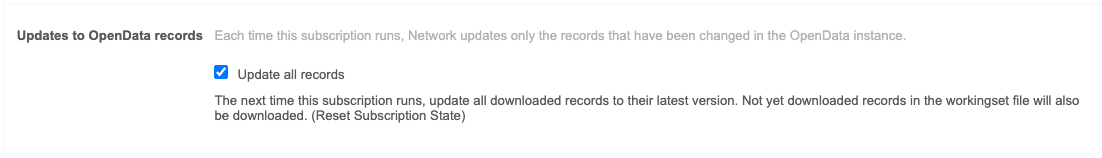
Enable updates to all records
-
In your OpenData country subscription (System Interfaces > Veeva OpenData Subscriptions), select the Update all records option.
The next time the subscription runs (manually, triggered, or on a schedule) it will look at the most recent full export from OpenData records for that country. Any entity IDs (VIDs) in the working set file that haven't already been downloaded will be downloaded. If any records in your Network instance have an older version number on a record, that record is updated to the version in the full export.
Considerations for updates
If the version number for the record in your Network instance and the full export is the same, no updates occur even if the record in your Network instance doesn't have the latest data. For example, if you enable the email subscription for a country, emails will only be exported as OpenData makes changes to records.
To receive the updates when you subscribe to new data subscriptions, you can now request updates for specific records from Veeva OpenData. During the targeted job, all available updates for the record are pushed to your Network instance. To learn more about this feature, see the "Request targeted record updates" topic in these Release Notes.
Request targeted record updates
You can now request updates for specific HCP or HCO records from Veeva OpenData. This enables OpenData to ensure that you have the most current version of a record. It's also helpful when you subscribe to new record components. For example, if you subscribe to emails or enable an existing OpenData field, the data is only included in the OpenData delta export if the record has been changed by OpenData.
Using this feature, you can provide a list of entity IDs (VIDs) to the OpenData team. When your OpenData country subscription runs, the updates will be included in a separate export. The counts for records in the targeted export will be included in the subscription counts on the job page.
This feature is controlled by Veeva OpenData. To request updates for specific records, contact Veeva OpenData.
Request updates
To specify the records that you need updated, create a .csv file for Veeva OpenData
File requirements
-
The file must be a one-column list of entity IDs (VIDs)
-
Records must already be downloaded in your Network instance. Entity IDs for records that are not yet downloaded will be ignored (even if they exist in your working set but haven't been downloaded yet).
-
Each file can contain VIDs from multiple countries.
-
The file cannot contain more than 50,000 rows.
When the file is complete, provide the list to Veeva OpenData.
Considerations for record updates
-
Records that have a record state that is DELETED will not be updated. This ensures that unsubscribed records are not resubscribed and downloaded to your Network instance again.
-
If your file includes a merge loser, the merge winner will be included in the update for completeness. This is the only situation that a new record will be downloaded to your Network instance.
-
Invalid records will be updated if they are included in the target file and updates exist.
-
Updates could opt out a record if it has been opted out in OpenData.
-
If you have applied a customer opt out on an OpenData record and the entity ID was in the targeted file, the opted out record will be updated.
-
If no updates occur to a record, a revision will be noted on the record in the Revision History, but no changes will display.
Targeted job
When your OpenData subscription runs, if there is a targeted update, it will be exported with a separate job ID. When the targeted update completes, the regular delta update runs with its own job ID.
After the job runs, the Job History displays the job ID and the counts of the targeted VIDs in the Processed HCPs/HCOs columns. Regular delta updates and targeted updates are both listed in Job History and aren't distinguishable from each other.
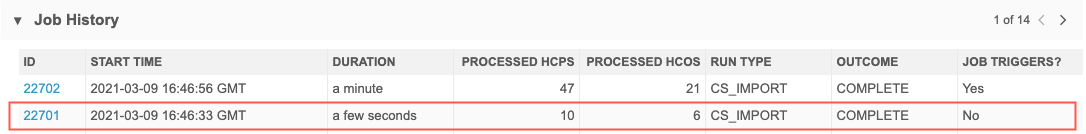
On the Job Details page, the Job Results Summary section displays the record counts in the Updated or Merged column.
If the targeted update included records that have not yet been downloaded to your Network instance, those records are rejected. The Overview section displays a count for the Number of Rejected Records.
Note: This count is different from the Rejected column in the Job Result Summary. A count in the Overview section reflects records that do not exist in your Network instance. A count in the Job Result Summary reflects records that couldn't be updated by the job.
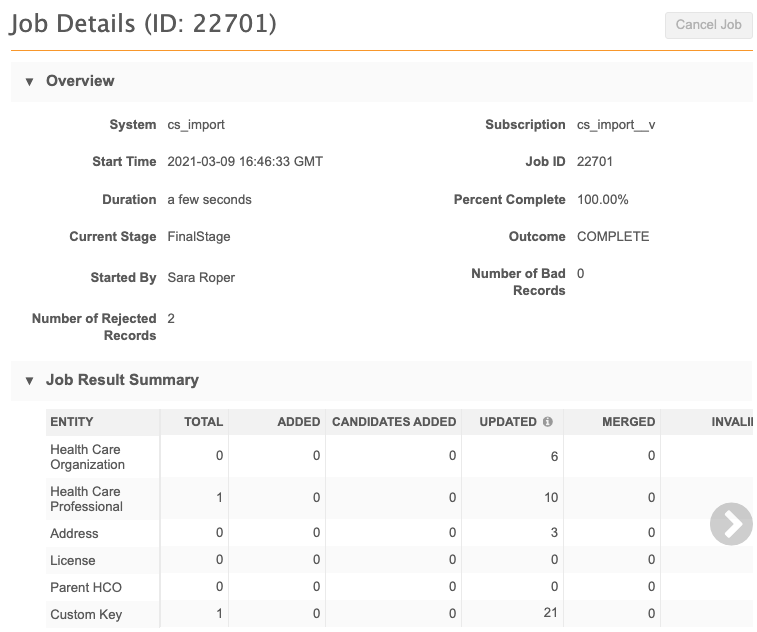
Updates to Job Details for OpenData subscriptions
The Job Details page for all cs_import subscriptions is updated to include only the Job Result Summary and Job Trigger Summary sections.
The following sections have been removed because they do not contain data for these OpenData subscription jobs.
-
Data Load Summary
-
Processed Data Summary
-
Match Summary
Report on the updated records
To identify the number of HCPs and HCOs that were updated by a job in your Network instance, you can run a report (Reports > SQL Query Builder).
Use the following query:
SELECT job.job_id, start_time, metric, counter, subscription, status
FROM job_stats, job
WHERE metric IN ('hcp.updated','hco.updated')
AND status = 'COMPLETE'
AND subscription = 'dfb_import__v' and (datediff ('day',start_time,CURRENT_DATE) < 7)
AND job.job_id = job_stats.job_id
ORDER BY job.job_id, metric ASC
Example report
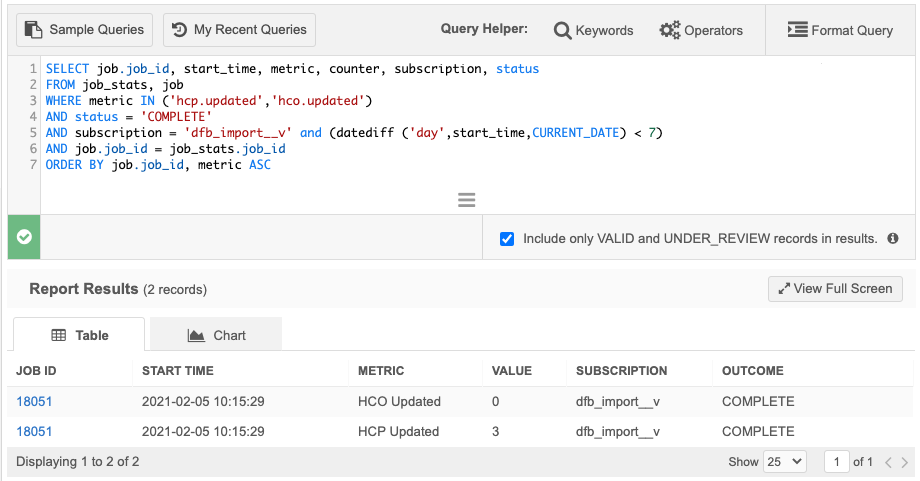
Geo Subdivision subscriptions
The Geo Subdivision 2 subscription is now available for France and Monaco. The subscription contains sales data that is organized into small geographic areas.
If the subscription is added to your OpenData subscription for France or Monaco, the following fields are automatically enabled on the address object:
-
geo_subdivision_2__v
-
geo_subdivision_2_label__v
The subscription will be available for the 21R1.0 Production release.
For more information, see the Geo Subdivision topic in the Veeva Network Online Help.