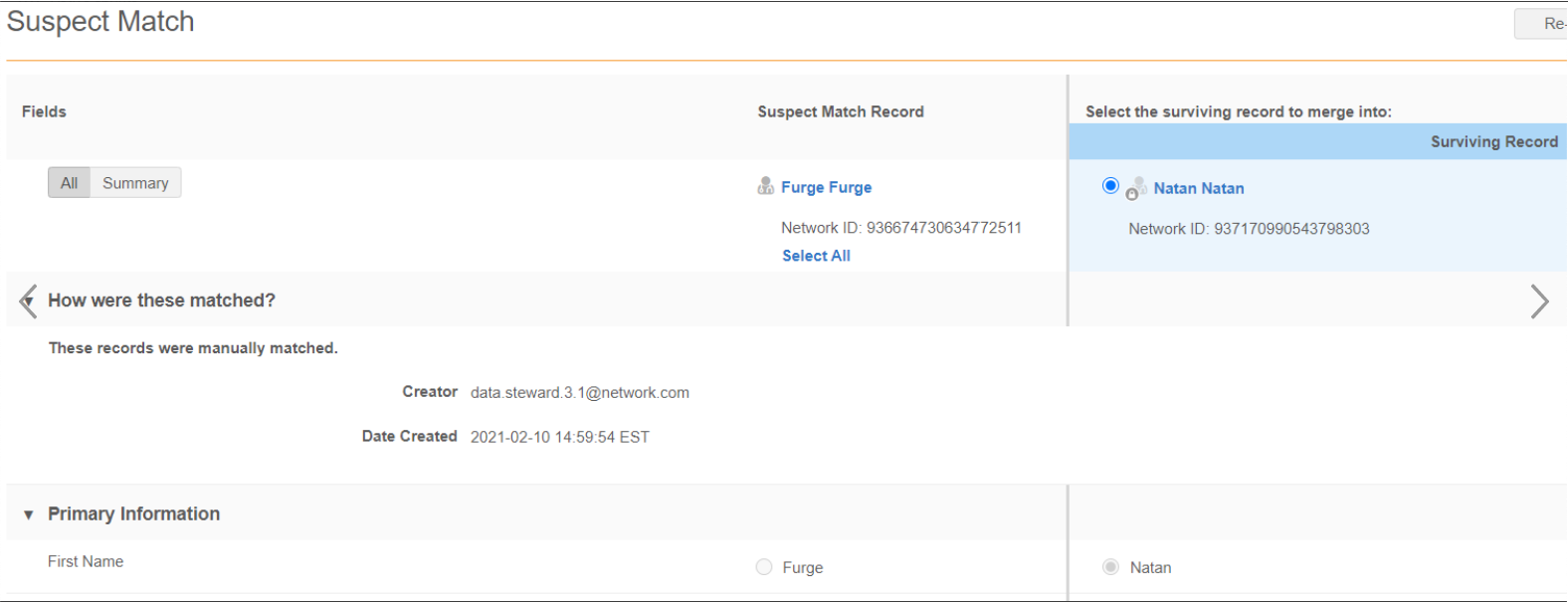Inbox
Add requests
Add requests that have created a suspect match task now contain a link to that task. Data Stewards can click the task ID link in the Status section to open the suspect match's task.
This enhancement is enabled by default. The suspect match task links display only on requests created after this enhancement is released.
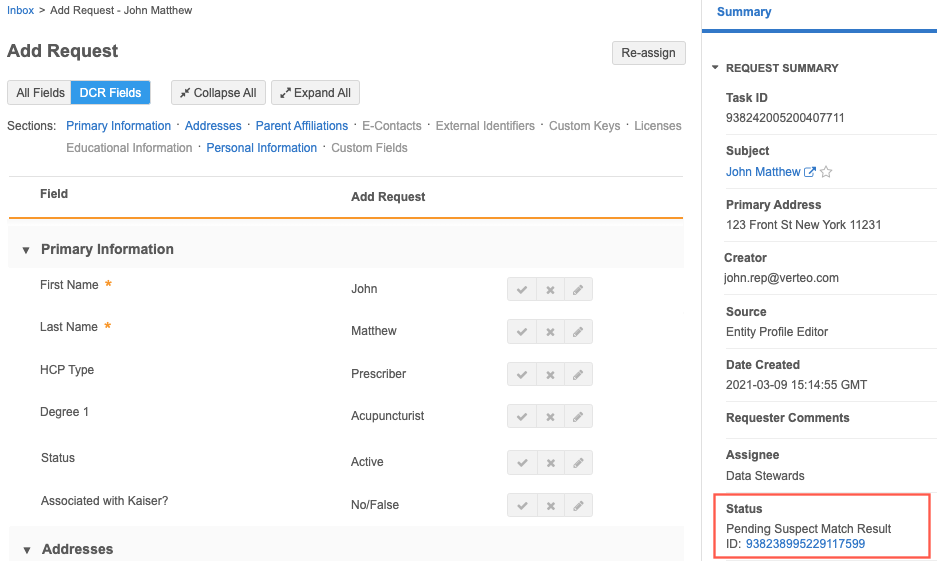
Suspect match
Enhancements have been made to suspect match tasks to remove the ability to make field value choices that do not need to be processed for specific scenarios.
Hide field buttons for Under_Review records
Suspect match tasks that originate from add requests now only display the option to match or not match. Previously, the suspect match task displayed the options to accept field values on the Under_Review record from the add request. These radio buttons no longer display so Data Stewards are only required to make decisions about field values on the subsequent change request page after the match is confirmed.
Dim field buttons for HCP opt outs
If an opted-out HCP record is the winner of a suspect match, the only field value that can be actioned is the Customer Data Privacy Opt Out? field. The buttons to accept all other field values will be dimmed. Opted-out records are read-only, so the Customer Data Privacy Opt Out? field is the only field that should be available to update.