Network Integrations
CRM Upsert Connector
Custom keys can now be generated when new records are created in Salesforce™ using the CRM Upsert Connector. Previously, the keys of Salesforce records were not stored in Network so it was difficult to track the records in Salesforce. Also, if you used the Export by VID feature with custom key filters for the target subscription, the newly created records were not regularly updated because there was no custom key. Now, the key can be stored when records are created, just as it is stored when records are created through the Network Bridge and Network widgets.
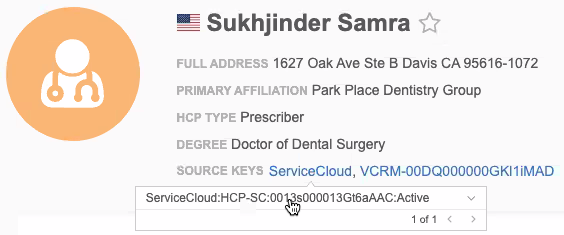
This enhancement is available by default in your Network instance.
Create custom keys
The object mapping in CRM Upsert Connector (System Interfaces > Veeva Connector) configurations contains the option to generate custom keys.
To enable the option:
-
In the Upsert Settings section, select Generate Custom Keys for Newly Added Records for each object configuration.
Custom keys are not generated for sub-objects or relationship objects.
-
Define the following key values:
-
Custom Key Source - The source; for example, ServiceCloud.
-
Custom Key Item Type - The object; for example, HCP.
-
Veeva ID File Column Header - The File Column Header field name that contains the Network Entity ID (VID). For example, vid__v.
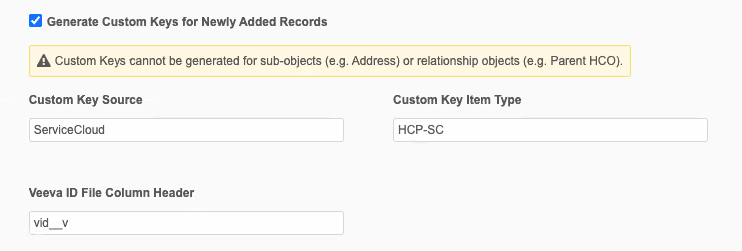
-
-
Save your changes. The next time the upsert job runs, custom keys will be generated for that object in Network when new records are created in Salesforce.
Upsert logs
After the job completes, the Job Details contains a new log file that includes information about the objects where custom keys were successfully created or failed.
The log file name has the following format:
customkey_job_<job_ID>_<object_name>.csv
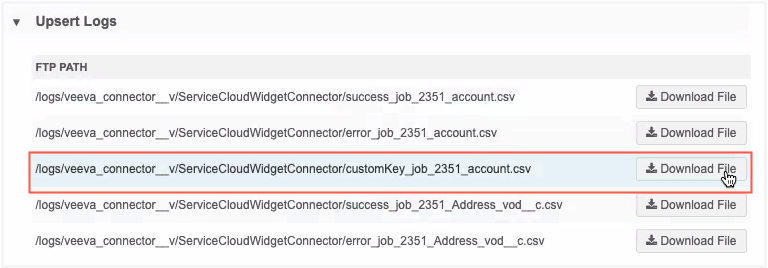
Download the log file to view the details. The log includes the Salesforce ID and the new custom key that was created.
Network Bridge
Addresses with the record state, Merged_Into, that were associated to DEA licenses are now deleted in Veeva CRM. Previously, addresses associated to DEA licenses were not deleted.
Enable Merged_Into address deletion
The CRM setting, NETWORK_ADDRESS_DELETION_PROCESS_vod__c, must be set to is set to 1 or 2.
When NETWORK_ADDRESS_DELETION_PROCESS_vod__c is set to 2, the last address or primary address on the account is not deleted.
For more information about this setting, see Handling Inactive Network Records in the Veeva CRM Online Help.