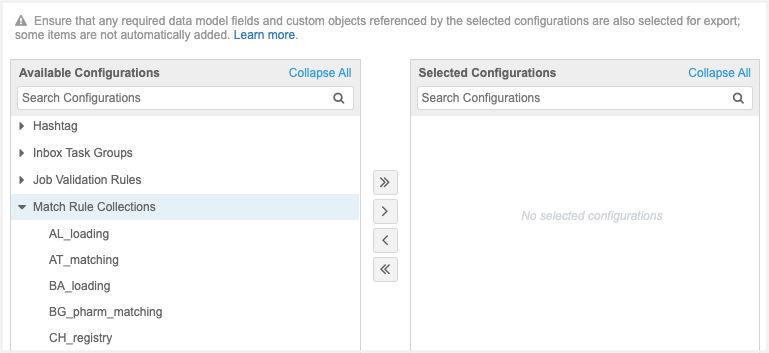Source subscriptions
Match rule collections
Match rule collections are now supported for source subscriptions.
Administrators and Data Managers can configure match rules in a match rule collection and use it in multiple source subscription configurations. Often source subscriptions have common match configurations, but each source subscription had to be configured with its own match rules. Now, you can simplify match configurations by applying a match rule collection to any source subscription.
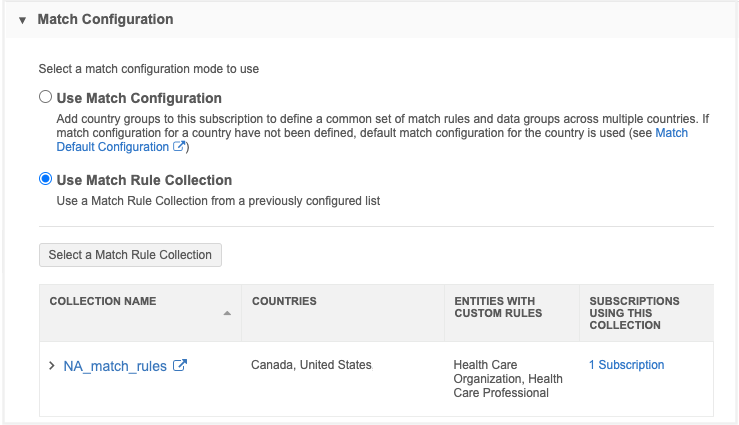
This enhancement is available by default in all new and existing source subscriptions in your Network instance.
Match configuration support
In a source subscription, the Match Configuration section now contains two options:
-
Use Match Configuration - Define specific match rules for this source subscription. Default for new subscriptions.
The Basic and Advanced tabs now display after the Country Group is defined.
If this option is selected and match rules are not defined, the default match configuration is used. This is previous behavior.
-
Use Match Rule Collection - Use an existing match rule collection.
Match rule collections are created in System Interfaces > Match Rule Collections. For more information, see Match rule collections.
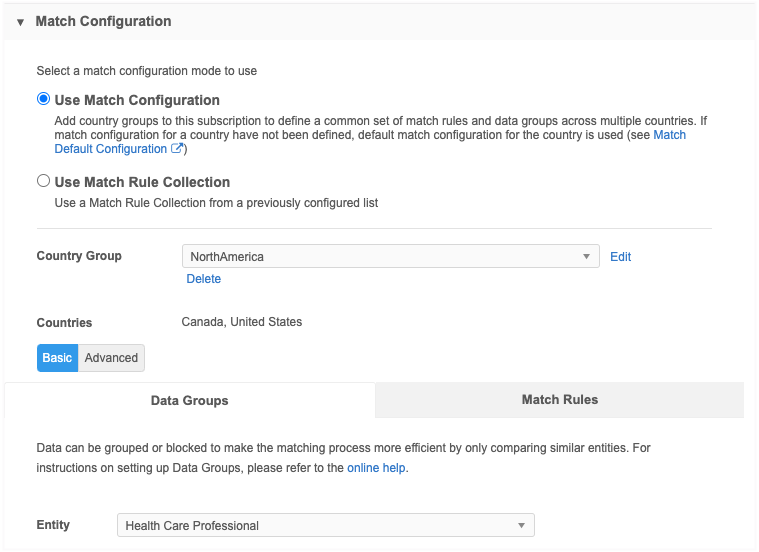
Key points
-
A source subscription can use either a match rule collection or its own match configuration, but not a mix of both.
-
You can switch between Use a Match Configuration and Use a Match Rule Collection.
-
Defined match configurations will be preserved if you switch to Use a Match Rule Collection.
Use a match rule collection
-
Choose Use Match Rule Collection.
The section expands.
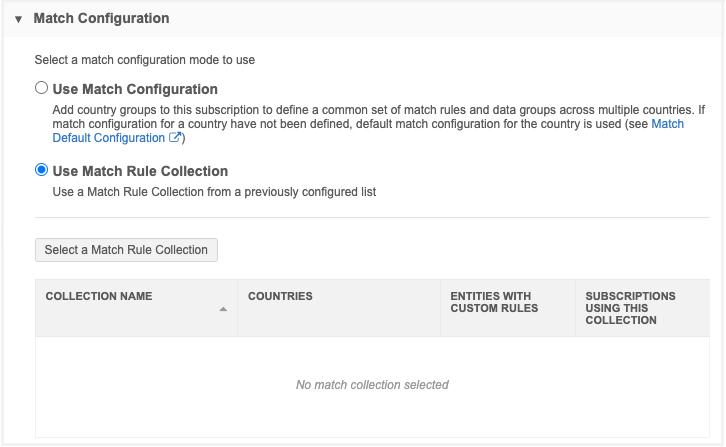
-
Click Select a Match Rule Collection to view the available match rule collections in a pop-up.
If there are no match rule collections defined in your Network instance, a link, Add Collection, displays. Click the link to navigate to the Match Rule Collections page so you can create one.
In the Add Collection pop-up, expand a collection to review the details:
-
Collection name - The name defined for the match rule collection.
Click the name to navigate to the match rule collection configuration.
-
Countries - The countries where the match rule collection is applied.
If there are many countries in the match rule collection, hover over the row to see a tooltip with the complete list of countries.
-
Entities with custom rules - Objects that have match rules defined in this collection.
-
Subscriptions using this collection - Subscriptions where this match rule collection is applied.
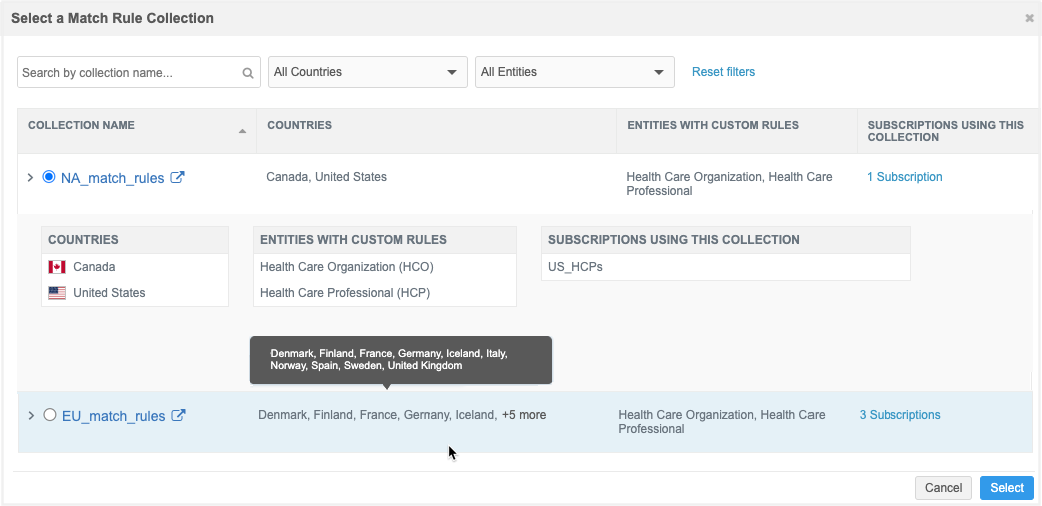
-
-
Select a match rule collection and click Select.
Only one collection can be selected for each subscription configuration.
The Match Rule Collections section is updated with the selected configuration.

-
Expand the collection to review the countries, entities, and associated subscriptions.
-
Click the collection name to navigate to the match rule collection configuration.
-
Country validation
Network validates that the countries in the match rule collection are the same as the countries in an existing defined match configuration. If you switch between the two options and the countries are different, an alert displays.
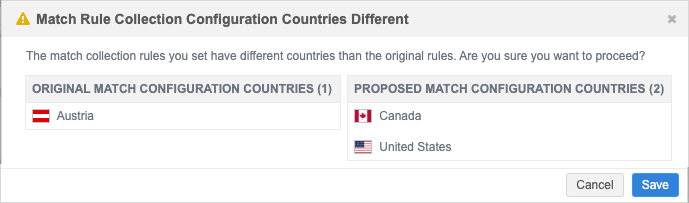
-
Click Save to save the source subscription with the different countries.
-
Click Cancel to return to the subscription configuration and change the match configuration, if needed.
Source subscription view
The list on the Source Subscriptions page is updated to display the type of match configuration the subscription uses.
The Match Configuration column will contain one of the following values:
-
Defined Match Configuration - Uses match rules that are defined in the source subscription configuration.
-
Match Rule Collections - Uses a match rule collection. The match rule collection name displays as a link. Click the link to open the match rule collection configuration for more details
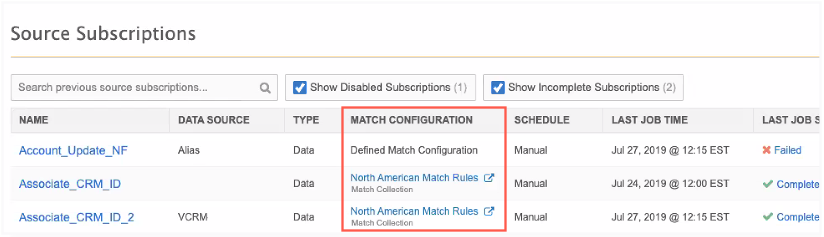
Updates to Match Rule Collections
The Match Rule Collections page is updated to include the subscriptions where they are used. Expand each match rule collection to view its defined countries, entities, and subscriptions.
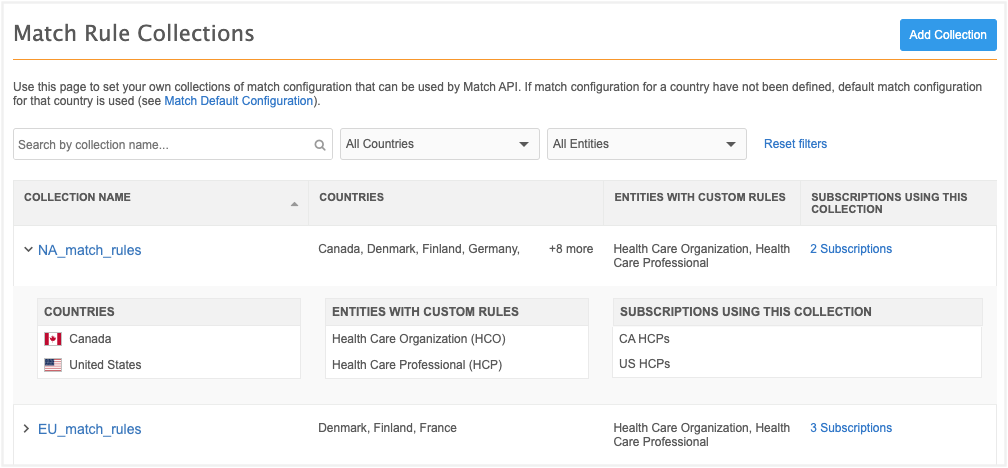
Managing configurations
Administrators can include match rule collections in export packages to update target environments.
In the export package, expand the Match Rule Collections category and move them into the Selected Configurations pane.
When source subscriptions are included in an export package, any match rule collections applied to the subscription are added as a dependency so it is also exported.