Integrations
Integration dashboard
The Integration dashboard provides a high level overview of applications that are integrated with Network.
In this release, the following enhancements have been made:
-
Network Portal - Updated name and position on the dashboard. It includes a link to the portal.
-
Transformation queries - A new icon
 identifies applications where source and/or target subscriptions are transforming data.
identifies applications where source and/or target subscriptions are transforming data. -
Hierarchy Explorer widget - A new icon
 is added to identify the applications that are using the widget.
is added to identify the applications that are using the widget.
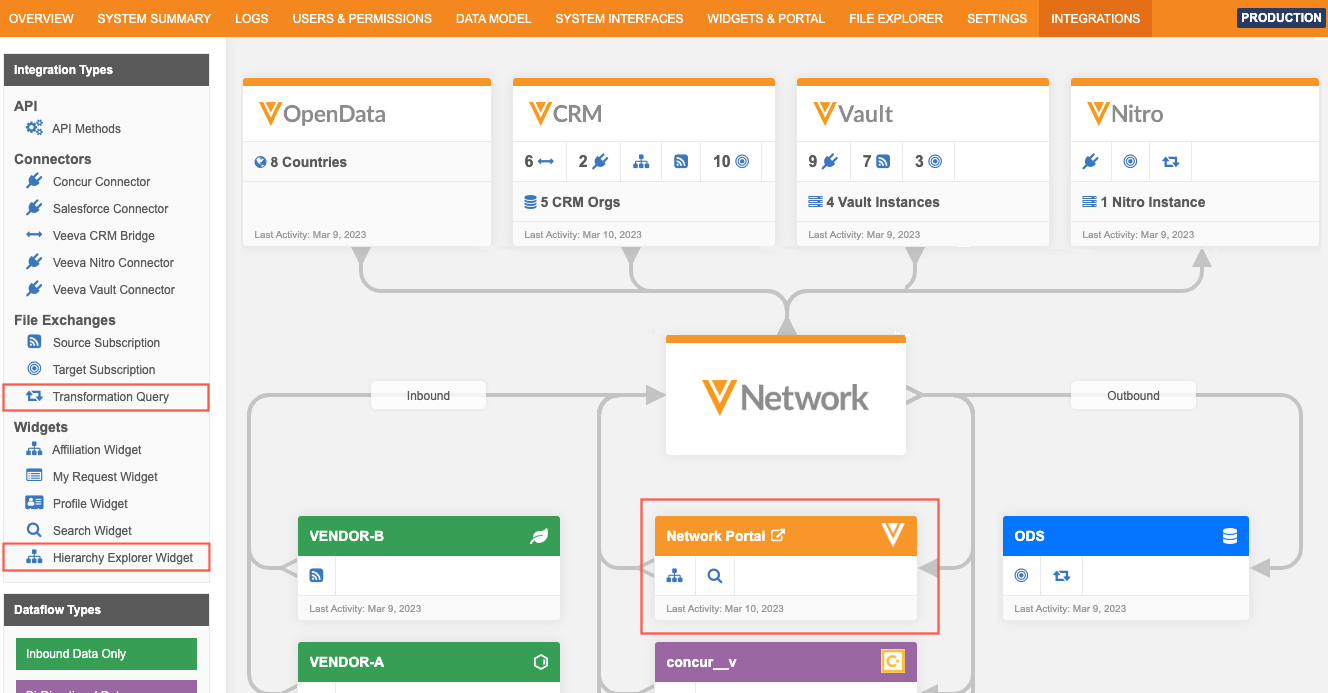
These enhancements are enabled by default in your Network instance.
Network Portal
The Network Portal application is renamed (previously, it was network_portal__v) and the color of the application is changed to orange to indicate that it is a Veeva application. It is also repositioned directly under the Network application. Click the link in the header to launch the Network Portal directly from the Integration Dashboard.
Transformation Queries
A Transformation Query ![]() icon is added to the File Exchanges category in the Integration Types pane, The icon displays on applications that are using queries in source subscriptions or target subscriptions to transform data.
icon is added to the File Exchanges category in the Integration Types pane, The icon displays on applications that are using queries in source subscriptions or target subscriptions to transform data.
Click the application to open the details pop-up and then click the Transformation Queries tab.
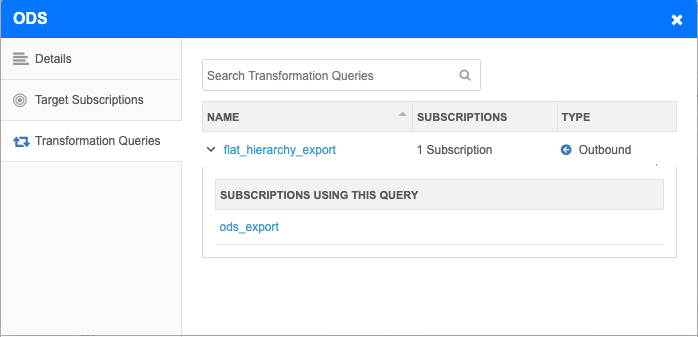
Details
-
Name - The name of the transformation query. Click the name to open the transformation query configuration in a new browser tab.
-
Subscriptions - A count of the subscriptions that use this transformation query.
-
Type - Indicates if the query is used to transform Inbound (source subscription) or Outbound (target subscription) data.
-
Subscriptions using this query - A list of subscriptions that use the query. Click the subscription name to open the subscription configuration.
Hierarchy Explorer
A Hierarchy Explorer ![]() icon is added to the Widgets category in the Integration Types pane. The icon displays on applications that are using the Hierarchy Explorer widget.
icon is added to the Widgets category in the Integration Types pane. The icon displays on applications that are using the Hierarchy Explorer widget.
To learn more about the widget, click the application to open the details and then click the Hierarchy Explorer Widgets tab.
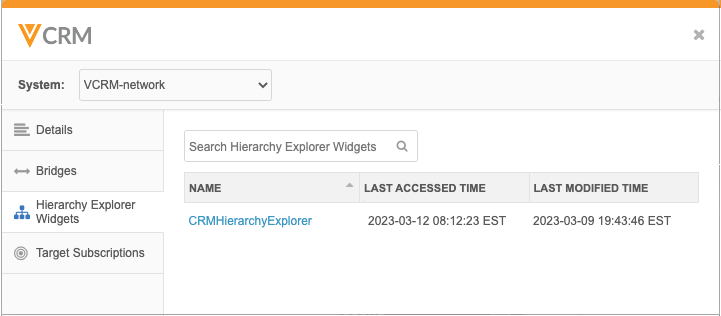
Details:
-
Name - The name of the Hierarchy Explorer applied to this application. Click the name to open the Hierarchy Explorer configuration.
-
Last Accessed Time - The last time the widget was accessed by a user.
-
Last Modified Time - The last time the Hierarchy Explorer widget configuration was changed.
Network Bridge license fields
In version 22R3.0, support was added for additional State license fields in the Network Bridge. Those license fields can now be imported to Veeva CRM through Network Account Search and through importing accounts during data change request processing.
Supported fields:
-
Collaborative Agreement Required - Indicates whether a collaborative agreement (CA) is required for the HCP.
-
Comprehensive Prescriptive Authority - Indicates if the HCP has any of the assessed conditions on their prescribing authorities.
-
Comprehensive Sample Eligibility - Indicates if the HCP has any of the assessed conditions on their sample eligibility.
-
Controlled Substances Prescriptive Authority - Indicates whether HCP is authorized to write controlled substances.
-
Controlled Substances Sample Eligibility - Indicates if the HCP is authorized to receive controlled substance samples.
-
Grace Expiry - License Expiration Date that includes the state grace period.
-
License Status Condition - Additional information about the license status
This enhancement is available when Veeva CRM 22R3.2 is released in February 2022.