Admin settings
Permission sets
A permission set, Notes Permission Set (Default), is added so Administrators can provide or restrict access to notes on record profiles and on data change requests.
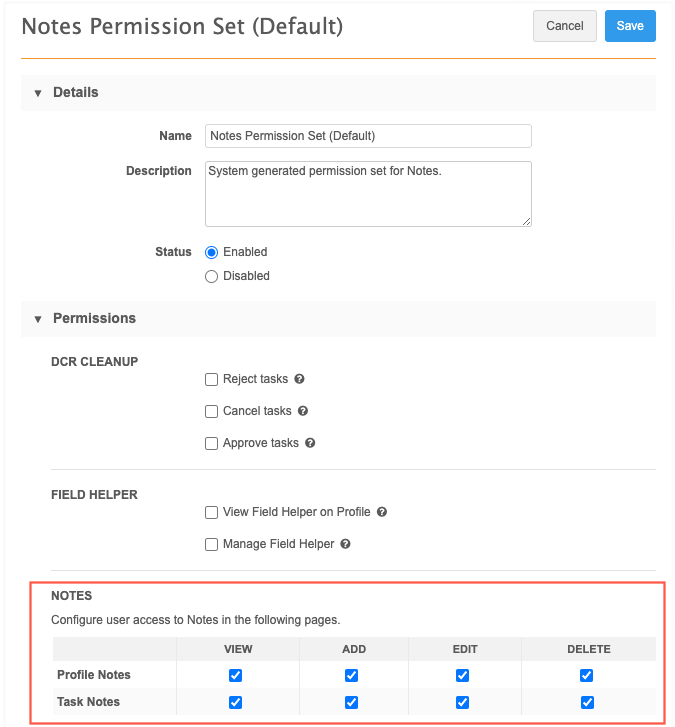
The permission set is enabled by default in your Network instance.
Manage permissions for notes
By default, all users (except Standard users and Integration users) have all permissions for notes enabled for the profile page and for inbox tasks.
To update permissions for users or user groups:
-
In the Admin console, click Users & Permissions > Permission Sets.
-
Click the Notes Permission Set (Default) to open it.
-
In the Notes section, there are two headings:
-
Profile Notes - Notes on the profile page.
-
Task Notes - Notes on add and change requests.
-
-
For each heading, you can select the following permissions:
-
View - Allow users to view notes.
If this permission is not selected, users can access the Notes tab but they will the following message: Insufficient Access Permission.
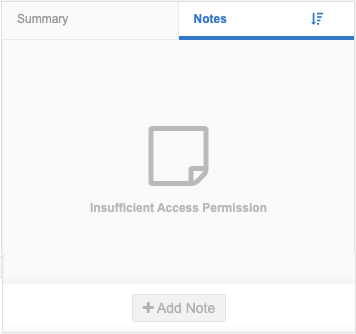
-
Add - Allow users to add notes. If users have Add access, they also have View access by default.
If this permission is not selected, users can view notes, but the option to add notes is dimmed.
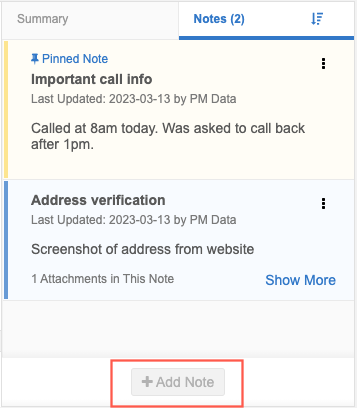
-
Edit - Allow users to edit notes and pin/unpin notes.
-
Delete - Allow users to delete their own notes and notes created by other users.
If the Edit permission or the Delete permission is not selected, they are dimmed in the Options menu.
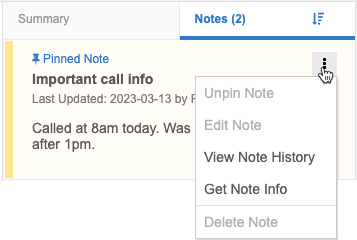
-
Administrators can add user groups or individual users to this permission set to manage access to profile notes and task notes in their Network instance. You can also create a new permission set to manage note access for specific users or user groups.
For more information about creating and managing permission sets, see Permission Sets.
Amazon S3 subfolder support
Administrators can now successfully test the connection to write to an Amazon S3 bucket subfolder when Network does not have access to the root bucket. Previously, an error occurred on the Amazon S3 credential configuration if you tried to test the connection to a subfolder.
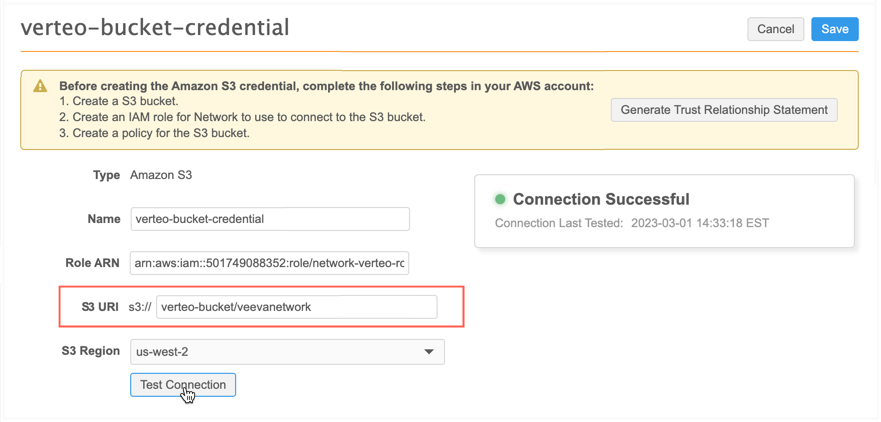
This enhancement is enabled by default in your Network instance.
Logs
Each time a user clicks the Test Connection button or a job saves to an Amazon S3 subfolder, an event is created in the System Audit Log.
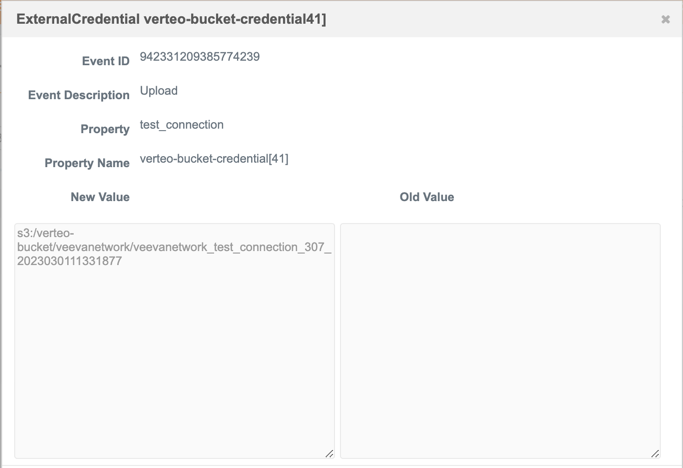
To test the connection to a subfolder, a simple file is dropped into the bucket. The file is timestamped with the Network instance and path.