Inbox
Assigning tasks
The inbox is updated to improve performance for data stewards when they are assigning tasks.
These enhancements are enabled by default in your Network instance.
Assignee column
The Assignee column list now only displays active users from your inbox task group. Previously, the list also contained inactive users. Removing these inactive users helps the list to load more quickly.
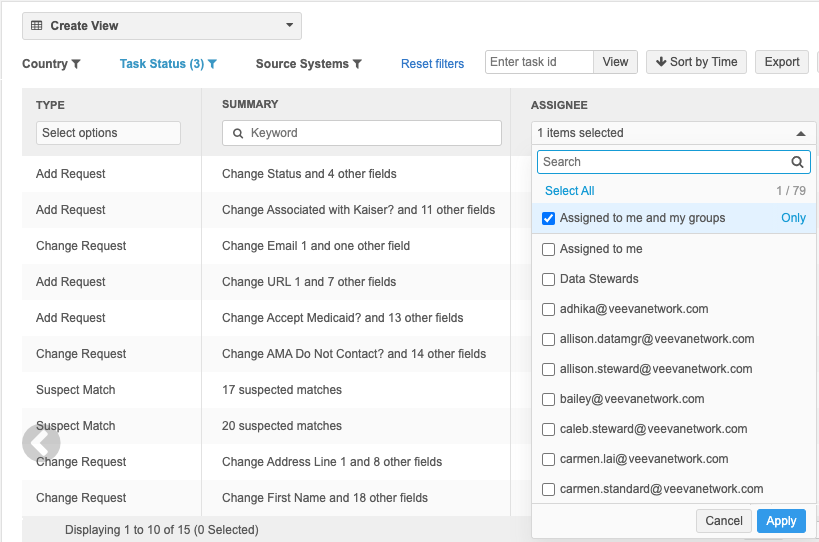
If you have an inbox view saved with an inactive user in the Assignee column, the tasks will no longer display in the inbox and the inactive user is removed from the Assignee list. If you click on the Assignee list, a message displays "This view has been updated. Save changes". This message is just informational to make you aware that the view has been changed to remove the inactive user.
Reassign tasks
When you reassign a task, the inbox now remains on the current page so you can continue from where you were. For example, if there are three pages of tasks, when you reassign a task from page three, the inbox remains on page three when you are finished. Previously, the inbox returned to page one. If there are no tasks remaining on the current page, the inbox returns to page one.
Suspect match
The Suspect Match page is updated to help data stewards more easily process matches.
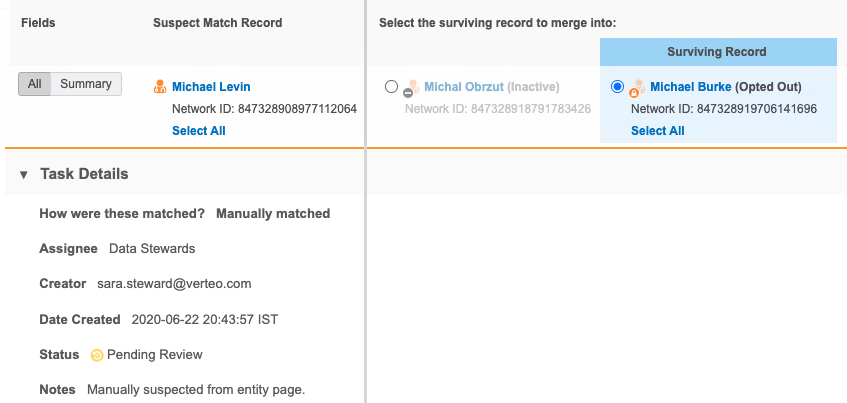
These enhancements are enabled by default in your Network instance.
Updates
Record information
Specific information displays beside the record name so data stewards can quickly identify different types of records to help them determine if the record is appropriate to match.
The following record status will display:
- Dead (HCP only)
- Inactive
- Retired (HCP only)
- Undetermined
The following record information will display:
- Candidate
-
Opted Out (HCPs only)
If an opted out record is also a candidate record or has one of these statuses, Opted Out displays; the opted out information takes precedence over the other statuses or candidate information.
Surviving record
When a record is selected as a match, the record is highlighted and Surviving Recording displays above the column. Previously, this information displayed beside the record name where the record information now displays.
Select all values
When a record is selected, a Select All link displays below the record heading. If data stewards click Select All, the link will now be dimmed to indicate that no further actions are required for the individual field values.