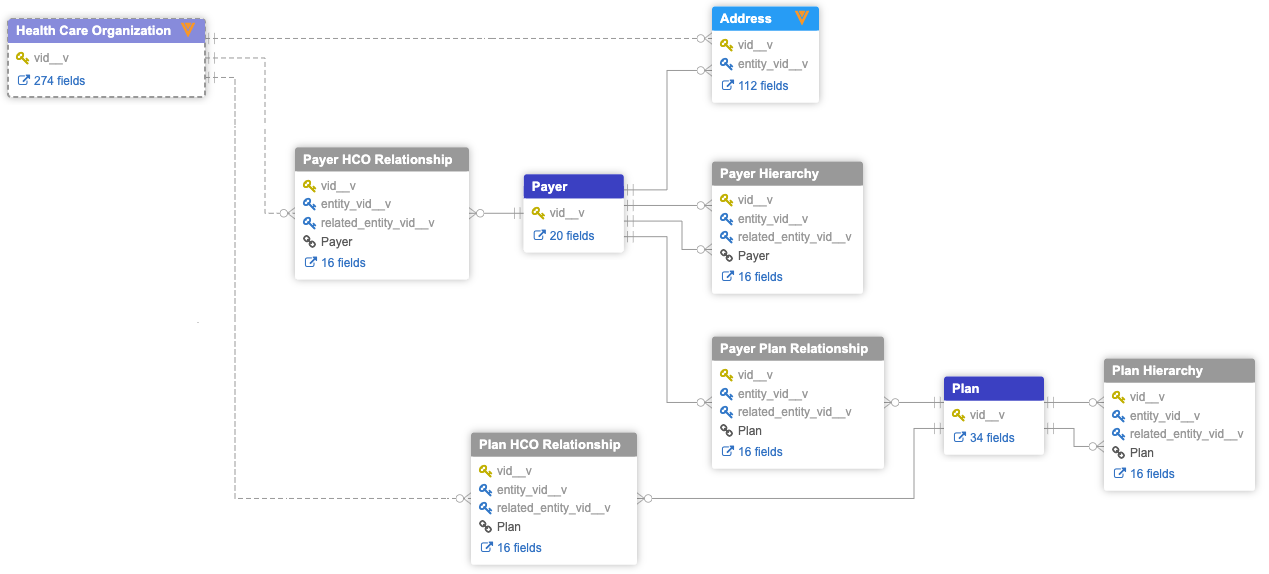Data domains
ERD view
An entity relationship diagram (ERD) view is now available for each data domain in your Network instance. Use this view to get a better and faster understanding of your data model. This is also helpful to use for reporting to understand what tables you can join in your SQL query. The view is read-only, but if you update your data domain the view immediately refreshes so you can see the changes.
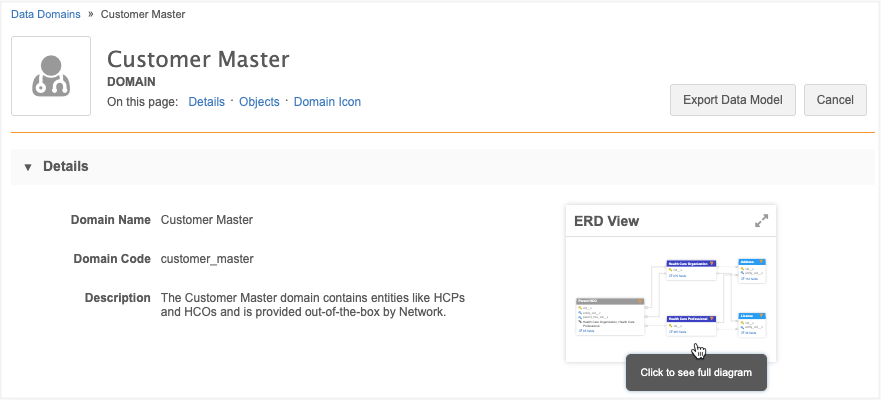
This feature is available by default in your Network instance.
The ERD view loads when you open a data domain page. Click the view to see the full diagram.
Objects
All enabled and disabled objects assigned to the data domain display in the ERD view. Custom keys do not display. Object types are identified by the colors in the legend. Veeva-owned objects are indicated by a Veeva icon next to the object name.
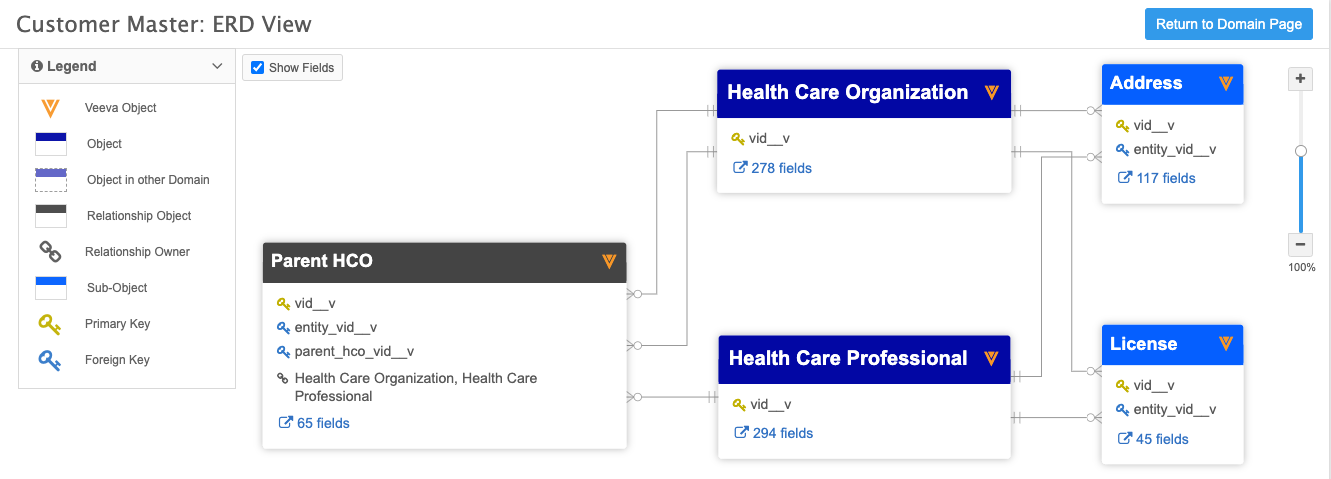
When a relationship object contains a main object that is not in the current domain, the object still displays in the ERD so you have a complete view of the relationship. A dotted line on the object indicates that the main object is in another domain.
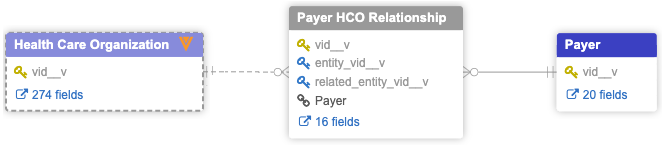
Each object identifies the following items:
- Primary key - The field that uniquely identifies an object and that is used to associate a main object to sub-objects and relationship objects.
-
Foreign Key - The primary key field from a main object that is used to reference a main object on a sub-object or relationship object. Relationship objects contain two foreign keys; one for the owner object and one for the related object in the relationship.
Hover your cursor over the line that connects two objects to view a tooltip that shows the related objects as well as the primary and foreign keys used to connect the objects.
Example
In this example, there are two lines connecting the Parent HCO and HCO objects because the HCO object is both an owning and related object in the relationship. The Parent HCO's foreign key,
entity_vid__v, is used to associate it to the HCO's primary key,vid__v.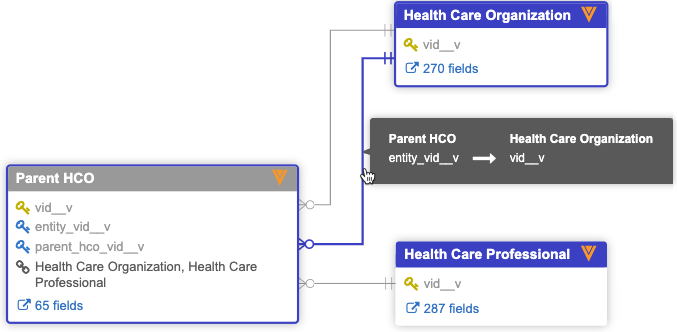
- Relationship owner - Relationship objects only. The main object that is the owner of the relationship.
- Fields - A count of the fields for the object. Click the link to navigate to the object's configuration page to view the fields in more detail.
Clear the Show Fields option to see a more simplified view of the ERD diagram.
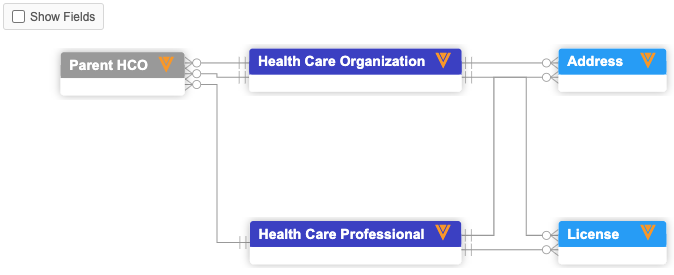
Custom data domain example
The Payer Master domain contains Veeva standard objects and custom objects.