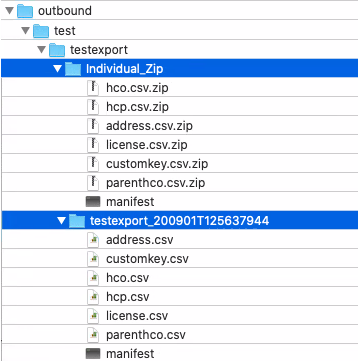Target subscriptions
Exported files
Target subscriptions now contain options for defining the exported file format and file name. This enhancement enables you to have more control over the exported files.
This enhancement is enabled by default in your Network instance.
Define the file format and name
To specify the file details
- Create or edit a target subscription (System Interfaces > Target Subscriptions).
- In the General Export Options section, find the File Format heading.
-
Expand the Export File Format list and select one of the following options:
- Compressed single file (default) - One compressed file that contains a .csv file for each object.
- Compressed individual files - A compressed file for each object is created.
- Uncompressed - An uncompressed file for each object is created.
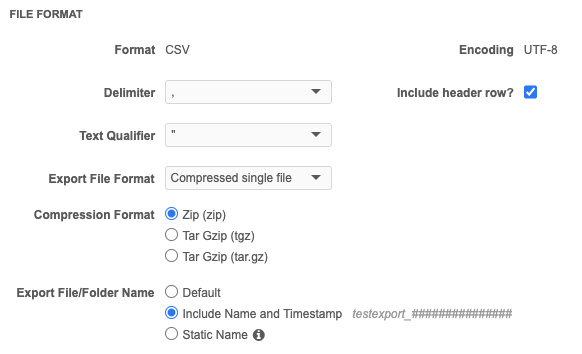
-
Choose a Compression Format:
- Zip (zip) - Supported for Compressed single file and Compressed individual files.
- Gzip (gzip) - Supported for Compressed individual files.
- Tar Gzip (tgz) - Supported for Compressed single file.
- Tar Gzip (tar.gz) -Supported for Compressed single file only.
If you chose to export an Uncompressed file, these options do not display.
-
Beside Export File/ Folder Name, choose one of the following options:
- Default - The file exported with the following naming convention: exp_########.
- Include Name and Timestamp - The file is exported with the following naming convention: <subscription name>_YYMMDDTHHMMSSSSS; for example, CRM_Target_170113T191503397.
- Static Name - Define a name so the file will always be exported with the same name. The file and folder will be overridden each time the job runs.
-
FTP Path - Choose the Default path or create a Custom path.
The default path is outbound/<system_name>.
When the target subscription runs, the data will be exported with the format and name that you've specified.
Examples
In these examples, the source system and the target subscription have the following names:
- System - test
- Target subscription - testexport
Example 1
If you choose to export a Compressed single file using the Default FTP path, the files are placed in the outbound/test/testexport folder.
- Single_tgz.tgz = Tar Gzip (tar.gz) file with a Static Name.
- exp_00000033.zip = Zip file with a Default name.
- Single Zip File.zip = Zip file with Static Name.
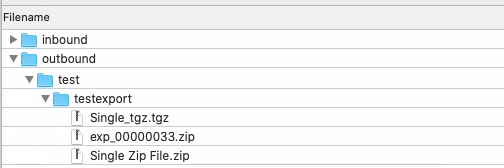
Example 2
If you choose to export Uncompressed using the Default FTP path, the files are placed in the outbound/test/testexport folder.
- Uncompressed_Export = Static Name
When you choose Uncompressed, the files are exported in .csv format.
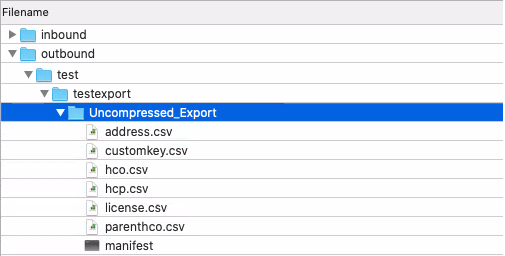
Example 3
If you choose to export Compressed individual files using the Default FTP path, the compressed file is placed in the outbound/test/testexport folder.
- Individual_Zip = Zip file with Static Name.
- testexport_200901T125637944 = Zip file with Include Name and Timestamp.