External credentials
Administrators can store credentials for external applications within Network. This enables you to easily maintain credentials by adding them to Network one time so you can reference the information whenever it's needed in the Network application.
Credentials can be stored for the following external applications:
- Amazon S3 - Amazon Simple Storage Service (Amazon S3™). Use to export data to your private cloud storage.
- Veeva CRM - Org ID - Use to access the Salesforce credentials stored in your CRM org.
- Salesforce - Salesforce credentials (defined in Network)
- Vault - Veeva Vault credentials
- Nitro FTP - Veeva Nitro FTP credentials
- Nitro API - Veeva Nitro API credentials
-
Concur - SAP Concur© credentials
The Concur Connector must be enabled in your Network instance. When the Concur Connector is enabled, Network automatically migrates any existing SAP Concur credentials to the External Credentials page.
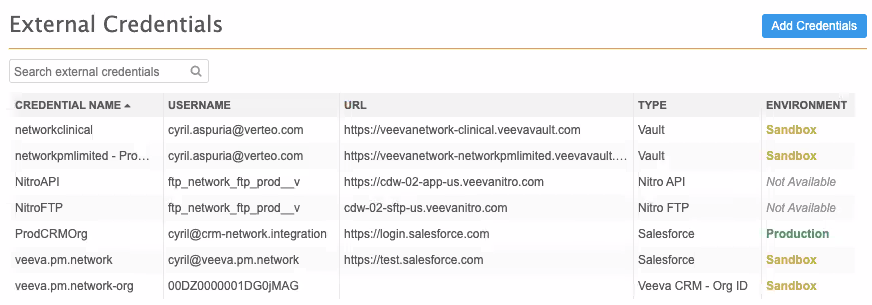
In the list, you can see if the credential is linked to a Production or Sandbox Environment. For some credentials, the Environment column is blank because it does not apply to the credential: for example, Nitro FTP credentials.
Adding external credentials
Credentials are typically added when you are configuring a Network Bridge, Veeva Connector or Concur Connector. For detailed instructions, see the following topics:
- Add Veeva CRM org credentials - Add the CRM org ID to access the Salesforce credential stored in your CRM org.
- Add Salesforce credentials - Add the Salesforce credential directly to your Network instance.
- Add Vault credentials
- Add Nitro credentials (FTP and API)
- Create an Amazon S3 credential
- SAP Concur credentials
Testing connections
When you click Test Connection for some credential types, Network displays information about the environment that the external credential is linked to. Warnings display if you are potentially connecting to the wrong environment; for example, if the credentials connect your Sandbox Network instance to a Production CRM org.
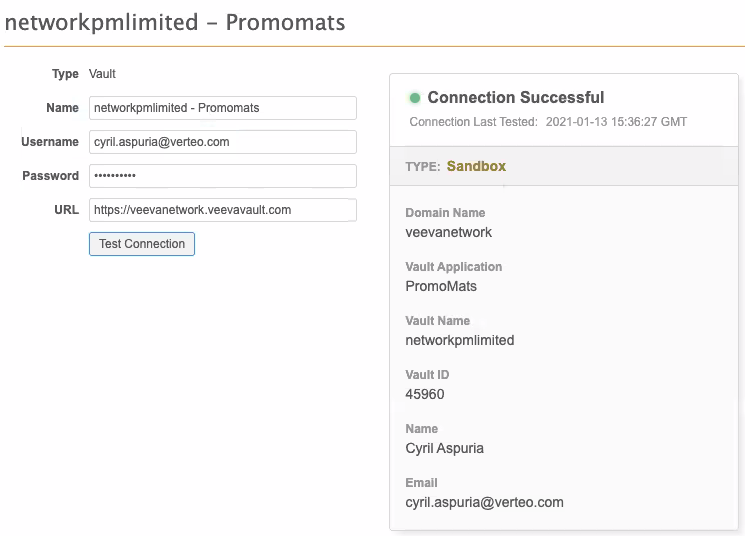
The enhanced details are supported for the following credential types:
-
Salesforce - Details include the Salesforce organization and Integration User.
-
CRM - Org ID - Details include the CRM org and Integration User.
-
Vault - Details include the Vault instance and Integration User.
Example - Warnings
In this example, there are two warnings:
-
The credential is connecting to a Sandbox environment from a Production environment.
-
The credential is potentially connecting to a Salesforce environment that has a different Network instance through the Network Bridge.
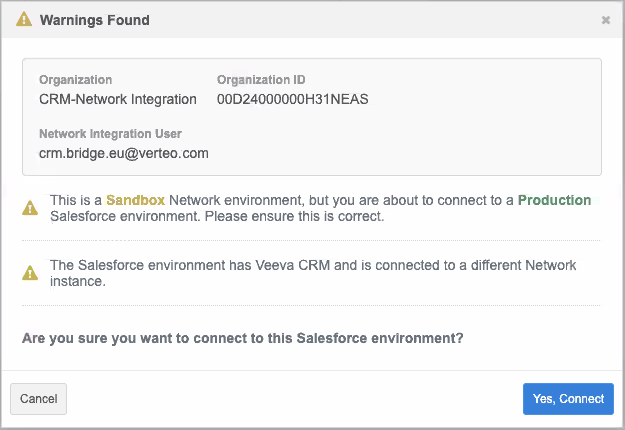
You can cancel the connection and correct the credentials or you can choose to connect to the environment
Integrations
This information also displays in the Network Bridge and Veeva Connector configurations when you click Test Connection.
Example - Network Bridge
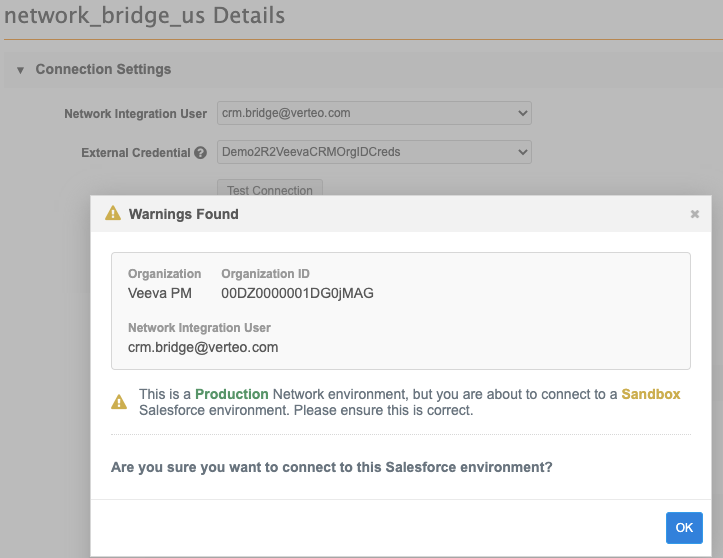
Click OK to connect or click the x icon to close the dialog and update the credential.