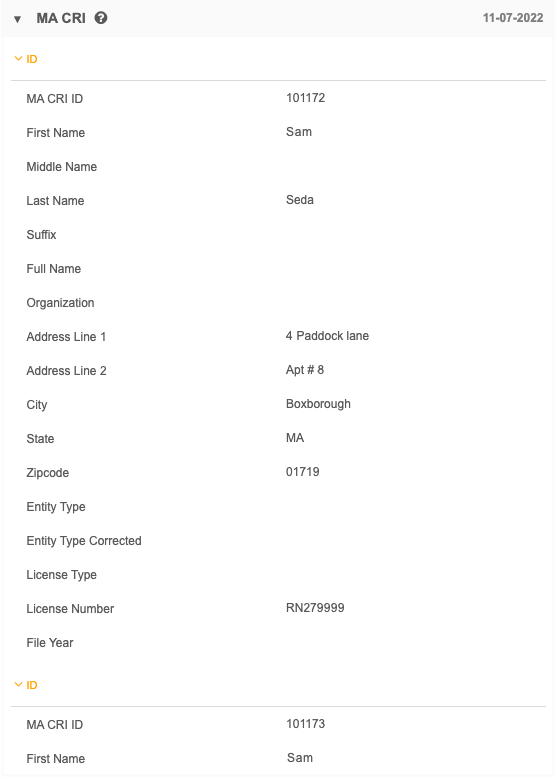US Compliance subscriptions
The following enhancements have been made to US Compliance target subscriptions in this release.
These enhancements are enabled by default in your Network instance if you receive US Compliance data.
CMS Teaching Hospital - Years
Administrators can now export CMS Teaching Hospital data for all existing and future years by default. Selecting the CMS Teaching Hospital data now ensures that data for a new year is automatically exported when it becomes available. Previously, administrators had to update the subscription to choose the new year.
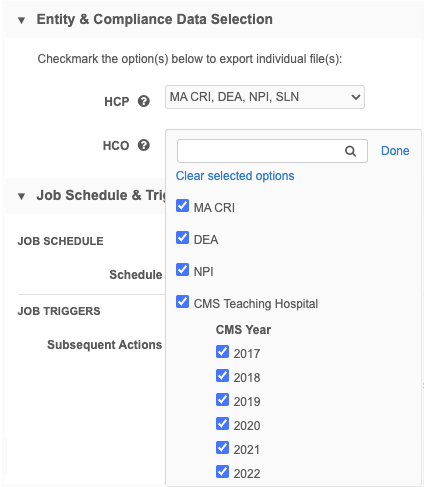
Existing US Compliance target subscriptions are not changed; however, if you only have some years selected, the CMS Teaching Hospital checkbox will display as partially selected. Previously, it was not selected if only some years were selected. If all years are selected, the CMS Teaching Hospital checkbox is fully selected.
For new customers, the CMS Teaching Hospital is selected by default.
Exporting all data
New Network instances will now have all available compliance data for HCPs and HCOs selected by default in US Compliance Target Subscriptions.
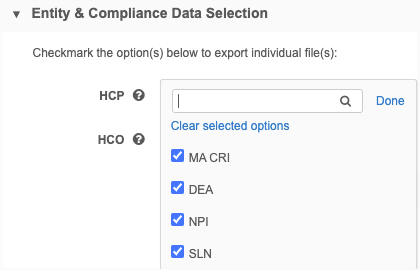
The following data is selected by default:
HCPs
|
HCOs
|
Administrators can clear selections to exclude the compliance data from their export.
CMS Teaching Hospital - CCN ID
CMS Teaching Hospital compliance data now contains the CCN ID.
The following updates support the new data:
-
The CCN_ID field and data displays in the Compliance section on US HCO record profiles.
-
Target subscription exports include the CCN_ID column.
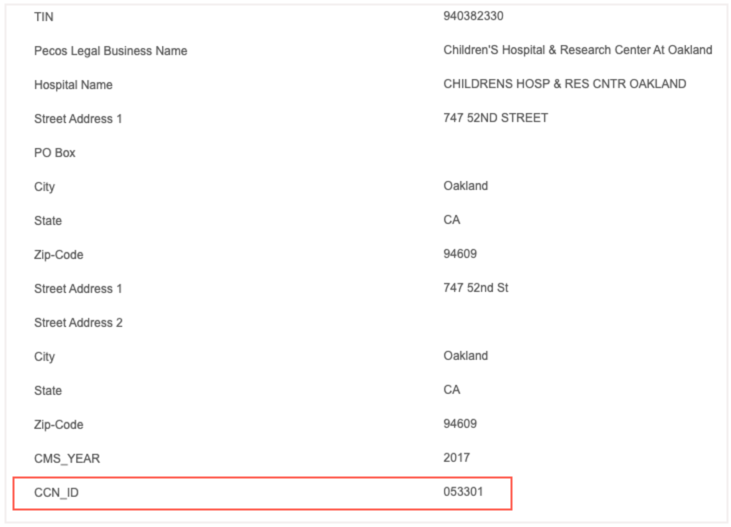
MA CRI ID
All available Massachusetts (MA) CRI IDs are now included on record profiles. US Compliance subscriptions can contain several IDS but, previously, only one ID displayed in the Compliance section on the Profile page.
The MA CRI section has been expanded to display multiple IDs in the Compliance section on US record profiles. Expand the section to see all available IDs for that record.