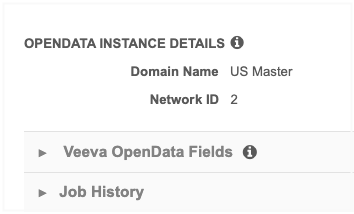OpenData subscriptions
Enhancements have been made to the Veeva OpenData Subscriptions page and individual country configurations.
These enhancements are enabled by default in your Network instance.
Veeva OpenData Subscriptions page
The Veeva OpenData Subscriptions page is updated so that you can more easily access your subscribed countries.
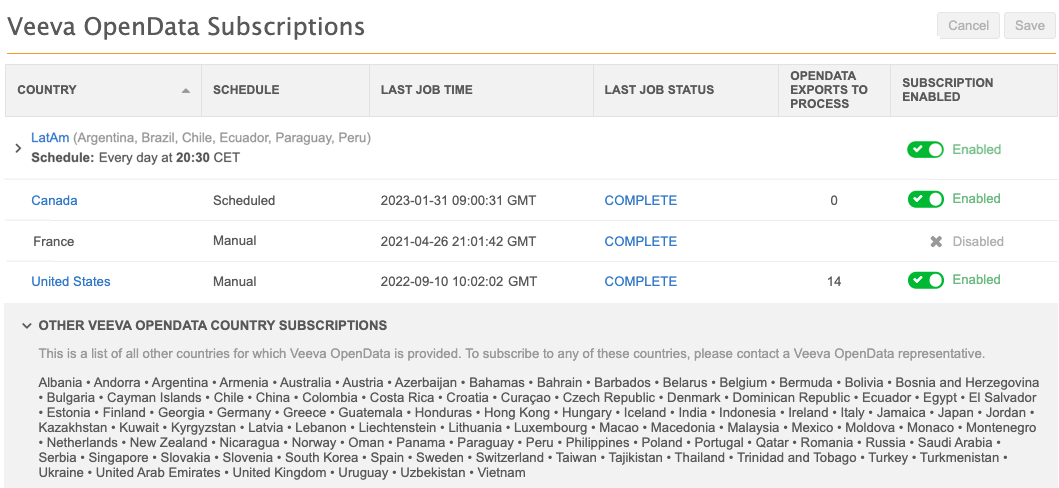
Subscribed countries
The active country subscriptions are listed at the top of the page. Country subscriptions that have been subscribed to but have not yet been configured, or that have previously been active are also listed.
The list includes details about each country in the following columns:
-
Country - The country that you have subscribed to. If the country is enabled, the country name is a link. Click the country name to open the subscription configuration.
By default, the countries are listed in alphabetical order (ascending). -
Schedule - Indicates if the country subscription is scheduled to run or is run manually.
-
Last Job Time - The last time that the subscription job ran.
-
Last Job Status - The status of the last subscription job that ran. Click the status to open the Job Details page for the last job.
-
Status - Indicates if the country subscription is enabled or disabled.
-
 - The subscription is configured. The country name is a link to navigate to the subscription.
- The subscription is configured. The country name is a link to navigate to the subscription. -
 - The subscription has not been configured or it has previously been active and is no longer used. The country configuration cannot be opened until it is enabled.
- The subscription has not been configured or it has previously been active and is no longer used. The country configuration cannot be opened until it is enabled. -
 - The subscription has previously been enabled and at least one job has run, but you no longer subscribe to this country. It cannot be enabled on this page.
- The subscription has previously been enabled and at least one job has run, but you no longer subscribe to this country. It cannot be enabled on this page.
-
If no country subscriptions have been enabled in your Network instance, the Veeva OpenData Subscriptions page contains only the list of available countries.
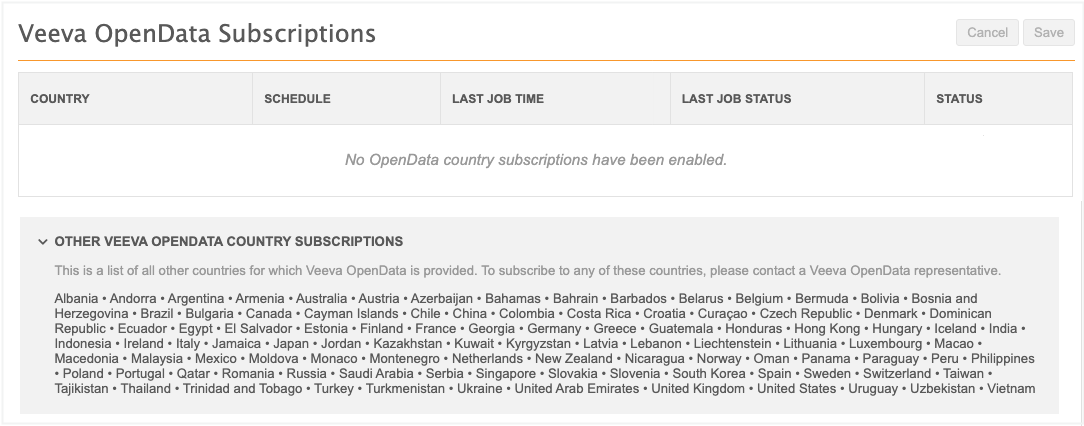
Other Veeva OpenData country subscriptions
Countries that have not been subscribed to are listed in this section at the bottom of the page.
Sort the table
Sort the table by clicking a column header. Your sort order is retained when you revisit this page in future sessions.
Save subscription changes
After you enable or disable a subscription on this page and click Save, a confirmation message displays with a summary of your changes. Review the details in the message.
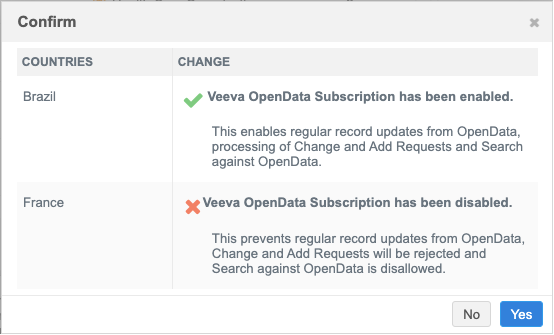
Country subscription configurations
Country subscriptions are updated to include additional information about the downloaded entities and the files that will be processed the next time the subscription runs. The page also identifies the OpenData instance that your Network instance is connected to.
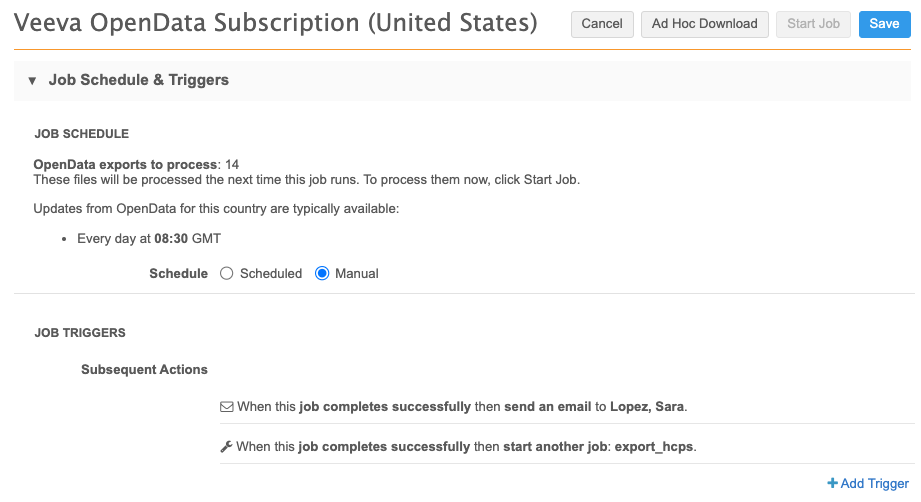
Job Schedule & Triggers
This section (previously call Job Trigger Configuration) is relocated near the top of the page and provides the following new information:
-
Updates from OpenData - The time of day that updates are available using the timezone of the user viewing the page. If a schedule is not set for an OpenData instance, administrators will see the following message: OpenData provides updates for records for this country at their discretion.
Veeva OpenData Subscription Details
This section contains a new heading called OpenData Instance Details.
-
Domain Name - The OpenData instance name that your Network instance is connected to for this country subscription.
-
Network ID - The OpenData instance ID.