File Explorer
Smart tables
Use smart tables to open, view, and augment .csv files directly from File Explorer. In this release, enhancements have been made to improve the usability and performance of smart tables.
The following improvements have been made:
-
Sort columns - Click anywhere on the header to sort the column. Previously, the sort function was available only by clicking on the Sort icon in the header. By default, the column is sorted in ascending order.
-
Resize columns - Click and drag a cell border to manually resize the column. The column is resized when you release the border in the desired place.
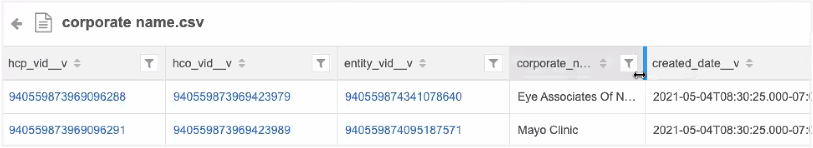
If the values are truncated in the column, hover to display the full value in a tooltip. -
Performance - Smart table data now loads more quickly when you open the file and as you scroll through the rows and columns.
These enhancements are enabled by default in your Network instance.