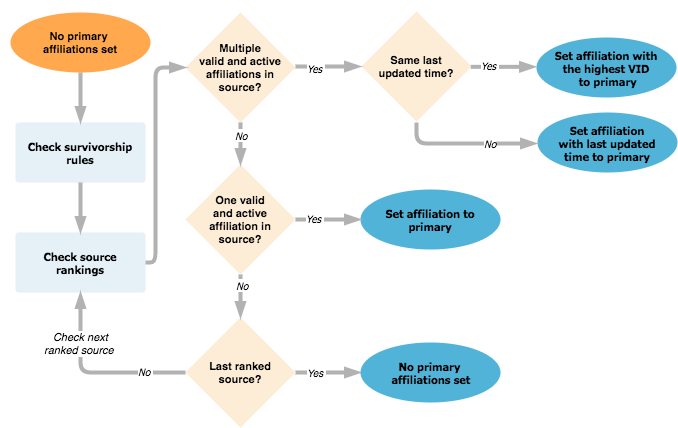Network Calculated primary affiliation


Designating primary affiliations are important for many business reasons; for example, some sales representatives are compensated based on the primary affiliation of an HCP that they sampled. Network can automatically determine the primary affiliation to ensure that records have these fields defined.
An entity can have only one Network Calculated primary affiliation.
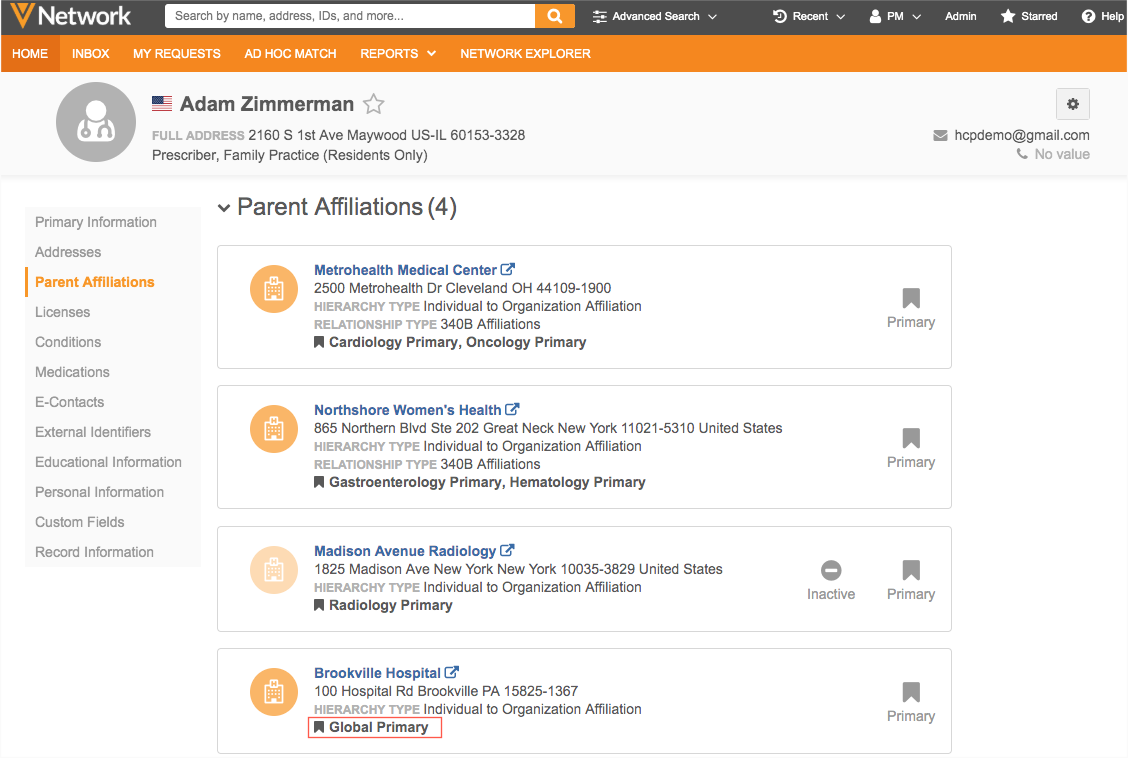
Primary affiliations are tagged by their field label; for example Radiology Primary (Unique Checkbox) or Global Primary (Network Calculated).
Process for defining Network Calculated primary objects
To use this configuration to support your business processes, create the field and update your existing addresses in your Network instance.
- Create a Network Calculated primary field - Create a custom field that uses the Network Calculated configuration.
- Set an active and valid primary on existing records - Set a primary on existing records in your Network instance. Use the Data Updater or a source subscription to update address records.
- Edit primary- Users can update the primary field on the record profile. It can also be updated through data loading using the Data Updater or source subscription features.
- Network calculates primary - Network will calculate the primary over time whenever an entity is merged (owner of the object), the existing primary status is updated to inactive, or the record state becomes Invalid/Deleted.
Create a Network Calculated primary field
See Creating Network Calculated primary fields.
Set an active and valid primary on existing records
After you create a primary field to support your business processes, Network will not automatically calculate the field value. The primary will be calculated over time as records undergo changes and primary calculation is triggered.
See Setting an object to primary for details.
Setting a primary on record profiles
See Setting an object to primary for details.
When does Network calculate primary affiliation?
Network automatically calculates a primary affiliation when specific fields are changed on the Parent HCO object.
Parent HCO fields
Changes to the following fields will trigger primary affiliation calculation:
parent_hco_status__v- An existing primary affiliation is inactivated or a new primary affiliation is set to inactive (parent_hco_status__v= I).record_state__v- An existing primary affiliation is invalidated or a new primary affiliation is set to invalid (record_state__v = INVALID).<<primary_parent_affiliation>__c- The value on an existing primary affiliation field is set to False.This affiliation is excluded when Network recalculates primary.
Note: Network does not automatically recalculate primary if Veeva OpenData changes the master primary affiliation field.
Events
For Network Calculated configurations, the primary will be calculated when the Parent HCO fields listed above are changed during the following events:
- Data load using source subscriptions
- Changes to records on the Profile page
- Processing data change requests
- Change Request API
- Merge and unmerge
During merge, Network determines the primary affiliation regardless of whether the primary was on the winning or losing record. When records are unmerged, affiliations that were defined as primary on each record before a merge are recovered. If there were no primary affiliations prior to a merge, a primary is automatically defined for the unmerged entities.
Example scenarios
The following diagrams contains various scenarios and outcomes for setting primary affiliation:
One or more affiliations are set to primary

No affiliations are set to primary