Creating Network Calculated primary fields
DM
Network Calculated is a primary type custom field configuration that you can assign to an address or Parent HCO object to designate a "best" address or affiliation.
Network uses business rules to automatically calculate what the primary address or Parent HCO should be. If the current primary address or affiliation (Parent HCO) object is removed, invalidated, or inactivated, Network recalculates the next best primary. This ensures that a record always has an active and valid primary defined.
Create primary custom fields
To create a Network Calculated primary field:
- In the Admin console, click Data Model and select the Customer Master domain.
- Select the Address or Parent HCO object.
-
In the Fields section, select a field that is already a primary type or click Add Field to create a new one.
Example address field
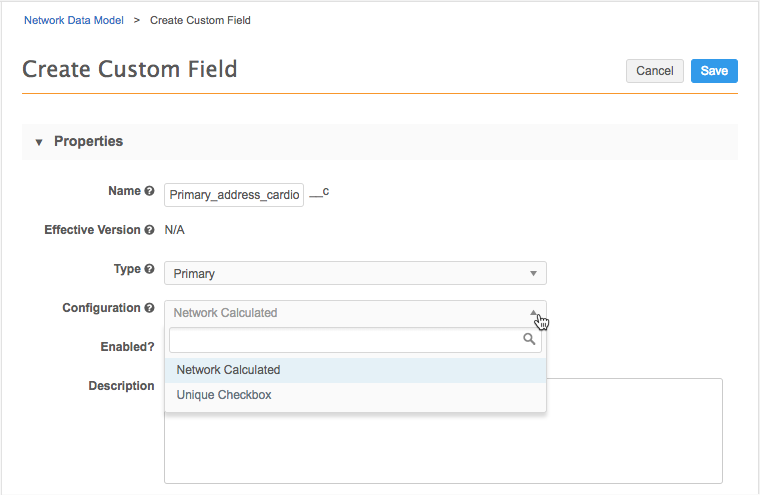
- Type a Name and Description for a new field.
- In the Type field, select Primary.
- In the Configuration list, select Network Calculated.
Note: If you are editing a Unique Checkbox primary and changing it to a Network Calculated primary, the Configuration, a dialog displays to confirm that you want to change the behavior for this primary.
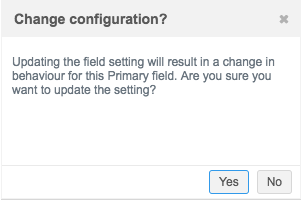
- The Enabled? checkbox is selected by default.
-
In the Country Visibility and Field Rules section, define the following:
-
Countries - All of the supported countries are selected by default. Remove any countries that the primary field does not apply to.
Tip: If the primary field applies to a small number of countries only, remove all countries by clicking inside the Countries field to open the list of countries. Choose Select None. Click inside the field again and select the applicable countries.
-
Object - Select the Address or Parent HCO object.
Note: On most custom fields, you can assign Default Values or NEX rules. These options do not apply to Network Calculated primary fields.
-
- In the Labels section, choose the Language and the Label for the custom field. For example, Global Primary. The label displays on the profile page.
- Save your changes.
The Network Calculated primary custom field will now display on record profile pages.
Next steps
Set a primary on existing addresses or affiliations in your Network instance