Unique Checkbox primary fields
DM
Unique Checkbox primary field configurations enable you to define how the primary is managed.
The configuration provides options that you can choose depending on your needs.
Options
-
Primary does not move unless it is changed by a user
This behavior ensures that you can rely on a static primary designation for business processes like territory alignment and compensation.
-
Allow Network to recalculate primary (Network Calculated behavior)
This ensures that a record always has an active and valid primary address defined.
- Customize the logic to allow for a combination of user and Network managed primary
You can create multiple primary custom fields. For example, primary fields can be created for different business units based on therapeutic areas, so different HCPs might have primary addresses for oncology, pediatrics, and cardiology.
Identifying the primary on record profiles
On the profile page, primary indicators display when a Unique Checkbox field is set for an address. The name of the field and the primary badge displays.
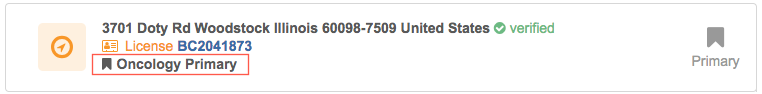
Supported objects
-
All sub-objects and relationship objects.
The information in this topic can be applied to any object that you use with the Unique Checkbox primary field configuration.
Process for Unique Checkbox primary
To use this configuration to support your business processes, create the field and update the existing objects in your Network instance.
-
Create a Unique Checkbox primary field - Create a custom field that uses the Unique Checkbox configuration.
For detailed instructions, see Create Unique Checkbox primary fields.
-
Set an active and valid primary on existing records - Set a primary on existing objects in your Network instance. With the Unique Checkbox configuration, it can be configured to auto-assign primary or be explicitly set by the user. Use the Data Updater feature or source subscriptions to update your records.
To learn more, see Setting an active and valid primary on existing records.
-
Edit primary fields - Users can update primary fields on record profiles. Changes are submitted and reviewed by local data stewards. Primary fields can also be updated through data loading using the Data Updater or source subscription features.
For details and examples, see Setting a primary in the Network UI.
-
Network calculates primary - If you have chosen any of the calculation options, Network will calculate the primary over time for that specific condition; for example, whenever specific changes are made to an object.
For details see, Triggers for primary calculation.