Primary type custom fields
DM
Use primary custom fields to designate a "best" object to support your business practices.
Example
For incentive compensation, you might specify a primary address for all the health care providers in a business unit. You can report on the HCPs and their primary address and export the list from Network to use for territory alignment and incentive compensation in another system.
Primary field types
There are two primary configurations for custom fields.
Unique Checkbox primary
Use to control when to recalculate the primary field. You can choose to use the standard recalculation logic or define custom recalculation logic with this option.
An object can have multiple Unique Checkbox primary fields, for example; an HCP record can have multiple primary addresses - one for each business unit or therapeutic area.
Supported objects
-
All sub-objects and relationship objects.
Network Calculated primary
Use the standard recalculate logic in Network to calculate what the primary should be.
Only one Network Calculated primary field is supported for the Address object and the Parent HCO object in your Network instance.
Supported objects
-
Addresses
-
Parent HCOs
Important: New primary type custom fields cannot be configured as Network Calculated. All new primary type custom fields are now created using the Unique Checkbox configurations. Unique Checkbox includes the same functionality as Network Calculated configurations but are more robust.
Comparison of primary configurations
Review the table to compare the two types of configurations for primary custom fields.
| Unique Checkbox | Network Calculated | |
|---|---|---|
| Commonalities | Business logic ensures that only one record can be primary. | |
| Differences | Multiple primary fields are allowed for each object. | Only one primary field is allowed for each object. |
| Available on all sub-object and relationship objects. | Available on address and parent affiliation objects. | |
| Configuration options allow for more granular control over when primary address is calculated. | Restricted control for when to recalculate the primary field. Uses the standard logic to ensure there is an active and valid primary. | |
Viewing primary designations on the profile page
Administrators and data managers can create primary custom fields in the Network data model.
Example
The Address object has one Network Calculated primary field and three Unique Checkbox primary fields.
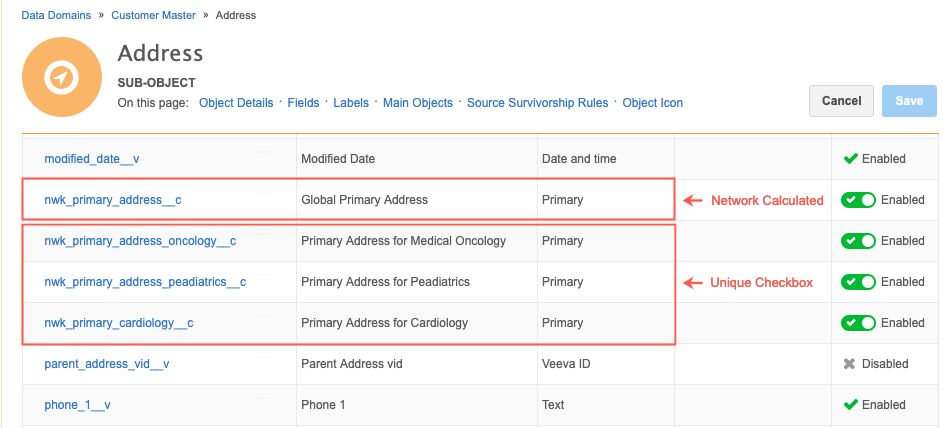
Primary indicators display on records when a primary field is set for an object. The Primary badge displays and the primary tag identifies the business units (Unique Checkbox) or Global Primary (Network Calculated).
In this example, primary tags are applied to the addresses on this HCP record.
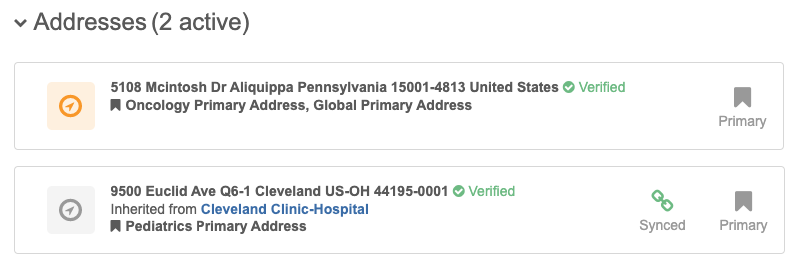
Create a primary custom field
For details, see Creating Unique Checkbox primary fields.