OpenData subscriptions
Opening records by Veeva ID
Veeva OpenData records that haven't been downloaded to your Network instance can now be viewed using the Veeva ID (VID) link in your Network instance. Previously, when the VID was used to open a record, the Lock icon displayed on the page with a permission error. Now, the profile displays as expected.
This enhancement is enabled by default in your Network instance.
Veeva ID links
This update applies to not yet downloaded records when you try to open them using a VID in the following ways:
-
Adding a VID to the Network URL
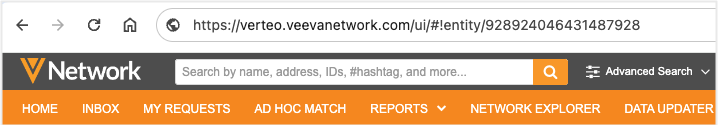
-
Clicking a VID in a report result
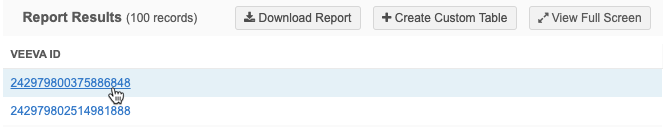
-
Clicking a VID in a Network table (previously called smart table) in File Explorer
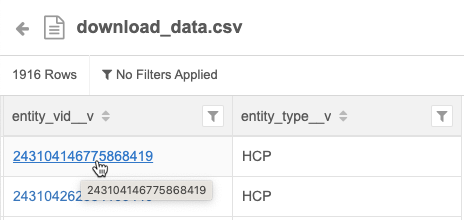
Previously, if you tried to open a record the record using the VID, the locked page displayed.
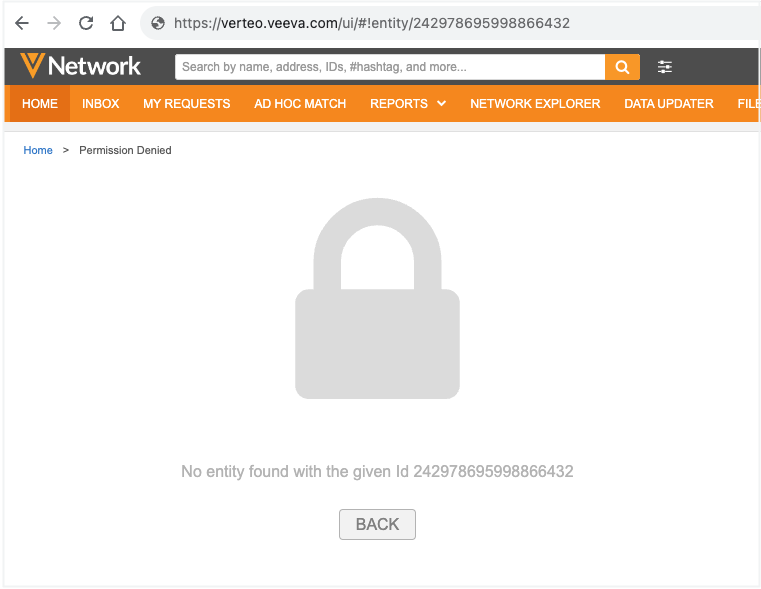
Pharmacy Operating License subscription
A new field subscription is available for OpenData subscriptions for Germany. The Pharmacy Operating License subscription identifies if a pharmacy HCO has the permit to receive and distribute prescription and pharmacy-only drugs.
This subscription is not enabled by default.
The Pharmacy Operating License subscription is a separate product from Veeva OpenData in Germany. To subscribe to this data, contact a Veeva OpenData representative.
Data model field
The following HCO field is added to the data model to support this subscription:
-
pharmacy_operating_license__v
This field is enabled by default in new Network instances. It can be enabled in existing instances.
If you do not subscribe to the Pharmacy Operating License subscription, you can use this field for local data.
Enable the subscription
If you have subscribed to Pharmacy Operating License through your OpenData representative, enable the subscription in your Network instance so the data can be downloaded from OpenData.
To enable the subscription:
-
In the Admin console, click System Interfaces > Veeva OpenData Subscriptions.
-
Select Germany.
-
In the Field Level Subscriptions section, select Pharmacy Operating License.
If the subscription is dimmed and cannot be selected, contact your Veeva OpenData representative.
-
Save your changes.
Enable the field
If this is an existing Network instance, enable the field for the HCO object (Data Model > Customer Master domain).
Pharmacy Operating License updates
When you subscribe to field-level subscriptions like Pharmacy Operating License, the data is not immediately downloaded into your Network instance the next time your OpenData subscription runs.
The Pharmacy Operating License data will only be included in the OpenData delta export if the record has been changed in any way by OpenData.
Instead of waiting for the data to trickle into your Network instance through delta exports, you can request updates to specific HCO records to quickly receive this data. For more information, see Request updates to OpenData records.
Data refresh
OpenData will refresh this field data twice a year in batch loads.