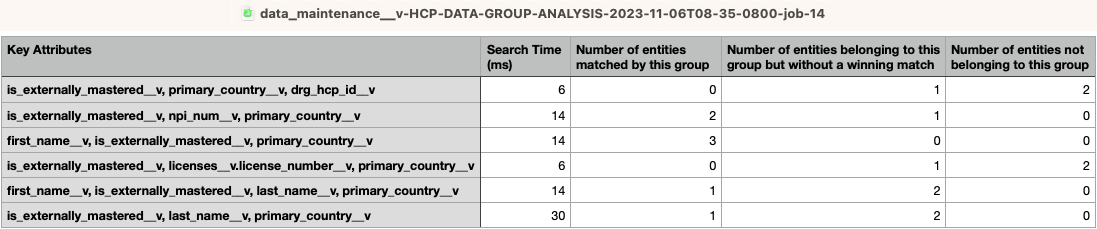Match logs
The following enhancements have been made to the match logs and data group analysis logs that are available for source subscriptions and Data Deduplication data maintenance jobs.
These enhancements are enabled in your Network instance by default.
Match+Data-Group-Analysis log
Updates have been made to columns to clarify when records are matched by custom key.
Custom keys are typically comprised of the following: source system, item value, external ID or key. The columns in the Match+Data-Group-Analysis log are updated to reflect these values so it is easier to understand and identify key matches that occur during jobs.
The following changes have been made:
-
Source ID column is renamed to Source Value. This change reflects that this is the source system value of the key.
-
The Source Item Type column is added. Including this element of the key can help you to identify the exact key that matched.
-
The value returned in the Source ID/Value column is the value of the matching key. Previously, it was the value of the first key that was loaded in the file.
Data Group Analysis log
Columns have been added to this log to help you understand how the data groups are performing. Use this information to see which groups produced matches and which ones did not.
New columns:
-
Search Time - The time it took to create the data groups. You can see which blocks are taking a long time to create to help you know if you should reconfigure your data groups.
-
Number of entities matched by this group - Displays the number of matches that were found by the group.
-
Number of entitles belonging to this group but without a winning match - Matches were found for these groups, but the records weren't matched within in the group.
-
Number of entities not belonging to this group - Displays the groups that are not finding matches. Use this information to understand which data groups are the least helpful.
Example
Using the data in this log, we can make the following conclusions about the groups:
-
The first data group didn't take long to create but it didn't find any matches. It is not a useful group.
-
The middle rows indicate multiple data groups found matches. Not all of them may be required.
-
The last data group took a much longer time to create and didn't yield any matches. It should be removed.