About Network Releases
DM
DS
ST
Use the following information to understand the Network releases and learn how to find out about upcoming releases.
Current release
Veeva Network 25R3.1 is deployed to Sandbox and Production PODs.
| Date | Version | Description | Release type |
|---|---|---|---|
| January 23 | 25R3.1 | Early Release Notes available | Minor |
| February 6 | 25R3.1 | Sandbox PODs updated | Minor |
| February 20 | 25R3.1.1 | Sandbox and Production PODs updated | Minor |
Feature information
-
What's New - Learn about the features and enhancements in the 25R3.1 release.
-
Release Notes - View and download .pdf versions of the current and previous Release Notes, Patch Release Notes and Data Governance documents.
2026 release schedule
The following release dates are subject to change. See the Veeva Trust site for the latest information.
| Release | Type | Early Release Notes | Sandbox Update | Production Update |
|---|---|---|---|---|
| 25R3.1 | Minor | January 23 | February 6 | February 20 |
| 26R1.0 | Major | April 2 | April 17 | May 1 |
| 26R1.1 | Minor | May 29 | June 12 | June 26 |
| 26R2.0 | Major | July 24 | August 7 | August 21 |
| 26R2.1 | Minor | September 18 | October 2 | October 16 |
| 26R3.0 | Major | November 13 | November 27 | December 11 |
Note: Maintenance releases can occur between scheduled releases. See Release Notes for information about past Maintenance release dates and details.
Release definitions
- Major - Network produces major releases three times each year. The releases are named for the year and the release number; for example, "26R1" is the first release for 2026. Major releases are deployed to Sandbox and Production PODs two weeks apart from each other.
- Minor - There is one minor release between each major release. It is a "dot" release for the previous major release; for example, "26R1.1". A minor release is deployed to Sandbox and Production PODs two weeks apart from each other.
- Early - Release Notes and Data Governance documents are published two weeks ahead of a release to Sandbox PODs so customers can read about the new features and enhancements.
- Sandbox - Network PODs that contain non-production instances. Used for development, quality assurance (QA), and user acceptance tests (UAT). For more information, see Network instances.
- Production - Network PODs that contain customer production instances.
- Maintenance - These releases typically contain a small number of fixes for issues that are affecting customers. We communicate at least 24 hours prior to the release that we will be applying a change and that there will be a short service disruption. Maintenance releases are synonymous with hotfixes and patches.
Release details
| Minor Release | Major Release | Maintenance Release | |
|---|---|---|---|
| Content | Significant feature enhancements and bug fixes | Significant feature enhancements and bug fixes | Typically small number of fixes for bugs affecting customers |
| Frequency | Every 4 months (between major releases) | Every 4 months | Not scheduled |
| Day | Friday | Friday | Friday |
| Downtime | Up to 3 hours | Up to 3 hours | Up to 3 hours |
|
Release Window - China Region |
12AM – 3AM CST (UTC +8) | 12AM – 3AM CST (UTC +8) | 12AM – 3AM CST (UTC +8) |
| Release Window - All Other Regions | 6PM – 9PM PST (UTC -8) | 6PM – 9PM PST (UTC -8) | 6PM – 9PM PST (UTC -8) |
| Communication | 1 week in advance | 1 week in advance | 24hrs in advance |
| Communication Recipients | All subscribed customers | All subscribed customers | All subscribed customers |
| Documentation | Release Notes and Data Governance | Release Notes and Data Governance | Patch Release Notes |
Release Notes
Early Release Notes are available in the "What’s New" topic in the Veeva Network Online Help two weeks before Sandbox releases.
Changes to features and enhancements can occur during the release. The Release Notes are updated for the Sandbox and Production releases.
Data governance
The Data Governance document contains data model changes for the release, for example, new fields and reference value changes.
PDF versions
Veeva Network Release Notes and Veeva Network Data Governance .pdf files are published for each release (Early, Sandbox, Production).
Veeva Network Patch Release Notes for maintenance releases are also available as .pdf files.
Links to the PDF documents are available in the following locations:
-
Veeva Connect - The Release Notes and Highlights post for each release.
-
Release Notes topic - All current and previous release documents.
What's New
A What's New button displays when you log into Network at the beginning of each new release. Click the button to learn about the new features and enhancements in the release.
A red badge displays on the button to advise you that there are new features and enhancements to read about.
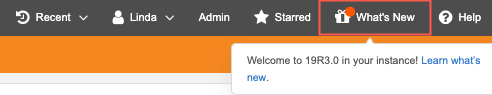
The badge disappears after the button is clicked. When you end your Network session, the What's New button is removed from the menu bar until the next release. To revisit the What's New topic, click the Help icon to open the Veeva Network Online Help.
Subscribe to release notifications
Receive notifications about upcoming releases by subscribing to the following websites:
-
Veeva Connect – Release announcements and documentation.
-
Veeva Trust Site - Upcoming Network application maintenance.
Veeva Connect
Veeva Connect is a customer community that you can join to collaborate with Veeva professionals and other customers.
Join the Network community to learn about upcoming releases, discuss industry trends and best practices, and to ask questions.
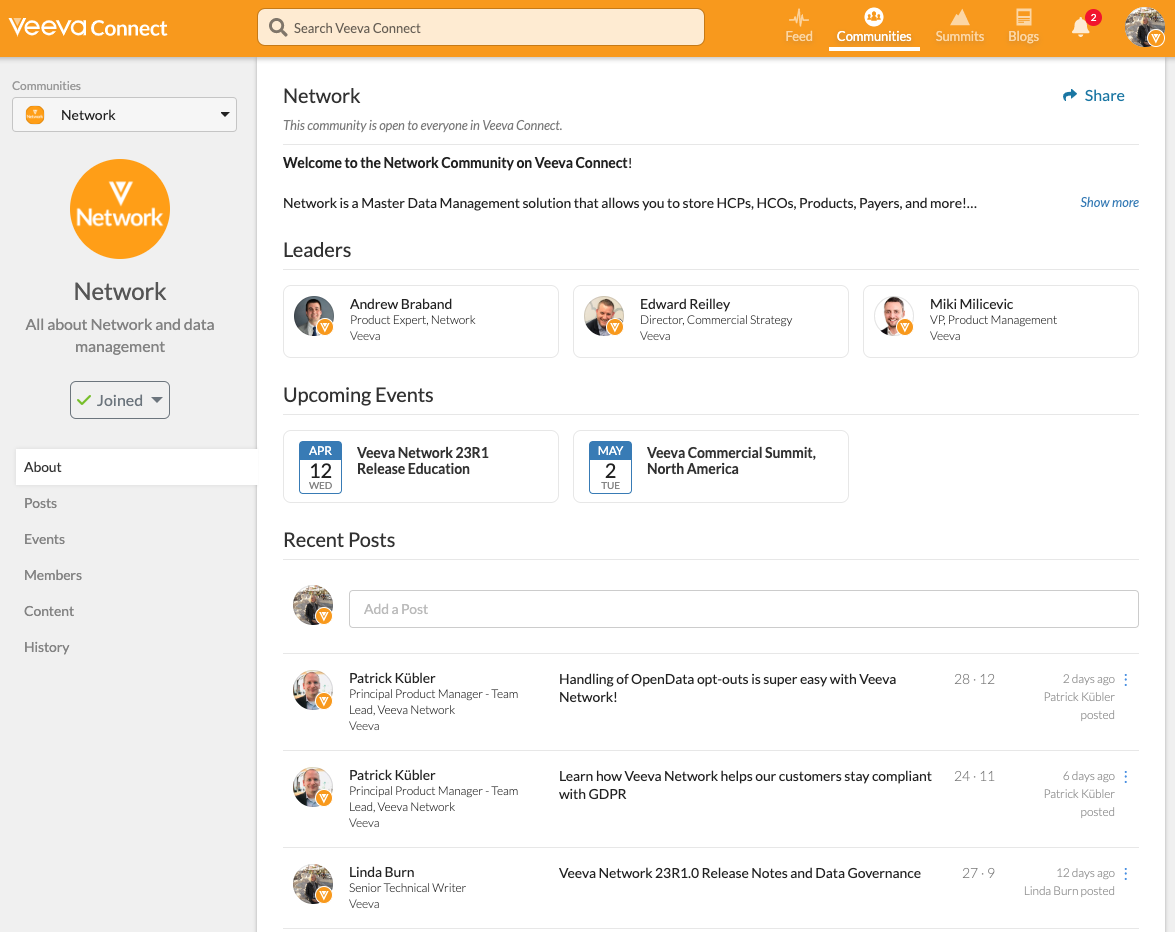
Joining the Network community
Create a profile to begin collaborating with other community members.
Note: Use your life sciences company email address to create your account. Personal email domains are not accepted.
Notifications
After you join, you will be notified by email when new items are posted to the Network Community.
To customize the frequency of your notifications:
-
In Veeva Connect, click your user profile in the top-right corner.
-
Select Settings.
-
On the Email Frequency page, expand the list and select one of the options:
-
Immediate
-
Daily
-
Weekly
-
-
Click Save Preferences.
Veeva Trust Site
To receive release and maintenance notifications, go to trust.veeva.com and subscribe to the Network product. At the top of the page, click Subscribe to Veeva Trust Site.
You can subscribe to Veeva Network or to individual PODs for all scheduled downtime, release announcements, and outage notifications.
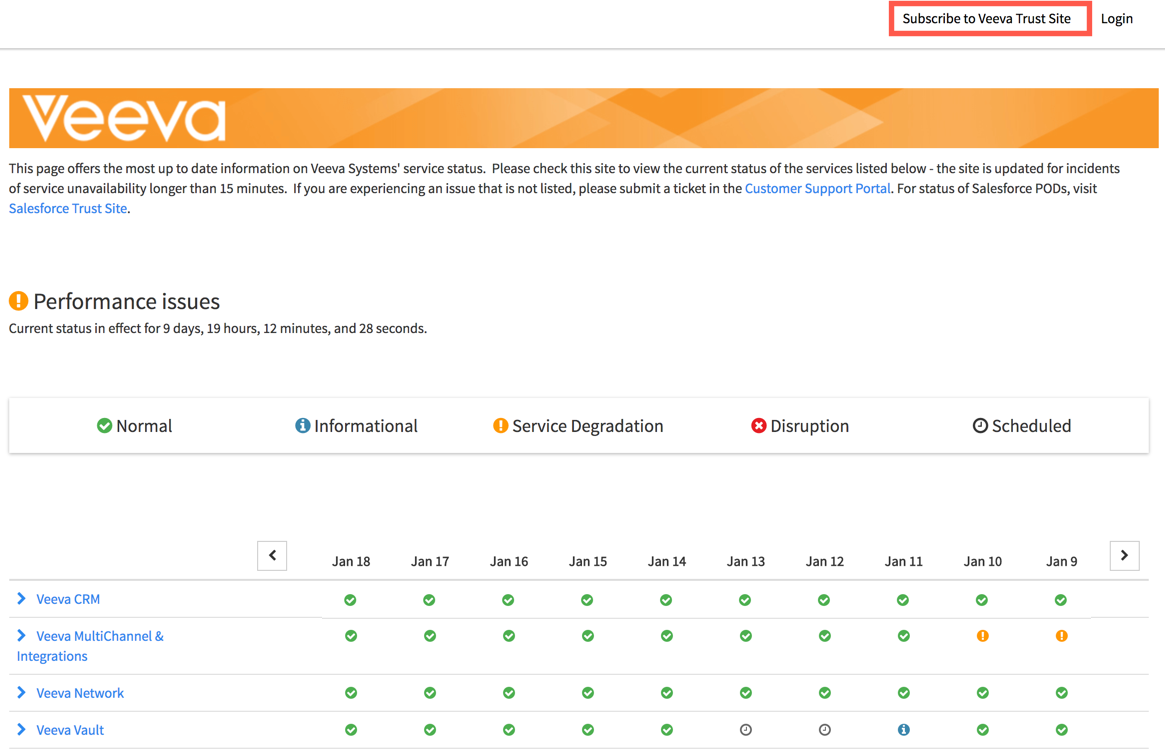
For more information, see https://support.veeva.com/hc/en-us/articles/115004142714-How-to-Opt-In-to-System-Availability-Notifications-.
If you have questions or require additional details, contact Veeva Support.
POD details
POD stands for “point of delivery”. In simple terms, think of it as the Network application server where your instance is hosted. PODs are located in data centers in the US, China, Ireland, Japan, and Germany (disaster recovery).
| POD | Type | AWS Region | Location | IP Range (Port 443) |
|---|---|---|---|---|
|
VDM1 |
Production | us-east-2 | US - Ohio | 18.219.183.32/27 |
| Disaster Recovery | us-east-1 | US - Virginia | 35.172.155.32/27 | |
| VDM20
VDM21 VDM22 |
Production | eu-west-1 | Europe - Ireland | 34.245.82.64/29 |
| Disaster Recovery | eu-west-2 | Europe - Germany | 18.196.161.176/29 | |
| VDM30
VDM31 |
Production | cn-northwest-1 | China - Ningxia | 43.192.66.96/28 |
| Disaster Recovery | cn-north-1 | China - Beijing | 71.136.65.208/28 | |
| VDM40 | Production | ap-northeast-1 | Japan - Tokyo | 57.181.142.144/28 |
|
SANDBOX SANDBOX2 SANDBOX3 |
Sandbox | us-east-2 | US - Ohio | 18.219.183.32/27 |
| Disaster Recovery | us-east-1 | US - Virginia | 35.172.155.32/27 | |
| SANDBOX20
SANDBOX21 |
Sandbox | eu-west-1 | Europe - Ireland | 34.245.82.64/29 |
| Disaster Recovery | eu-west-2 | Europe - Germany | 18.196.161.176/29 | |
| SANDBOX30 | Sandbox | cn-northwest-1 | China - Ningxia | 43.192.66.96/28 |
| Disaster Recovery | cn-north-1 | China - Beijing | 71.136.65.208/28 | |
| Login (AUTH) | Production | us-east-2 | US - Ohio | 18.219.183.32/27 |
| Disaster Recovery | us-east-1 | US - Virginia | 35.172.155.32/27 |
Ports for FTPs
- Type=TCP Port Range: 56000 to 56100
- Type=TCP Port Range: 21
Ports for SFTP
- Type=TCP Port Range: 56922
Note: Secure File Transfer Protocol![]() A network protocol used for secure file transfer. Network supports this protocol for accessing folders on your FTP server is used for accessing folders on your FTP server. You must allow the IP ranges for the POD. For examples, see Using Secure FTP.
A network protocol used for secure file transfer. Network supports this protocol for accessing folders on your FTP server is used for accessing folders on your FTP server. You must allow the IP ranges for the POD. For examples, see Using Secure FTP.
View POD information for your Network instance
Administrators can see the POD information in the General Settings (Settings > General Settings). Using the trust site, trust.veeva.com, you can quickly see if you are impacted by an outage or planned downtime of a POD.
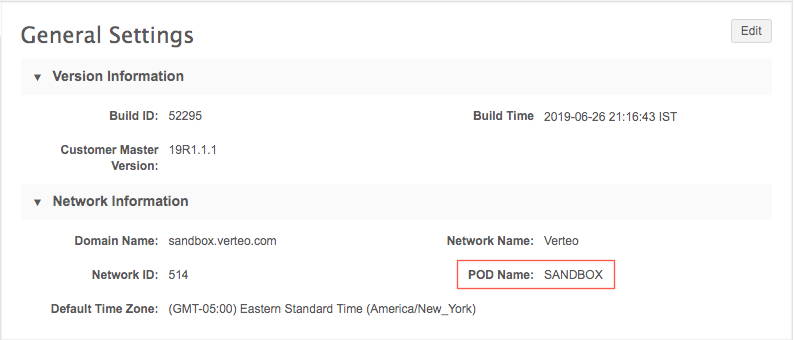
FAQ
Q. Who receives the release communications?
A. Release communications go to all customers who have subscribed to Veeva Connect (release announcements) and the Veeva Trust Site (Network application maintenance).
Q. What will happen if a user is logged in at the time the system goes down?
A. The next time the user performs an action that sends a request to the server, the user sees an error. This means unsaved work may be lost, so it is a good idea to save and log off before the release begins.
Q. Can users log in while the system is down?
A. No, log ins are disabled during releases. During a release deployment, PODs are unavailable.
Q. Are customers notified when a release is finished?
A. Yes. Customers who have subscribed to receive notifications on the Veeva Trust Site will receive an email when the release deployment is complete.
Q: What level of detail will we communicate regarding maintenance releases?
A. Maintenance release communications and the Veeva Network Patch Release Notes contain details about the customer-facing issues being resolved in the release.