Field level survivorship rules
DM
Administrators and Data Managers can define business logic for merge rules to ensure that field values are not lost or overwritten when two records are merged together; particularly custom field values.
When rules are applied to fields, they override regular Network survivorship rules. If custom merge rules are not defined, the field values that are retained during a merge are determined either by source survivorship or by the winning record.
Field level merge rules must be explicitly created for each object and country. They can be applied to Veeva fields (__v) and custom fields (__c); custom keys are not supported.
Note: To define survivorship rules based on the last updated time, see Record level survivorship.
Applicable merges
Field level survivorship rules are automatically applied when records are merged during the following jobs:
- Suspect Match
- Unmerge - when combining two or more source records into a new record.
- OpenData subscription
- Bulk Merge
- Data deduplication
- Veeva OpenData takes ownership of record (Under_Review records and Send to OpenData requests).
Field level rules are only applied when you merge two or more records. They are not applied to update jobs (for example, source subscription update jobs).
Create field level rules
To define merge rules for fields in your Network instance:
-
In the Admin console, click Data Model > Custom Survivorship Rules.
The Field Level Rules tab is open by default.
The tab contains a section for each object type in your Network instance.
- Optional - Expand the Country list to filter the page for a specific country.
-
In an object section (for example, Health Care Professional), click + Add Rule.
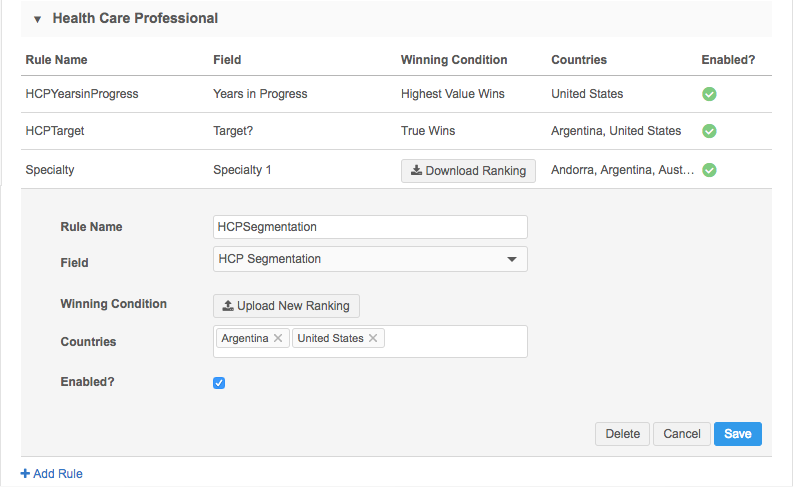
-
In the Rule Name field, type an identifiable name for this merge rule.
Name requirements:
-
Must be unique for each object; for example, Health Care Professional cannot have two rules with the same name.
- Limited to 100 characters
- Contains alphanumeric characters, hyphens (-) and underscores (_) only. Spaces are not permitted.
-
-
Expand the Field list and select the field that this rule applies to. The fields are filtered by the object type.
Custom merge rules support the following field types:
- Numbers (integers, decimals)
- Date (Date, Date and Time)
- Checkbox
- Reference
-
The Winning Condition setting displays after the Field is selected. The condition is based on the field type. For example, if you choose
cholecap_target__c(a checkbox field), the list displays the available options: True Wins or False Wins.Condition options
Field Type Winning Condition Options Integer/Decimal Number Highest Value Wins / Lowest Value Wins Date Most Recent Wins / Oldest Value Wins Checkbox (reference with Boolean Reference list) True Wins / False Wins Reference Fields Upload the list of fields.
Rank the reference codes for survivorship and then upload the edited file back into Network. -
Expand the Countries list and select all of the countries where this rule applies.
The list contains all of the countries that the selected Field is enabled for; however, if the field is used for a country in another rule, that country removed from the list. This ensures that there is only one custom merge rule for a field for each country.
- The Enabled field is selected by default. Clear the field if you do not want to use this rule yet.
- Save your changes.
If the rule is enabled, the next time a merge action occurs, the field value survivorship will be defined by this rule.
Defining reference rankings
If you select a reference field type field for a custom merge rule, you can apply new rankings to the reference codes.
- In the Winning Condition field, click Upload New Ranking.
- In the Update Reference Rankings dialog, click Download. A .csv file is downloaded to your local computer; for example, ReferenceRanking_HCP_hcp_segment2__v_2019_03_04_GMT.csv.
-
Open the .csv file and update the Ranking column to specify survivorship for each reference code.
Considerations for ranking values:
- Ranking value can be a positive integer or blank.
- Ties are allowed; multiple reference values can have the same ranking value. If a tie occurs during a merge, the most recently updated reference value will be retained on the winning record.
- Codes can have blank values. The ranking is treated as the lowest ranking.
Example ranking file: hcp_segment2__c field
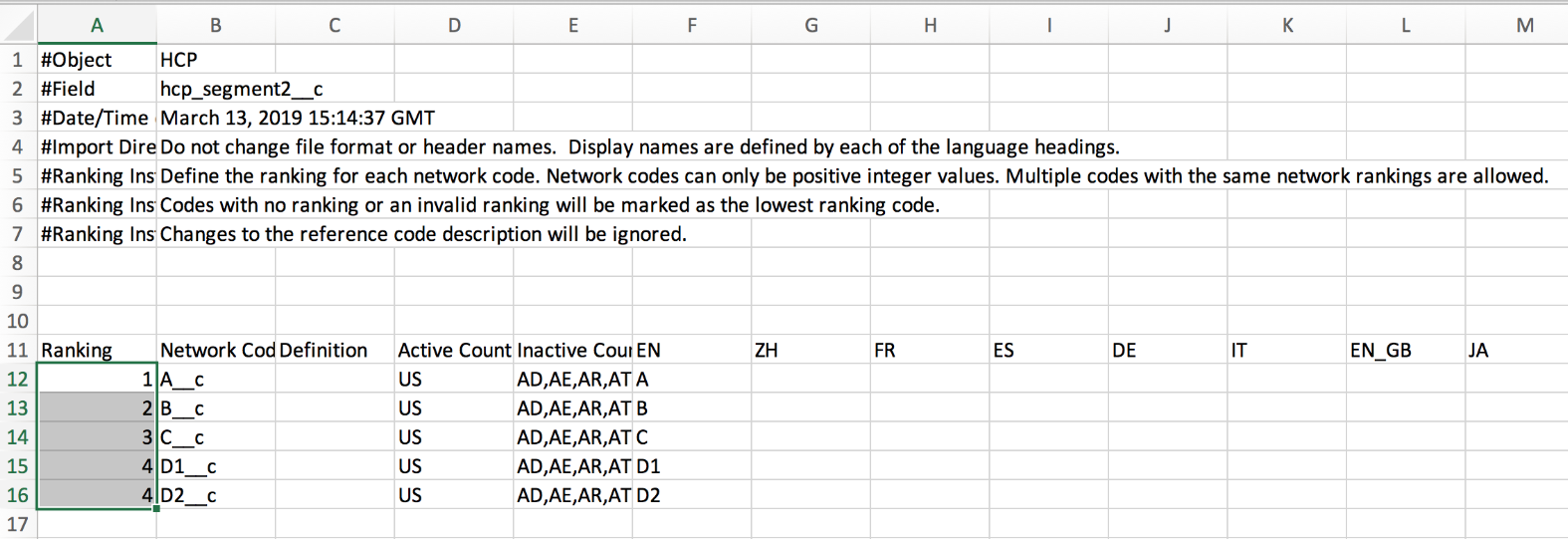
- In the Update Reference Rankings dialog, click Upload. Choose the updated file on your local computer.
- The Winning Condition field will update to display New ranking uploaded successfully.
After the custom merge rule is saved, the field survivorship rule will run when records are merged to preserve the requested field data on the winning record.
Field survivorship example
The rankings that were defined for the hcp_segment2__v field in the .csv file result in the following behavior after a merge.
| Example | Losing Record | Winning Record | End Result |
|---|---|---|---|
| 1 | Segment A (Ranking:1) | Segment B (Ranking:2) | Segment A |
| 2 | Segment D1 (Ranking:4) | Segment C (Ranking:3) | Segment C |
| 3 | Segment C (Ranking:3) | Segment D1 (Ranking:4) | Segment C |
| 4 | Segment D1 (Ranking:4) | Null | Segment D1 |
| 5 | Segment D2 (Ranking:4) | No Value | Segment D2 |
Tie breaker cases
When a tie occurs between two reference code rankings, the winning value is retained from the record where the field was most recently updated.
| Example | Losing Record | Winning Record | End Result |
|---|---|---|---|
| 6 | Segment D1 (Ranking:4)
Last Modified: March 5, 2019 |
Segment D2 (Ranking:4)
Last Modified: January 1, 2019 |
Segment D1 |
| 7 | Segment D2 (Ranking:4)
Last Modified: February 3, 2019 |
Segment D1 (Ranking:4)
Last Modified: March 13, 2019 |
Segment D1 |
View custom merge rules from the data model
You can view the rules that you've applied to a field from that field's data model page.
A Custom Survivorship Rules section displays on each data model field page. If the field has been used in a rule, the associated object displays in the merge rule summary. To edit or add a rule, click the Custom Survivorship Rules link to navigate to go to that page.
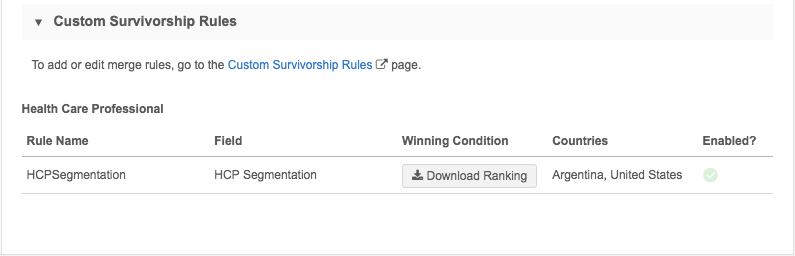
Suspect match exceptions
When custom field level rules are enabled, they override Network survivorship rules. However, when data stewards are processing suspect match tasks, they can determine which fields survive on the winning record for fields on the object level (HCP, HCO, and so on). In this case, data stewards can override the defined field level rules because they often have information outside of this logic that would help them determine field survivorship.
This applies to object fields only; data stewards cannot pick sub-object and relationship object fields. Also, suspect match tasks that are generated from the Source Dedupe option in source subscriptions do not allow data stewards to pick object field values.
Bulk merge considerations
Two subscription properties can be used for merging records in bulk using source subscriptions:
-
job.merge.allowSourceMerge -
job.merge.mergeInstruction.
Custom merge rules are applied differently depending on the properties that are defined.
-
Custom merge rules apply to all applicable fields (recommended)
Applies when the following properties and values are defined:
-
"job.merge.allowSourceMerge": "true" -
"job.merge.mergeInstruction": "InclusiveMerge"Inclusive merge means that all items (keys, sub-objects, fields) are considered for merging.
-
-
Custom merge rules apply to all applicable fields (recommended)
Applies when the following properties and values are defined:
-
"job.merge.allowSourceMerge": "true" -
"job.merge.mergeInstruction": "ExclusiveMerge"Exclusive merge means that the values on the winning record are always retained.
-
-
Custom merge rules apply to custom fields only
Applies when the following property and value is defined:
-
"job.merge.allowSourceMerge": "true"
If there is no merge instruction defined, merge applies to keys and custom fields only.
-
For more information about the bulk merge instructions, see Bulk merge.
Merge survivorship comparison
Field value survivorship can depend on the object type, field ownership, the type of merge job, and the merge instruction applied to the job.
Review this table to understand how field value survivorship is determined when merge rules are applied, and not applied, for each merge situation.
Merging two Veeva OpenData records
| Merge Logic for Objects (HCP, HCO, custom object) |
Merge Logic for Sub-objects / Relationship Objects | |||
|---|---|---|---|---|
| Veeva fields | Custom Fields | Veeva Fields | Custom Fields | |
| Fields with merge rules | Merge rule not applied. Veeva OpenData value wins. |
Merge rule applied. | Merge rule not applied. Veeva OpenData value wins. |
Merge rule applied. |
| Fields without merge rules | Veeva OpenData value wins | Source survivorship determines the winning value. | Veeva OpenData value wins. | Source survivorship determines the winning value. |
Merging a locally managed record into a third party master record
| Merge Job | Merge Logic for Objects (HCP, HCO, custom object) |
Merge Logic for Sub-objects / Relationship Objects | ||
|---|---|---|---|---|
| Merge a locally managed under_review record into a third party master record (DCR) | ||||
| Third Party Master Field | Custom Fields | Third Party Master Field | Custom Fields | |
| Fields with merge rules | Merge rule not applied. Third party master value wins. |
Merge rule applied. | Merge rule not applied. Third party master value wins. |
Merge rule applied. |
| Fields without merge rules | Third party master value wins. | Value from winning record retained. If no value on winning record, value from losing record retained. | Third party master value wins. | Value from winning record retained. If no value on winning record, value from losing record retained. |
| Data Deduplication | ||||
| Third Party Master Field | Custom Fields | Third Party Master Field | Custom Fields | |
| Fields with merge rules | Merge rule not applied. Third party master value wins. | Merge rule applied. | Merge rule not applied. Third party master value wins. | Merge rule applied. |
| Fields without merge rules | Third party master value wins. | Source survivorship determines the winning value. | Third party master value wins. | Source survivorship determines the winning value. |
| Suspect Match - No field picking (tasks that are generated from Source Dedupe) | ||||
| Third Party Master Field | Custom Fields | Third Party Master Field | Custom Fields | |
| Fields with merge rules | Merge rule not applied. Third party master value wins. | Merge rule applied. | Merge rule not applied. Third party master value wins. | Merge rule applied. |
| Fields without merge rules | Third party master value wins. | Value from winning record retained. If no value on winning record, value from losing record retained. | Third party master value wins. | Value from winning record retained. If no value on winning record, value from losing record retained. |
| Suspect Match - Field picking allowed (objects only) | ||||
| Third Party Master Field | Custom Fields | Third Party Master Field | Custom Fields | |
| Fields with merge rules | Merge rule not applied. Third party master value wins. | Merge rule not applied. Field picked by data steward wins. | Merge rule not applied. Third party master value wins. | Merge rule applied. |
| Fields without merge rules | Third party master value wins. | Field picked by data steward wins. | Third party master value wins. | Value from winning record retained. If no value on winning record, value from losing record retained. |
| Bulk Merge - No Merge Instruction (default) | ||||
| Third Party Master Field | Custom Fields | Third Party Master Field | Custom Fields | |
| Fields with merge rules | Merge rule not applied. Third party master value wins. | Merge rule applied. | Merge rule not applied. Third party master value wins. | Merge rule applied. |
| Fields without merge rules | Third party master value wins. | Source survivorship determines winning value. | Third party master value wins. | Source survivorship determines winning value. |
| Bulk Merge - Inclusive Merge Instruction | ||||
| Third Party Master Field | Custom Fields | Third Party Master Field | Custom Fields | |
| Fields with merge rules | Merge rule not applied. Third party master value wins. | Merge rule applied. | Merge rule not applied. Third party master value wins. | Merge rule applied. |
| Fields without merge rules | Third party master value wins. | Source survivorship determines winning value. | Third party master value wins. | Source survivorship determines winning value. |
| Bulk Merge - Exclusive Merge Instruction | ||||
| Third Party Master Field | Custom Fields | Third Party Master Field | Custom Fields | |
| Fields with merge rules | Merge rule not applied. Third party master value wins. | Merge rule applied. | Merge rule not applied. Third party master value wins. | Merge rule applied. |
| Fields without merge rules | Third party master value wins. | Value from winning record retained. If no value on winning record, value from losing record retained. | Third party master value wins. | Value from winning record retained. If no value on winning record, value from losing record retained. |
Merging a locally managed record into a Veeva OpenData record
| Merge Job | Merge Logic for Objects (HCP, HCO, custom object) |
Merge Logic for Sub-objects / Relationship Objects | ||
|---|---|---|---|---|
| Merging an under_review record into a Veeva OpenData record (data change request, Send to OpenData) | ||||
| Veeva fields | Custom Fields | Veeva Fields | Custom Fields | |
| Fields with merge rules | Merge rule not applied. Veeva OpenData value wins. |
Merge rule applied. | Merge rule not applied. Veeva OpenData value wins. |
Merge rule applied. |
| Fields without merge rules | Veeva OpenData value wins | Value from winning record retained. If no value on winning record, value from losing record retained. | Veeva OpenData value wins. | Value from winning record retained. If no value on winning record, value from losing record retained |
| Data Deduplication | ||||
| Veeva fields | Custom Fields | Veeva Fields | Custom Fields | |
| Fields with merge rules | Merge rule not applied. Veeva OpenData value wins. |
Merge rule applied. | Merge rule not applied. Veeva OpenData value wins. |
Merge rule applied. |
| Fields without merge rules | Veeva OpenData value wins. | Value from winning record retained. If no value on winning record, value from losing record retained. | Veeva OpenData value wins. | Value from winning record retained. If no value on winning record, value from losing record retained. |
| Suspect Match - No Field Picking (tasks that are generated from Source Dedupe) | ||||
| Veeva fields | Custom Fields | Veeva Fields | Custom Fields | |
| Fields with merge rules | Merge rule not applied. Veeva OpenData value wins. |
Merge rule applied. | Merge rule not applied. Veeva OpenData value wins. |
Merge rule applied. |
| Fields without merge rules | Veeva OpenData value wins. | Value from winning record retained. If no value on winning record, value from losing record retained. | Veeva OpenData value wins. | Value from winning record retained. If no value on winning record, value from losing record retained. |
| Suspect Match - Field Picking Allowed (objects only) | ||||
| Veeva fields | Custom Fields | Veeva Fields | Custom Fields | |
| Fields with merge rules | Merge rule not applied. Veeva OpenData value wins. | Merge rule not applied. Field picked by data steward wins. | Merge rule not applied. Veeva OpenData value wins. | Merge rule applied. |
| Fields without merge rules | Veeva OpenData value wins. | Field picked by data steward wins. | Veeva OpenData value wins. | Value from winning record retained. If no value on winning record, value from losing record retained. |
| Bulk Merge - No Merge Instruction (default) | ||||
| Veeva fields | Custom Fields | Veeva Fields | Custom Fields | |
| Fields with merge rules | Merge rule not applied. Veeva OpenData value wins. | Merge rule applied. | Merge rule not applied. Veeva OpenData value wins. | Merge rule applied |
| Fields without merge rules | Veeva OpenData value wins. | Source survivorship determines winning value. | Veeva OpenData value wins. | Source survivorship determines winning value. |
| Bulk Merge - Inclusive Merge Instruction | ||||
| Veeva fields | Custom Fields | Veeva Fields | Custom Fields | |
| Fields with merge rules | Merge rule not applied. Veeva OpenData value wins. | Merge rule applied. | Merge rule not applied. Veeva OpenData value wins. | Merge rule applied. |
| Fields without merge rules | Veeva OpenData value wins. | Source survivorship determines winning value. | Veeva OpenData value wins. | Source survivorship determines winning value. |
| Bulk Merge - Exclusive Merge Instruction | ||||
| Veeva fields | Custom Fields | Veeva Fields | Custom Fields | |
| Fields with merge rules | Merge rule not applied. Veeva OpenData value wins. | Merge rule applied. | Merge rule not applied. Veeva OpenData value wins. | Merge rule applied. |
| Fields without merge rules | Veeva OpenData value wins. | Value from winning record retained. If no value on winning record, value from losing record retained. | Veeva OpenData value wins. | Value from winning record retained. If no value on winning record, value from losing record retained. |
Merging two locally managed records
| Merge Job | Merge Logic for Objects (HCP, HCO, custom object) |
Merge Logic for Sub-objects / Relationship Objects | ||
|---|---|---|---|---|
| Bulk Merge - Inclusive Merge Instruction | ||||
| Veeva fields | Custom Fields | Veeva Fields | Custom Fields | |
| Fields with merge rules | Merge rule applied. | Merge rule applied. | Merge rule applied. | Merge rule applied. |
| Fields without merge rules | Source survivorship determines winning value. | Source survivorship determines winning value. | Source survivorship determines winning value. | Source survivorship determines winning value. |
| Bulk Merge - Exclusive Merge Instruction | ||||
| Veeva fields | Custom Fields | Veeva Fields | Custom Fields | |
| Fields with merge rules | Merge rule applied. | Merge rule applied. | Merge rule applied. | Merge rule applied. |
| Fields without merge rules | Value from winning record retained. If no value on winning record, value from losing record retained. | Value from winning record retained. If no value on winning record, value from losing record retained. | Value from winning record retained. If no value on winning record, value from losing record retained. | Value from winning record retained. If no value on winning record, value from losing record retained. |
| Bulk Merge - No Merge Instruction (default) | ||||
| Veeva fields | Custom Fields | Veeva Fields | Custom Fields | |
| Fields with merge rules | Merge rule not applied. Value is retained from the winning record, even if the value is null. |
Merge rule applied. | Merge rule not applied. Value is retained from the winning record, even if the value is null. |
Merge rule applied. |
| Fields without merge rules | Value is retained from the winning record, even if the value is null. | Source survivorship is applied. | Value is retained from the winning record, even if the value is null. | Source survivorship is applied. |
| Suspect Match - Field Picking Allowed (object fields only) | ||||
| Veeva fields | Custom Fields | Veeva Fields | Custom Fields | |
| Fields with merge rules | Merge rule not applied. Field picked by data steward wins. |
Merge rule not applied. Field picked by data steward wins. |
Merge rule applied. | Merge rule applied. |
| Fields without merge rules | Field picked by data steward wins. | Field picked by data steward wins. | Value from winning record retained. If no value on winning record, value from losing record retained. | Value from winning record retained. If no value on winning record, value from losing record retained. |
| Suspect Match - No Field Picking (tasks that are generated from Source Dedupe) | ||||
| Veeva fields | Custom Fields | Veeva Fields | Custom Fields | |
| Fields with merge rules | Merge rule applied | Merge rule applied | Merge rule applied | Merge rule applied |
| Fields without merge rules | Value from winning record retained. If no value on winning record, value from losing record retained. | Value from winning record retained. If no value on winning record, value from losing record retained. | Value from winning record retained. If no value on winning record, value from losing record retained. | Value from winning record retained. If no value on winning record, value from losing record retained. |
| Data Deduplication | ||||
| Veeva fields | Custom Fields | Veeva Fields | Custom Fields | |
| Fields with merge rules | Merge rule applied. | Merge rule applied. | Merge rule not applied. | Merge rule applied. |
| Fields without merge rules | Source survivorship determines winning value. | Source survivorship determines winning value. | Source survivorship determines winning value. | Source survivorship determines winning value. |
Managing configurations
You can export field level survivorship rules so you can import them to a target environment. Field level survivorship rules for custom object fields are not supported for configuration packages.
For more information about creating export packages and importing them to another environment, see Managing configurations.