Send add requests to Veeva OpenData
DS
Data Stewards and Data Managers can route qualified local records to Veeva OpenData as add requests so OpenData takes ownership of the records.
Sending the records to OpenData for ownership reduces stewardship cost for customers and improves data quality.
Note: Add requests cannot be sent to third-party data providers using this feature.
Enable feature
The feature is not enabled by default. Contact Veeva Support to enable it for your Network instance.
Set user permissions
When the feature is enabled, Administrators can determine which group of users have access to the Send to OpenData button by assigning a permission on the data visibility profile.
To specify the users who can access this feature:
- In the Admin console, click Users > Data Visibility Profile.
- Select a data visibility profile and click Edit.
- In the Permissions section, set the Send to OpenData option to True.
- Save your changes.
The Data Stewards and Data Managers assigned to this data visibility profile will have access to the Send to OpenData button on locally managed records.
Sending records
Data Stewards can route locally managed records to Veeva OpenData using the Send to OpenData button on the record profile.
The primary country of the record determines which Veeva OpenData instance the add request is sent to. Address countries are not considered for add request routing.
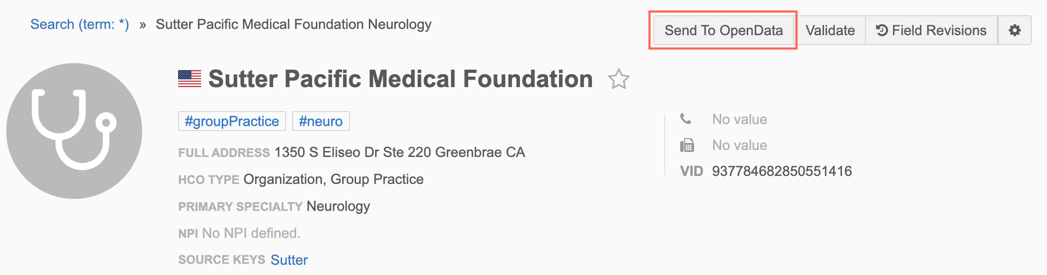
The Send to OpenData button displays only if the following criteria are met:
- The record state is valid. The button is hidden if the record is in any of the following states: Under Review, Invalid, Merged_into, or Deleted.
- You are a Data Steward or a Data Manager user.
- The HCP type (for example, prescriber, nurse) or HCO type (for example, clinic, organization) is managed by Veeva OpenData (defined in the Veeva OpenData subscription).
- The record is locally managed.
- The record does not contain proprietary, restricted data, or third party system contributions - sub-objects or attributes cannot be from a proprietary system. Source systems can be marked as proprietary or restricted in System Interfaces > Systems. Data from a proprietary system is never shared with Veeva OpenData or a third party data provider.
- The record does not have local pending tasks (DCRs or suspect matches).
- The record has not already been sent to Veeva OpenData with pending tasks.
After the button is clicked, a dialog displays containing the following:
-
Requester notes
Provide some context about the record or the reason for sending the add request. This helps the OpenData team to verify the add request.
Requester notes are not required.
Note: Default text, OpenData Takeover Request, is appended to all Requester Notes so OpenData can easily identify these requests. If additional notes are not provided, this default text still displays when the request is sent.
-
Confirm that the record is not managed by a third party data provider
Click the checkbox to confirm that the data you are sending to OpenData is locally managed and not from a third party data provider.
If you cannot confirm that the data is locally managed, cancel the request. The record cannot be sent to Veeva OpenData.
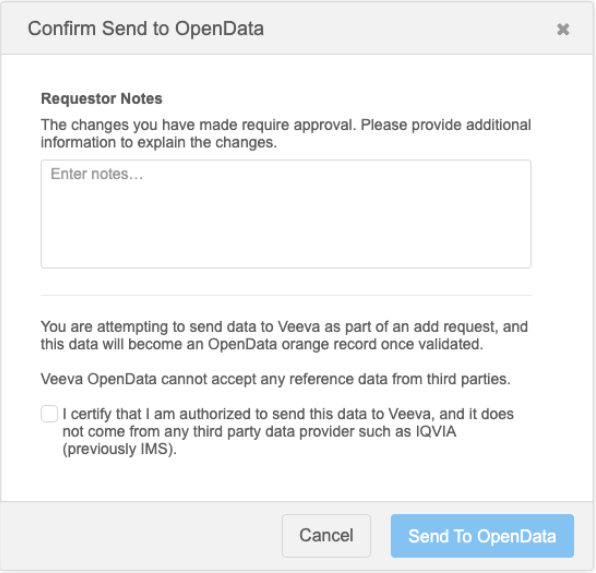
Dimmed button
If the Send to OpenData button displays on the profile but the button is dimmed, the record contains proprietary data, has pending local tasks, or has already been sent to Veeva OpenData. For each of these reasons, a tooltip message displays when you hover over the dimmed Send to OpenData button.
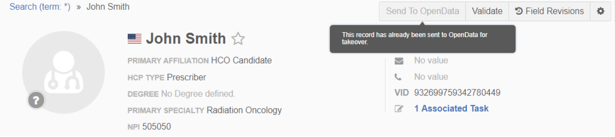
My Requests
Records that are routed using the Send to OpenData button display as add requests on your My Requests page.
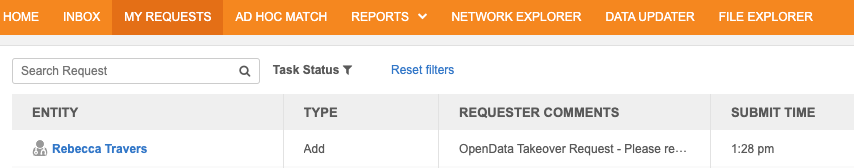
Note that the Requester Comments on the My Requests page and on the task contains the default text, OpenData Takeover Request, and any comments that you added when you sent the request.
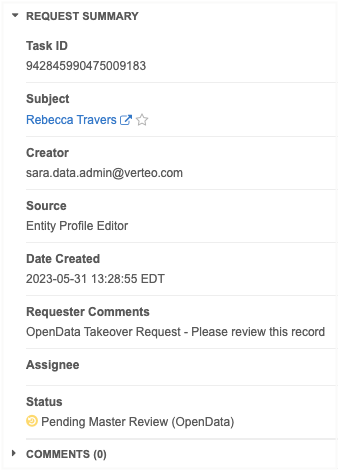
Add requests
When add requests are sent to Veeva OpenData, any further updates made to the pending OpenData record in your customer instance will be automatically rejected. Change requests can be made to this record after the add request has been processed by Veeva OpenData.
Add requests that are routed using Send to OpenData do not include the following information:
- Custom reference types for sub-objects (addresses, parent HCOs, and licenses). The values are removed.
- Inactive sub-objects
- Locally managed parent affiliations. If the record has a parent HCO relationship to an HCO from a proprietary source, the HCP record is sent to OpenData without the parent HCO relationship and HCO. Only Parent HCOs that are managed by Veeva OpenData are included in the add request.
Custom keys and sources are retained on the record if Veeva OpenData accepts the add request and assumes ownership of the record.
When the add request has been submitted, the following behavior occurs for the local record in your Network instance:
- The record profile becomes locked; edits cannot be made. Incoming change requests are automatically rejected by Network with the following message: "System Rejected - You cannot update a record that has been sent to OpenData. The record is currently Pending Master."
- The record cannot be merged into another record; the Find Suspect Match option on the profile page is not available.
- For candidate records, the Resolve button on the record profile is disabled so data stewards or data managers do not accidentally resolve the candidate.
- When the Create Verified option is enabled in your Network instance (Workflow Settings), another unverified record will not be created. Network recognizes that the local record already exists, so a new unverified record will be prevented from being created.
If the add request is rejected by Veeva OpenData, the local record state does not become invalid. The record remains a valid local record that can be edited and the Send to OpenData button displays on the record's profile page.
Reporting on DCRs
Users with access to advanced ad hoc reporting can run a query to report on the change requests that have been sent to Veeva OpenData. For more information see DCRs sent to Veeva OpenData.