Bulk merge
DM
You can bulk merge existing HCP, HCO, and custom objects in your Network instance using a source subscription by providing the surviving Network custom keys (or the Network ID) in a .csv file.
Merging existing records in bulk is helpful if you have loaded records in your Network instance and they have under matched during the job, leaving you with a number of duplicates.
To resolve this, you can update your match rules to prevent future data loads from under matching and run a bulk merge job to merge the existing duplicate records.
Remember that for HCPs and HCOs, Veeva CRM only permits merging 5,000 records at a time; most other systems have similar restrictions.
Specify surviving records
In a .csv file, provide the Network custom key of the surviving record in the merge_survivor_key column; for example:
| vid__v | corporate_name__v | merge_survivor_vidkey |
|---|---|---|
| 462313821042639872 | University Health Center | ERP:ACCOUNT:00OF0000006w4WY |
| Custom Key | corporate_name__v | merge_survivor_vidkey |
|---|---|---|
|
ERP:ACCOUNT:00OF0000009u0D |
University Health Center |
ERP:ACCOUNT:00OF0000006w4WY |
You can also provide the Network ID of the surviving record in the merge_survivor_vid column, for example:
| vid__v | corporate_name__v | merge_survivor_vid |
|---|---|---|
| 462313821042639872 | University Health Center | 462313820975531008 |
Supported record states
Records can be merged using bulk merge depending on their record state. In general, VALID and INVALID records are the only records that can be merged into other records, depending on the record state of the target record.
| Merge Source Record State | Merge Target Record State | Merge Allowed? |
|---|---|---|
| VALID |
VALID
MERGED_INTO UNDER_REVIEW |
Yes |
| VALID |
INVALID
DELETED |
No |
| INVALID | VALID | Yes
(using an extra advanced property) |
| INVALID | INVALID | No |
| MERGED_INTO | VALID | No |
| DELETED | VALID | No |
| UNDER_REVIEW |
VALID
INVALID MERGED_INTO DELETED UNDER_REVIEW |
No |
Enable bulk merge
Create a new source subscription specifically for running a bulk merge job.
Source subscription settings
In the source subscription configuration,
-
accept the default subscription settings
-
configure a model map
-
ensure that the required advanced properties are added
The bulk merge job will load the specified .csv file with the Network IDs and use the advanced properties to merge the records.
Model map
Add a model map to define the objects and identify how the data is provided in the incoming files.
Example model map
In this example, HCPs and HCOs files are being loaded. The model map tells the loader how to extract the columns for each file.
[
{
"entity": "HCP",
"from": "HCP",
"attributes": [
"HCP.* AS *"
]
},
{
"entity": "HCO",
"from": "HCO",
"attributes": [
"HCO.* AS *"
]
}
]
Advanced properties
Bulk merge is enabled using advanced subscription properties.
Click the Advanced button in the source subscription and set the properties in the Module Properties dialog.
Mandatory properties
The following properties must be set for bulk merge to work:
"job.merge.allowSourceMerge": "true"-
"job.merge.mergeInstruction": "InclusiveMerge"When this property is enabled using InclusiveMerge, all items (keys, sub-objects, attributes) are considered for merging. The survivorship rules for the Network instance are applied to determine which values end up in each field on the winning record. Survivorship rules are defined by administrators using source rankings by system (System Interfaces > Source Rankings) or for individual fields (Data Model > Data Domains).
Additional property
If you want the job to merge Invalid records into Valid records, include this additional property:
-
"job.merge.allowInvalidSourceRecordMerge": "true",
Example Advanced Properties
{
"feed.uri": "file://inbound",
"job.use.repo.home": "true",
"job.match.export": "",
"job.match.validation.rules": "",
"job.match.networkMasterLinkage": "false",
"job.merge.unmatchAction": "local",
"archive.provider": "vaos",
"map.item.trimtrailing": "0",
"entity.model.rules": "network:nex, network:normalize_table, network:normalize_alias, network:normalize_cleanup",
"uic.hidden": "false",
"feed.dcrProvided": "false",
"uic.readonly": "false",
"feed.file.trimleading": "0",
"job.match.blockAnalysis": "",
"map.item.trimleading": "0",
"job.match.skipMerge": "false",
"job.merge.mergeInstruction": "ExclusiveMerge",
"feed.rules": "",
"feed.adhoc": "true",
"job.applyJobValidationRules": "true",
"feed.file.include": "bulk_merge",
"job.match.dedup": "false",
"feed.stash": "false",
"root.directory": "/work",
"feed.exclude": "glob:__MACOSX,.DS_Store",
"job.pre.final.rules": "",
"job.merge.allowSourceMerge": "true",
"istore.path": "${feed.directory}/istore",
"job.merge.mergeInstruction.ADDRESS": "NoKeysNoDataMerge",
"job.merge.allowCustomerOwnedChildren": "true",
"feed.file.trimtrailing": "0",
"feed.unwrap": "false",
"job.match.keyMatch": "true",
"job.match.networkmasterlinkage": "false",
"uic.disabled": "false",
"job.merge.childDedup": "",
"archive.directory": "/archive",
"job.simulation": "false",
"job.merge.allowInvalidSourceRecordMerge": "true",
"archive.path": "${archive.directory}/${jobid}",
"job.immutable": "false",
"feed.retain.null": "true",
"feed.image.include": "undefined",
"script.Groovy": "/scripts",
"feed.master": "false",
"job.log.export": "true",
"job.match.fuzzyMatch": "false",
"job.match.analysisAdviceOptions": "ACT,ASK,UNMATCHED",
"job.merge.restrictPostMergeRules": "false",
"istore.provider": "vh2os",
"feed.item.alias.HCP": "hcp*",
"native.key.HCP": "vid__v",
"parser.HCP": "csv",
"parser.csv.quotechar.HCP": "\"",
"parser.csv.separator.HCP": ",",
"feed.item.alias.HCO": "hco*",
"native.key.HCO": "vid__v",
"parser.HCO": "csv",
"parser.csv.quotechar.HCO": "\"",
"parser.csv.separator.HCO": ","
}
Bulk merge behavior
By default, using bulk merge completes the following actions:
- Updates record states
- Moves custom keys
-
Moves locally managed sub-objects and attributes.
If locally managed records are merged into Veeva managed records, use the following properties to ensure that locally managed sub-objects are retained on the Veeva record:
-
"job.merge.allowCustomerOwnedChildren": "true" -
"job.merge.allowCustomerOwnedChildren.CHILD": "true"
For more information, see Merge instructions for sub-objects.
-
Merge from custom key value
In most cases the source file will only include the custom key value. You can use a Network expression![]() A user-defined rule applied to Network data loads which can be used to apply transformations to the data during the load. to construct a full custom key from the value.
A user-defined rule applied to Network data loads which can be used to apply transformations to the data during the load. to construct a full custom key from the value.
Example
Incoming file:
| loser_id | corporate_name__v | survivor_id |
|---|---|---|
|
00OF0000004d9XQ |
University Health Center |
00OF0000006w4WY |
Using a transformation Network expression you can define the merge_survivor_vidkey:
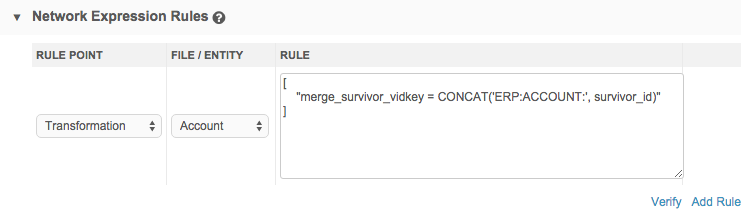
[
"merge_survivor_vidkey = CONCAT('ERP:ACCOUNT:', survivor_id)"
]
Considerations
A single source subscription can process additions, updates, merges, and invalidations.
You should ensure that no circular merges exist. For example, a merge of A > B > C > D will work properly, but a merge of A > B > C > A results in an error. The latter merge operations will not be processed, but all other updates and merges will be unaffected.