Reference aliases
DM
Source systems often have their own code values that might be quite different from the values used by Network. Use reference aliases to tell Network what the equivalent source codes are for each reference code value in Network. If a source uses different codes than Network and reference aliases are not defined, errors will occur during data load.
Example
The HCP gender value in Network might be “M” for Male but in a source system, the equivalent value has a simple code value of “02”. You would define a reference alias to tell Network that “02” from the source system is an alias for “Male”.
| Source Alias | Source Alias Name | Network Code | Network Name |
|---|---|---|---|
| 01 | Fem | F | Female |
| 02 | Mal | M | Male |
| 03 | Oth | U | Unknown |
You can define the aliases for source and target systems.
Managing reference aliases
Source and target reference aliases can be added, updated, or deleted.
Prerequisites:
- Ensure that you have defined the source system. For more information, see Adding systems.
- You must know the codes and values for the source or target system.
To manage reference aliases:
-
In the Admin console, click System Interfaces > Reference Aliases.
The Reference Aliases page lists all of the systems that are defined in your Network instance.
- Click the name of the applicable system.
-
In the References Type section that displays below, click a reference type. For example, HCPStatus. (The listed reference types map to the reference types in Data Model > Reference Data).
The reference alias page for the selected reference type displays.
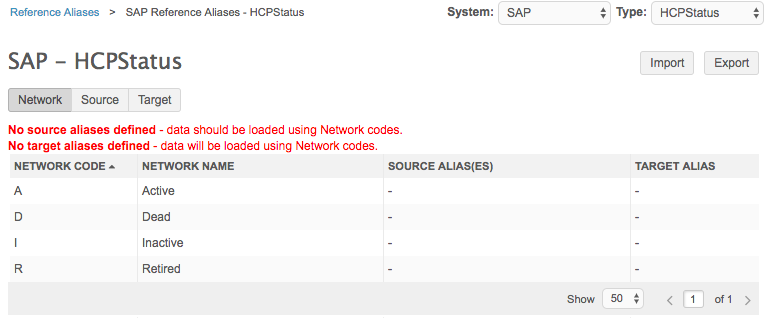
- Click Export to download the .csv file.
- Open the .csv file in a text editor and read the instructions in the file header.
Within the file, complete any of the following actions:
Add source aliases
Add the alias information for that system to the Source Alias and Source Alias Name(optional) columns.
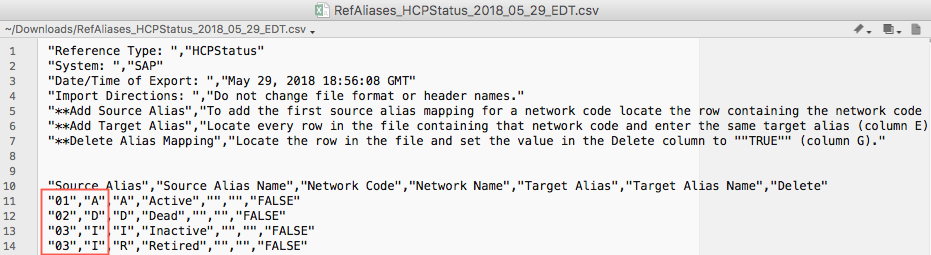
Multiple source aliases can be mapped to one Network code. To add another source alias, insert a new row below the Network code and add the Source Alias and Source Alias Name values for that system.
In this example, the system has an additional alias for Network's code for active HCP status (P, for Practicing), so it is added to the .csv file.
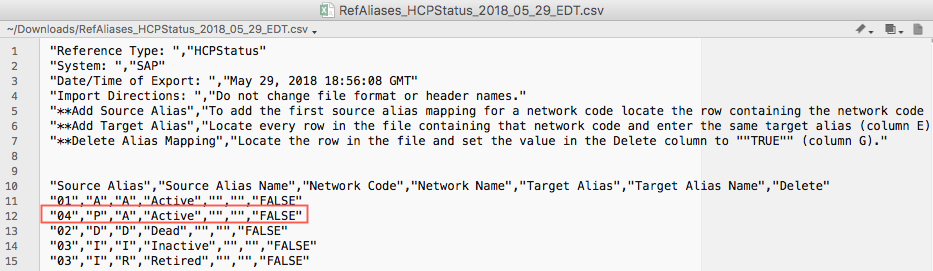
Change aliases
If you want to change an alias (for example, change the source alias for a Network HCP status code from 01 to 04) delete the 01 alias and then add the new alias, 04. To delete the alias, change the Delete column to TRUE for that row. Then, add the 04 source alias and ensure the Delete column value is FALSE.
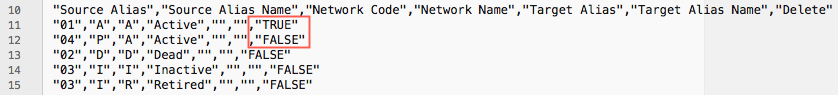
Add target aliases
Add the alias information for that target system to the Target Alias and Target Alias Name columns.
If you have duplicate Network codes in the file, find every row in the file containing that code and type the same Target Alias and Target Alias Name. For example, if you have set up multiple source aliases for the same Network code, there will be duplicate rows in the file. If you add target aliases, the target alias must be added to each row that has the same Network code. One, or more than one Network code can be mapped to the same target alias.
In this example, the target system has only two aliases for HCP status: Active and Inactive. The Inactive alias is applied to multiple Network status codes: Dead, Inactive, and Retired.
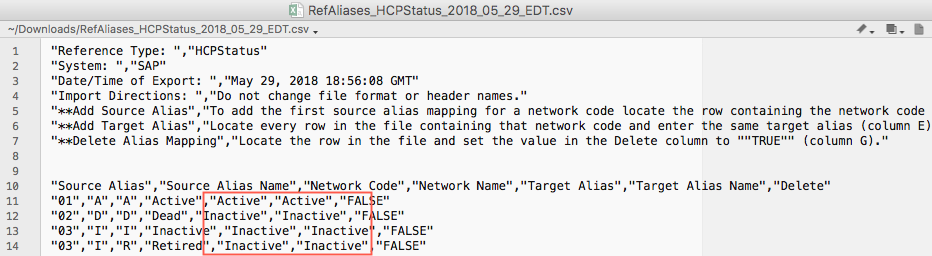
Delete aliases
To delete an alias, set the value in the Delete column to TRUE for that row. This deletes the source and/or target aliases in that row; the Network code and name is not deleted.
-
When the updates are complete, on the Reference Aliases page for the reference type, click Import.
Note: The rows in the header of the reference alias .csv file cannot be removed. The file cannot be imported if the header rows are missing.
-
On the Reference Alias Importer page, click Upload New File and add the .csv file. The file is uploaded and you can review the changes in the table in Step 3.
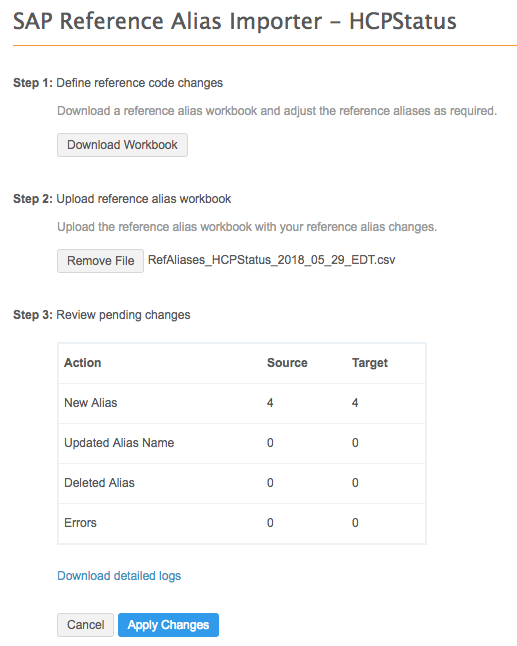
- Click Apply Changes.
If you return to the Reference Aliases page for that reference type, the table is updated to show the aliases that you added.
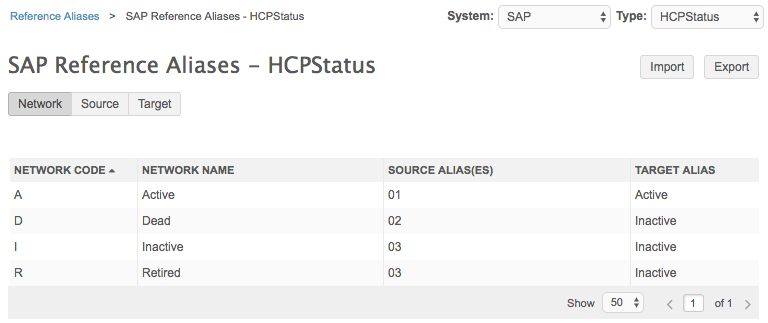
Reference codes that are missing aliases
If aliases are required for at least one code for a reference type, you must define aliases for all of the codes that Network has in the list. This is to ensure that codes are not misused between Network and sources; for example, if an alias is omitted for a code value, the Network value would be imported and exported. The value could be incorrect in the source system and could create data quality issues.
If aliases are configured for a reference type:
-
Monitor the Network Data Governance document (published with each Network release) for new codes so aliases can be added.
-
Ensure aliases are added for any new custom codes added in your Network instance.
Source subscriptions
If records without aliases are included in a source subscription, errors will occur and the records will be dropped from the data load.
Target subscriptions
In target subscription jobs, reference codes that do not have aliases do not cause records to fail. In each target subscription, Administrators and Data Managers can define the action that Network should take when an unmapped reference code is found.

The following options are available:
- Skip record - Do not export the record.
- Keep original code - Export the record with the original code.
- Replace with custom value - Specify a custom value in the Replacement Value field.