Profiles
Record owner for relationships
Relationship objects now contain Affiliation badges to identify if the relationship is locally managed, managed by OpenData, or managed by a third party data provider.
This is helpful for understanding who owns the affiliation data for troubleshooting purposes.
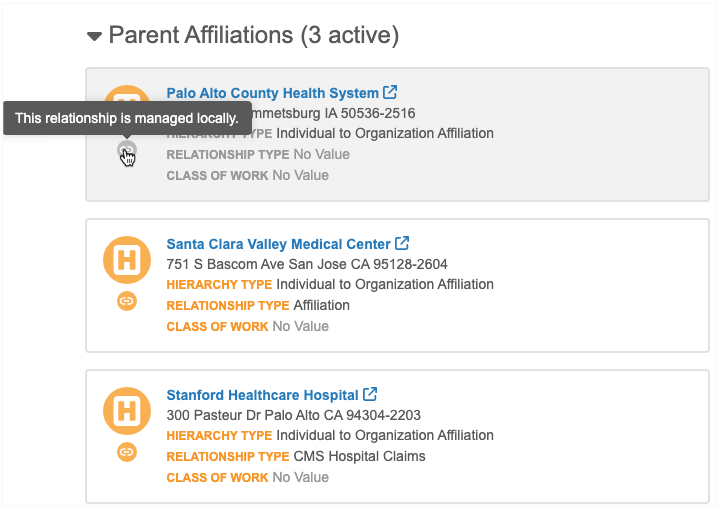
This enhancement is enabled by default in your Network instance.
Supported objects
Affiliation badges are supported for Veeva relationship objects (Parent HCOs) and custom relationship objects.
Badges on Veeva relationship objects
Badges display below the HCO icon on Parent Affiliation and Child Affiliation summary cards on the Profile page and on profile previews.
The badges indicate the following:
-
Record owner - The badge color identifies the relationship owner.
-
 Gray - Locally managed records (not in China).
Gray - Locally managed records (not in China). -
 Green - Locally managed records that are in China.
Green - Locally managed records that are in China. -
 Orange - Veeva OpenData managed records.
Orange - Veeva OpenData managed records. -
 Blue - Third-party managed records.
Blue - Third-party managed records.
-
-
Relationship status and state - The badge is dimmed if the relationship status ( parent_hco_status__v) is not Active or the relationship record state (record_state__v) is not Valid or Under Review.
Related entity
The record state and status of related entity (HCO) can be different from the relationship's state and status.
Example
The related entity in this parent affiliation is inactive, but the relationship is active and valid. In this case, only the HCO icon is dimmed.
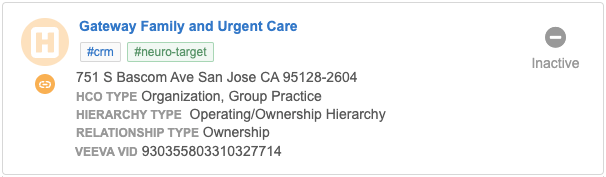
Tip: When the Inactive badge displays on summary cards, it identifies that either the related entity or the relationship is not active.
Examples of badges
In these examples, the related entity (HCO) is managed by Veeva OpenData and the Parent HCO relationship is locally managed.
| Related Entity | Relationship | Object Icon and Affiliation Badge |
|---|---|---|
|
Record status = Active
and Record state = Valid/Under Review |
Relationship status = Active
and Record state = Valid/Under Review |

|
|
Record status = Active
and Record state = Valid/Under Review |
Relationship status = not Active
or Record State = not Valid/Under Review |

|
|
Record status = not Active
or Record State = not Valid/Under Review |
Relationship status = Active
and Record state = Valid/Under Review |

|
|
Record status = not Active
or Record State = not Valid/Under Review |
Relationship status = not Active
or Record State = not Valid/Under Review |

|
Tooltips
Relationship owner
Hover over the badge to quickly understand the owner of the relationship.

Relationship status and state
If the relationship is not Active or is not Valid/Under Review, the tooltip explains why the Affiliation badge is dimmed.
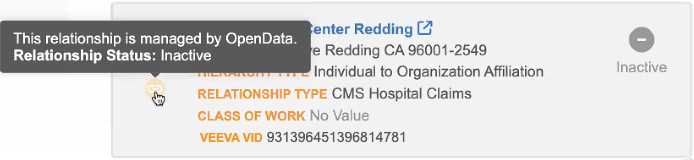
The relationship state or status does not display in the tooltip if the relationship is Active and Valid/Under Review.
Badges on custom relationship objects
Custom object relationships are always managed locally. The Affiliation badge displays below the custom object icon. It can help you to easily identify which objects on the Profile page are relationship objects.
You can also use the badge to identify which relationships are not Active or Valid/Under Review.
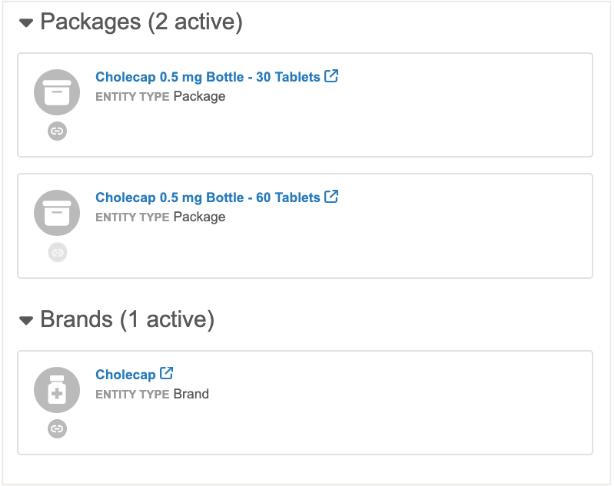
Send to OpenData
Add requests that are sent to OpenData now retain the default message, OpenData Takeover Request, in the Requester Notes.
Local Data Stewards can add comments to the Requester Notes to help OpenData verify the add request. Comments are now appended after the default message so OpenData Data Stewards can easily identify these types of requests.
This enhancement is enabled by default in your Network instance.