Network integrations
Hashtags in Veeva CRM
Network hashtags are stored in the Account Identifier field in CRM, by default. If you already have data in that field, you can choose to store hashtags in an alternate custom field.
To support an alternate field for hashtags in CRM, Network has a new field called CRM Hashtags (crm_hashtags __v). You can map this Network field to your custom field in CRM. When the Network Bridge runs, hashtags are calculated in the Network field and are pushed to CRM to display in the custom field.
This feature is not enabled by default. To enable it for your Network instance, contact Veeva Support.
About the field
When the feature is enabled in your Network instance, the CRM Hashtags field will be enabled for HCP and HCO objects (Data Model). The field is read-only; it cannot be edited by submitting a data change request.
The field value is empty in target subscriptions and throughout the Network application (for example, Network Reporting) because hashtags are dynamically calculated.
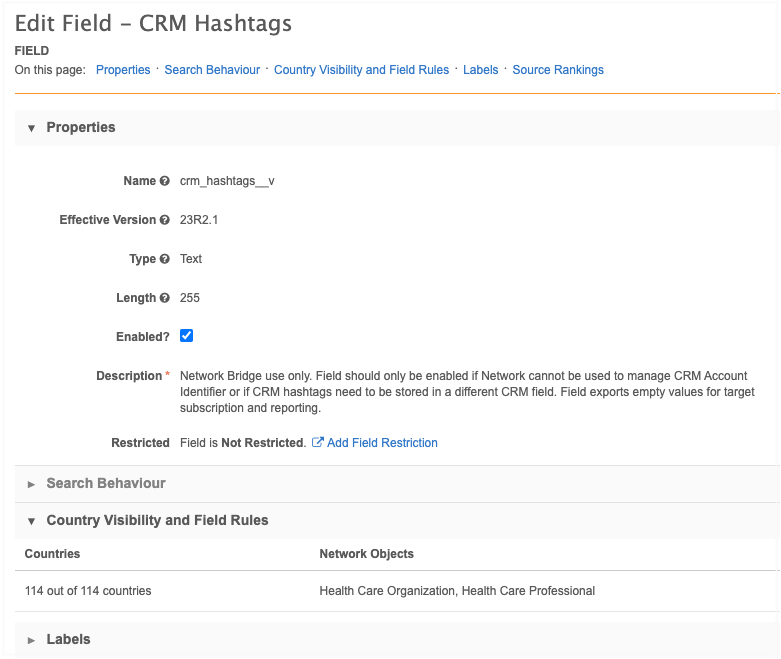
Veeva CRM configuration
To use the crm_hashtags__v field, configure CRM to accept the field from the Network Bridge.
The following configuration is required in Veeva CRM:
-
Field mapping - Map the
crm_hashtags __vfield between CRM and Network.CRM Field API Name Network Field API Name Network_Hashtags__c crm_hashtags__v For details, see Network field mapping in the Veeva CRM Online Help.
-
Network Managed Account Identifier Network Setting - The setting value must be set to 1 or 2.
Setting value 1
If the Network Managed Account Identifier Network Setting is set to 1, only the alternate field,
Network_hashtags__cis populated with hashtags in CRM.Veeva ID field Network_hashtags__c 942356340136150623 #md #npi #physician #salesdata #targetAllergy #targetOncology #targetNeurology #targetUrology 942356333379585631 #nurse Example - Hashtags in Network Account Search
Hashtags display in the custom field on the account. In the Outside Territory search results, the hashtags display in the Account Identifier only for the UI.
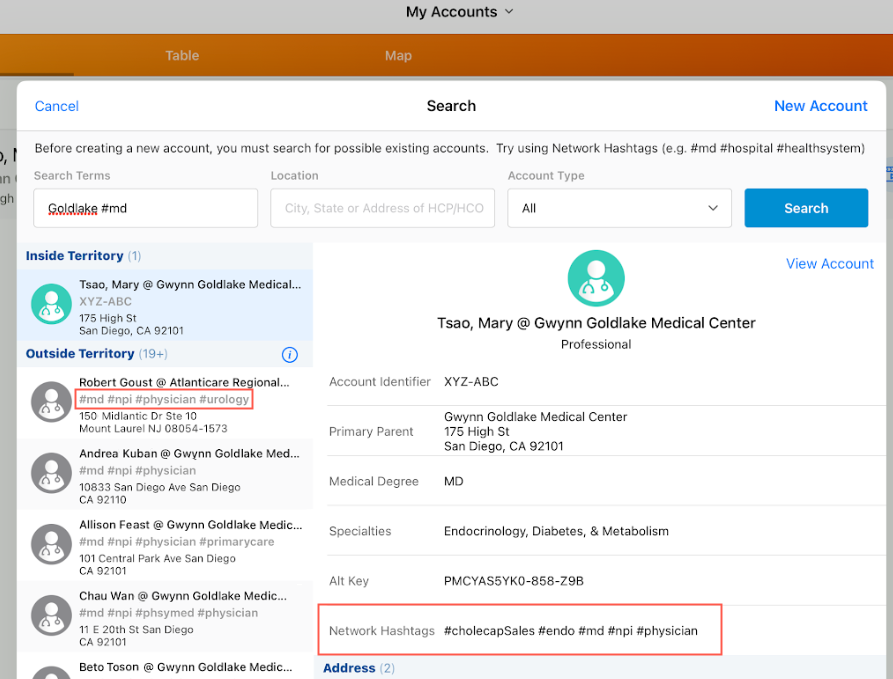
Setting value 2
If the Network Managed Account Identifier Network Setting is set to 2, the Account_Identifier_vod__c field and the alternate field,
Network_hashtags__cis populated with hashtags in CRM.Note: There is no maximum length for
Network_hashtags__cfield so additional hashtags might display.Veeva ID field Account_Identifier_vod__c (max length: 80) Network_hashtags__c 942356340136150623 #md #npi #physician #salesdata #targetAllergy #targetOncology #targetNeurology #md #npi #physician #salesdata #targetAllergy #targetOncology #targetNeurology #targetUrology 942356333379585631 #nurse #nurse Example - Hashtags in Network Account Search
Hashtags display in the Account Identifier field and the custom field for Outside Territory results.
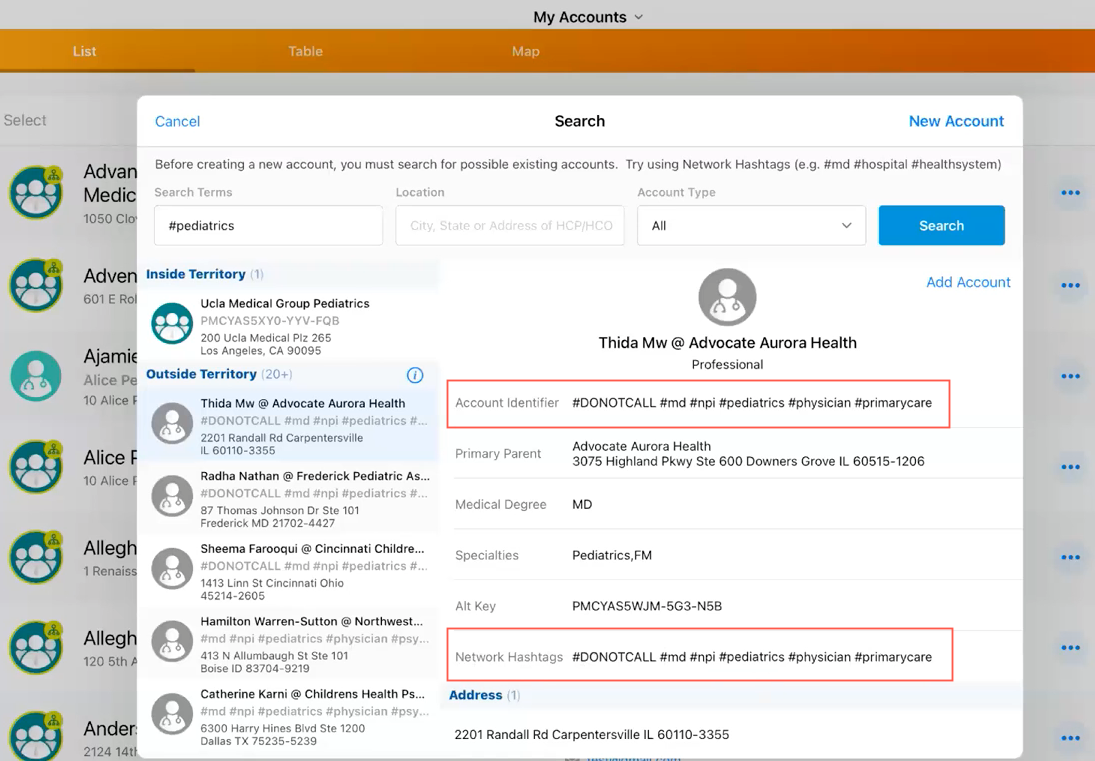
For details about this setting, see Network hashtags in CRM in the Veeva CRM Online Help.
Network Bridge
When the Network Bridge runs, it validates that the crm_hashtags__v field is enabled in Network and that the CRM configuration is complete to determine if the hashtag values should be updated in CRM.
The field is supported for:
-
CRM Windows
-
CRM Online
-
CRM for iPad