Enabling Veeva OpenData subscriptions
DM
When you subscribe to Veeva OpenData for a country and enable the subscription, HCPs and HCOs from that country can be downloaded to your Network instance.
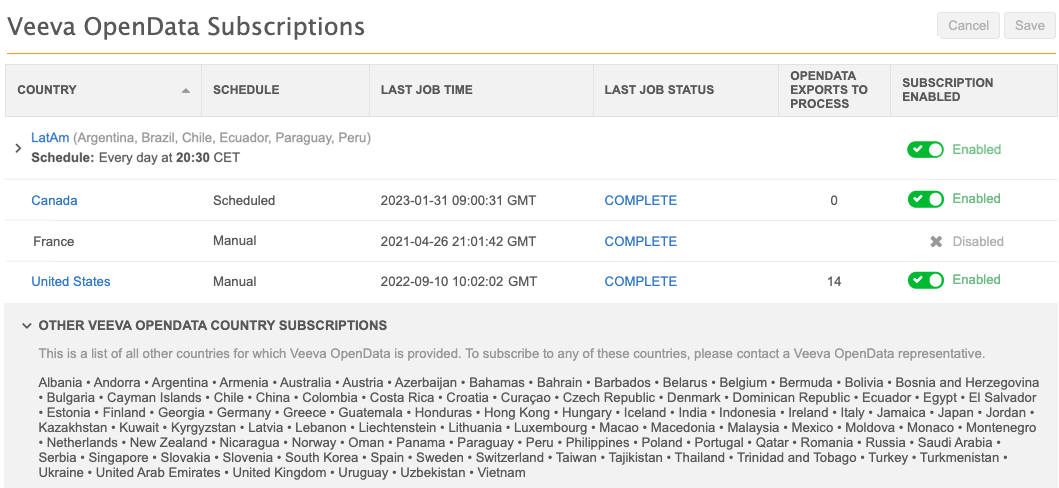
Subscribed countries
The active country subscriptions are listed at the top of the page. Country subscriptions that have been subscribed to but have not yet been configured, or that have previously been active are also listed.
Countries that share a similar schedule can be grouped so the schedules can be managed together. Country groups display at the top of the list. For details, see OpenData country groups.
Country group details
-
Group name - The name of the country group. The individual countries are listed beside the name. Click the name to open the group configuration.
- Schedule - Displays the schedule defined for the group of countries.
-
Status - Indicates if the country group is enabled or disabled.
-
 - The group is configured and the schedule is active. The individual country subscriptions will run on the defined group schedule.
- The group is configured and the schedule is active. The individual country subscriptions will run on the defined group schedule. -
Disabled - The group schedule is inactive. It can be run manually only. Individual country subscriptions that belong to the group remain active but can be run manually run.
Expand the country group to see details about the individual country subscriptions.
-
Individual country subscription details
-
Country - The country that you have subscribed to. If the country is enabled, the country name is a link. Click the country name to open the subscription configuration.
By default, the countries are listed in alphabetical order (ascending). - Schedule - Indicates if the country subscription is scheduled to run or is run manually.
- Last Job Time - The last time that the subscription job ran. This always refers to the most recent country subscription job; it does not refer to ad hoc download jobs.
-
Last Job Status - The status of the last subscription job that ran. This always refers to the most recent country subscription job; it does not refer to ad hoc download jobs.
Click the status to open the Job Details page for the last job.
-
OpenData Exports to Process - Identifies the records that are pending download for the subscribed and enabled country.
These are the records in the delta export; the records that have been added or changed in the Veeva OpenData instance for this country since the last time your subscription ran.
Only records in that country are included in the export from OpenData. This includes related HCO records; for example, if an HCP is related to an HCO in a different country, the HCO will not be downloaded.
Note: When there are a large number of records to export, it can take some time to display the count. When the count is still processing, you can click a country subscription link to view the details on the country page.
-
Status - Indicates if the country subscription is enabled or disabled.
-
 - The subscription is configured. The country name is a link to navigate to the subscription.
- The subscription is configured. The country name is a link to navigate to the subscription. -
 - The subscription has not been configured or it has previously been active and is no longer used. The country configuration cannot be opened until it is enabled.
- The subscription has not been configured or it has previously been active and is no longer used. The country configuration cannot be opened until it is enabled. -
 - The subscription has previously been enabled and at least one job has run, but you no longer subscribe to this country. It cannot be enabled on this page. This status does not apply to country groups.
- The subscription has previously been enabled and at least one job has run, but you no longer subscribe to this country. It cannot be enabled on this page. This status does not apply to country groups.
-
If no country subscriptions have been enabled in your Network instance, the Veeva OpenData Subscriptions page contains only the list of available countries.
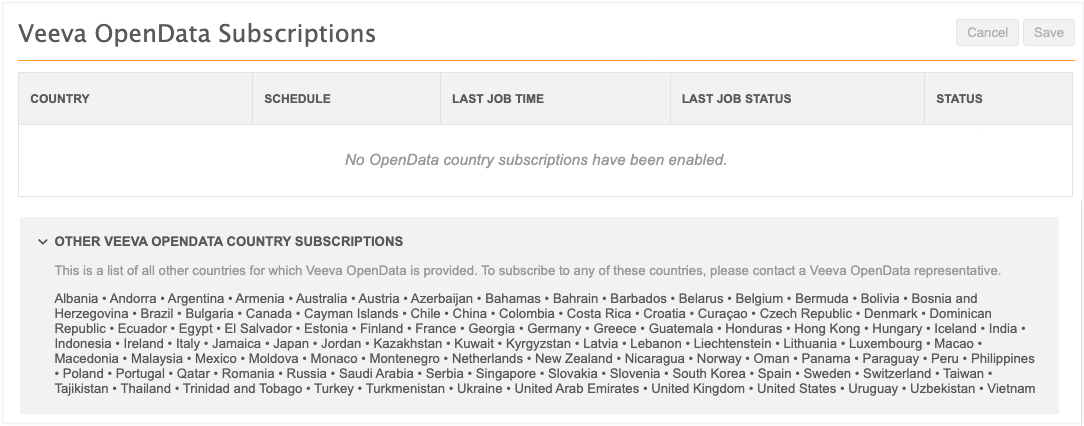
Other Veeva OpenData country subscriptions
Countries that have not been subscribed to are listed in this section at the bottom of the page.
Sort the table
Sort the table by clicking a column header. Your sort order is retained when you revisit this page in future sessions.
Enable or disable a Veeva OpenData subscription
To enable or disable a subscription for a particular country:
-
In the Admin console, click System Interfaces > OpenData Subscriptions.
-
On the Veeva OpenData Subscriptions page, select one or more countries to enable or disable.
-
 - Toggle to enable the subscription.
- Toggle to enable the subscription. -
 - Toggle to disable the subscription.
- Toggle to disable the subscription.
If the country subscription is disabled and does not display a toggle (
 ), the subscription cannot be enabled.
), the subscription cannot be enabled. -
- At the top right of the page, click Save.
-
In the confirmation dialog, click Yes to enable or disable the subscription or No to cancel the change.
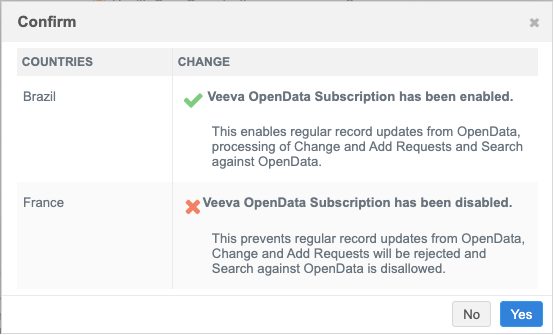
Download records
After a country subscription is enabled, open the country configuration to define the records that you want to download. Schedule the subscription job or manually start the job to download records for that country.
For more information, see Updating Veeva OpenData subscriptions.
Access country data
Your user account must have access to the data so you can see records for the country. Access is provided through data visibility profiles (DVPs).
Administrators can assign a DVP for the country to your user account.
For details, see Working with data visibility profiles.
OpenData communications
The OpenData team will send you information and activities about the countries that you subscribe to and that are enabled in your Network instance. To easily manage and track these notifications, use the OpenData communications feature.
Report on OpenData
After a country subscription is enabled, you can report on country data within OpenData instances.
OpenData reporting tables are available for countries where you subscribe to all records. They are not available for pay-per-record country subscriptions.
For details, see Reporting on OpenData.