Veeva OpenData hierarchy data
OpenData HCO records (US only) include a Hierarchy section that contains the Network IDs of specific related HCOs.
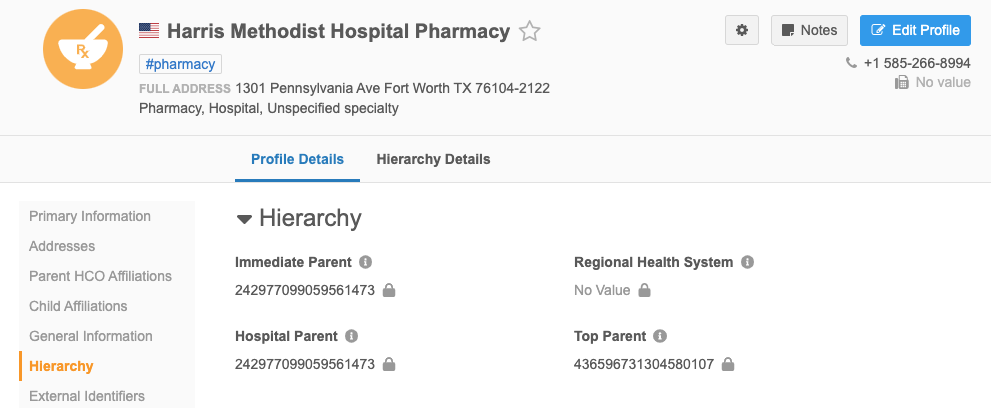
The Hierarchy section contains the following fields:
-
Immediate Parent (
immediate_parent__v)Network ID of the HCO parent with the 'Ownership' relationship type.
-
Hospital Parent (
hospital_parent__v)Network ID of the hospital that the HCO rolls up to.
-
Regional Health System (
regional_health_system__v)Network ID that the HCO rolls up to. This HCO is the child of a Health System and its
key_hco_network__vfield value = 'Y' -
Top Parent (
top_parent__v)Network ID of the top parent for this entity.
These fields are managed by Veeva OpenData and are read only; they cannot be changed by submitting data change requests.
Enable the fields
The fields are enabled by default in all new instances. Administrators and Data Managers can enable the fields in existing instances.
Note: The Hierarchy section does not display on US HCO record profiles until one of these fields is enabled.
Viewing HCO details for hierarchy fields
To learn more about the HCO in each hierarchy field, use Network search or use data components.
Search
Copy the Network ID into the Network search bar to open that HCO record.
Data components
Administrators can create a data component so users can quickly access additional information about the related hierarchy Network IDs directly from the HCO record.
Example
Users can click the Hierarchy Details tab (data component) to immediately access details about the related Network IDs from the Profile page.
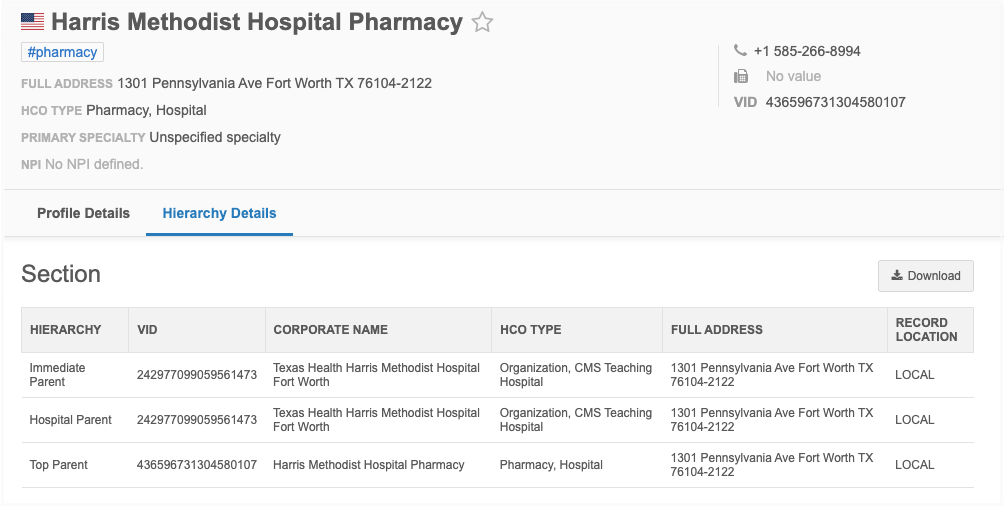
Create a data component
To give users immediate access to details about the hierarchy Network IDs, add a data component to the Profile page. The data component will query the Network reporting tables to provide these additional details.
To add the data component:
-
In the Admin console, click Widgets & Portal > Data Components.
-
Click Add Data Component.
-
In the New Data Component pop-up, choose Network Reporting and click Add Data Component.
-
Type a meaningful Name and Description.
-
Choose a System.
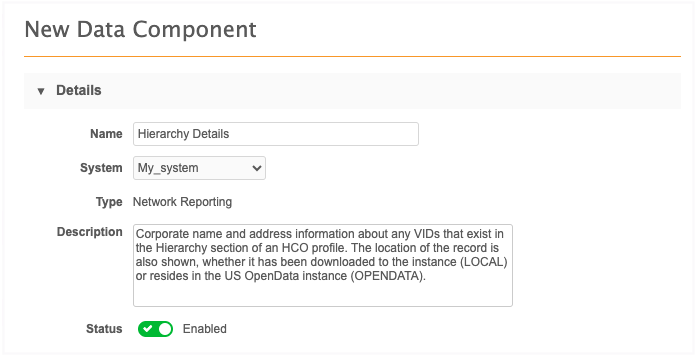
-
In the Permissions section, define the following settings:
-
Display In - Choose Network Profile and DCR Pages.
-
Country of the record - Choose Selected Countries and add United States.
-
Entities - Select HCO.
-
User Groups - Choose All Users Except Integration Users or provide access to specific user groups.
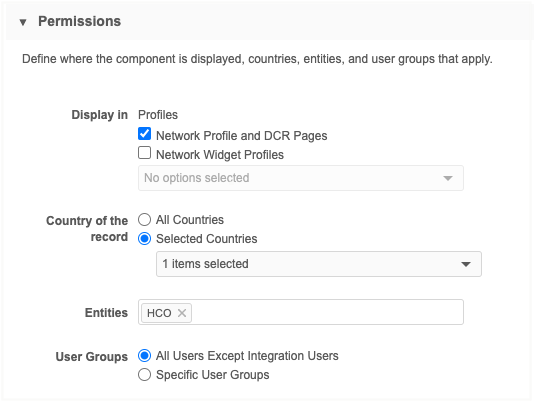
-
-
In the Component Builder section, define the following:
-
Section Name - Type a name for this component.
-
View Type - Choose Table View.
-
Query - Paste the appropriate query for your US OpenData subscription type into the box.
Query - Enterprise Level Agreement (ELA) subscriptions
If you subscribe to all US OpenData records, use this query. It includes access to the OpenData Reporting tables to view not-yet-downloaded OpenData records.
SELECT Hierarchy, vid, od_hco.corporate_name__v, od_hco.hco_type__v, od_address.formatted_address__v, CASE WHEN hco.vid__v IS NOT NULL THEN 'LOCAL' -- "LOCAL" indicates that the record exists in this instance WHEN od_hco.vid__v IS NOT NULL THEN 'OPENDATA' -- "OPENDATA" indicates the record has not yet been downloaded to this instance ELSE 'NOT FOUND' -- "NOT FOUND" will be shown if the vid cannot be found in either the local instance or in the associated OpenData instance END AS "Record Location" FROM ( -- The section below retrieves information about the vid that exists in any of the four hierarchy fields. The order of these four fields is fixed. A field will not display if it is empty. SELECT 'Top Parent' AS Hierarchy, top_parent__v AS vid, 4 AS sequence FROM hco WHERE vid__v = :vid__v UNION SELECT 'Regional Health System' AS Hierarchy, regional_health_system__v AS vid, 3 AS sequence FROM hco WHERE vid__v = :vid__v UNION SELECT 'Hospital Parent' AS Hierarchy, hospital_parent__v AS vid, 2 AS sequence FROM hco WHERE vid__v = :vid__v UNION SELECT 'Immediate Parent' AS Hierarchy, immediate_parent__v AS vid, 1 AS sequence FROM hco WHERE vid__v = :vid__v ) parent -- The query only returns information for valid HCO records. LEFT JOIN hco ON parent.vid = hco.vid__v AND hco.record_state__v = 'VALID' LEFT JOIN opendata_na.hco od_hco ON parent.vid = od_hco.vid__v AND od_hco.record_State__v = 'VALID' -- The address information shown is for an active address with an ordinal value of 1. LEFT JOIN opendata_na.address od_address ON parent.vid = od_address.entity_vid__v AND od_address.address_ordinal__v = 1 AND od_address.address_status__v = 'A' WHERE vid IS NOT NULL ORDER BY sequence ;Query - Pay Per Record (PPR) subscriptions
Use this query if you buy OpenData per record for your US subscription. It does not include the OpenData reporting tables.
SELECT Hierarchy, vid, corporate_name__v, hco_type__v, address.formatted_address__v, CASE WHEN hco.vid__v IS NOT NULL THEN 'LOCAL' -- "LOCAL" indicates that the record exists in this instance ELSE 'NOT FOUND' -- "NOT FOUND" will be shown if the vid cannot be found in the local instance. It could reside in the OpenData instance or not exist. END AS "Record Location" FROM ( SELECT 'Top Parent' AS Hierarchy, top_parent__v AS vid, 4 AS sequence FROM hco WHERE vid__v = :vid__v UNION SELECT 'Regional Health System' AS Hierarchy, regional_health_system__v AS vid, 3 AS sequence FROM hco WHERE vid__v = :vid__v UNION SELECT 'Hospital Parent' AS Hierarchy, hospital_parent__v AS vid, 2 AS sequence FROM hco WHERE vid__v = :vid__v UNION SELECT 'Immediate Parent' AS Hierarchy, immediate_parent__v, 1 AS sequence FROM hco WHERE vid__v = :vid__v ) parent LEFT JOIN hco ON parent.vid = hco.vid__v AND hco.record_state__v = 'VALID' LEFT JOIN address ON address.entity_vid__v = parent.vid AND address_ordinal__v = 1 AND address_status__v = 'A' WHERE vid IS NOT NULL ORDER BY sequence ; - Select Include only VALID and UNDER_REVIEW records in results.
- Beside the Show Reference Value Fields As option, choose Labels.
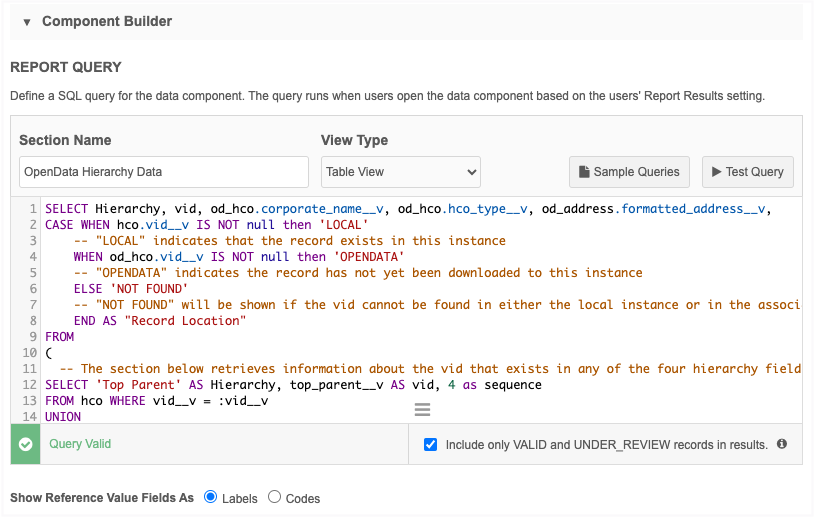
-
-
(Optional) Click Test Query to check the output.
-
In the pop-up, add an HCO Network ID.
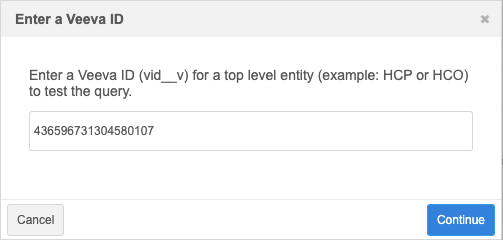
-
Click Continue to see the output.
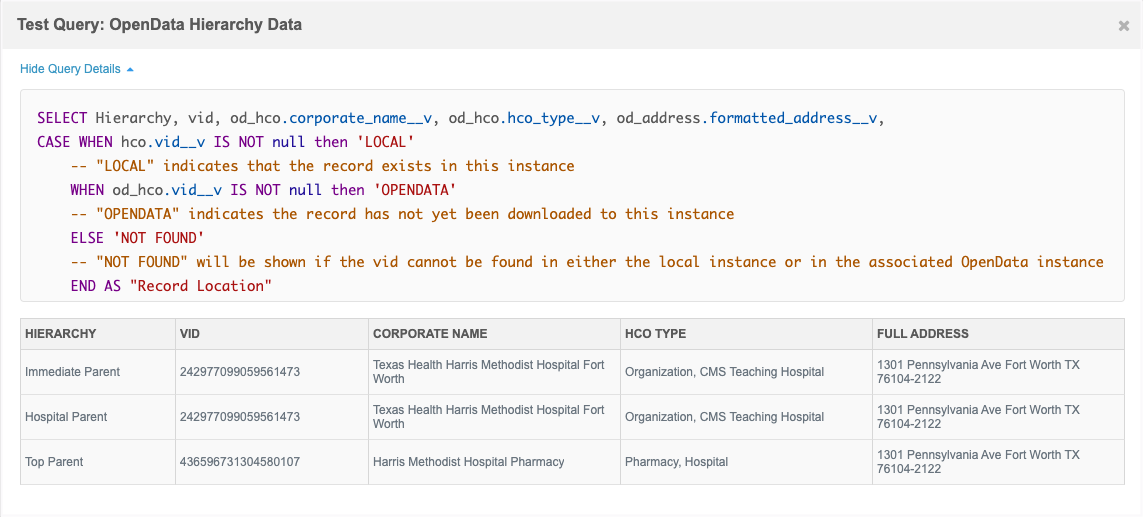
-
-
Save the data component.
The data component will display on US OpenData HCO records.