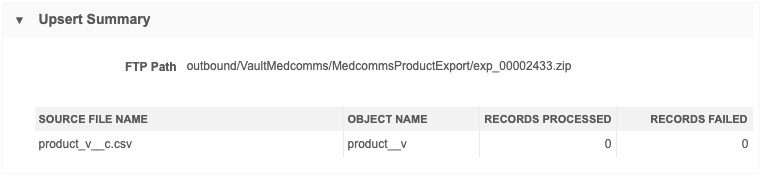Veeva Connectors
Several enhancements have been made to the Upsert and Extract Veeva Connectors.
These enhancements are enabled by default in your Network instance.
Veeva Connectors for CRM
The CRM connector type has been renamed to Salesforce. This reflects the different applications where you can use the connector; for example, Veeva CRM, Salesforce®, Service Cloud®, and so on.
| Previous Name | New Name |
|---|---|
| CRM Extract Connector | Salesforce Extract Connector |
| CRM Upsert Connector | Salesforce Upsert Connector |
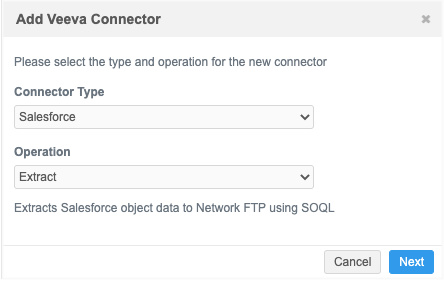
Extract connectors
The Salesforce (previously called CRM) and Vault Extract connectors can now compress .csv files into a single .zip file. This is helpful when you use extracted files in a source subscription because multiple files must be loaded from a compressed single file or a unique sub-folder.
Compress files
To extract files into a single compressed file, a new setting called Extract File Format has been added to Extract connector configurations.
The Extract File Format setting contains two options:
-
Uncompressed - Extract each object in individual .csv files. This is the default option.
-
Compressed Single File - Compress the extracted files into a compressed (.zip) file.
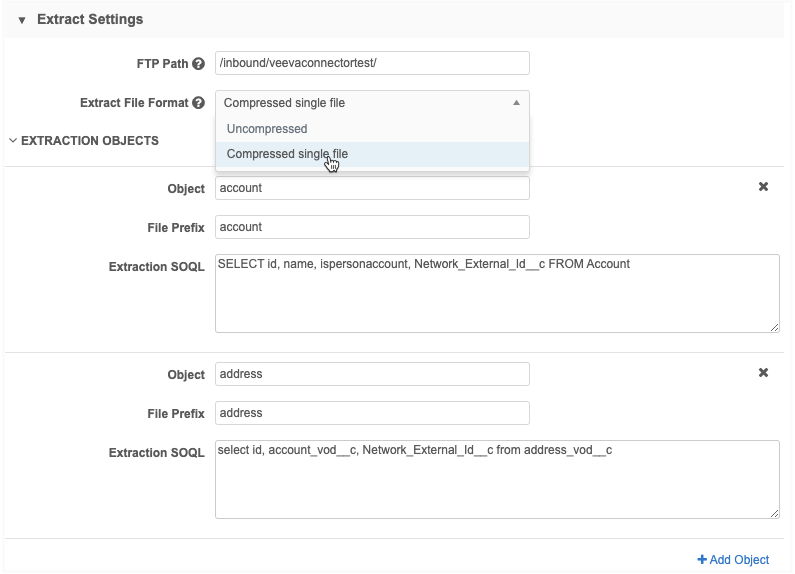
After the Extract connector runs, the compressed file is saved to the FTP path with the following name format: <veeva_connector_name>_<date_and_time>.zip.
On the Job Details page, the Extract Summary section displays the compressed file name and the individual .csv file names.
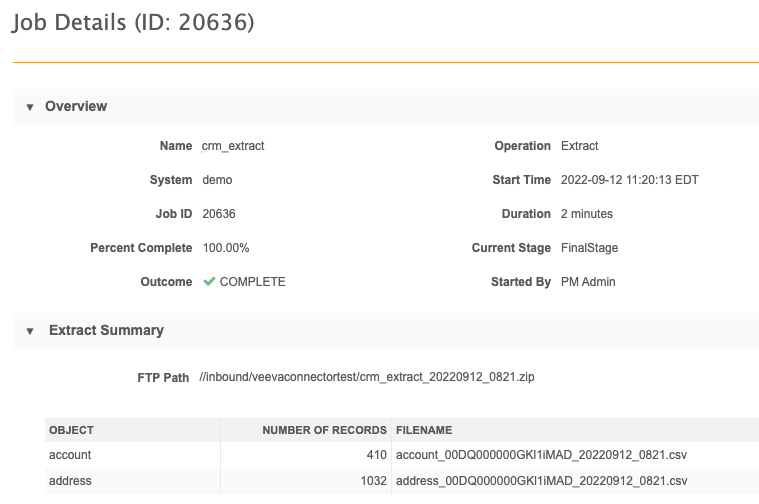
Upsert connectors
The Salesforce and Vault Upsert connectors will now skip loading a file if it is empty. Target subscriptions can generate empty .csv files when they are set to delta. Previously, the Upsert connector job immediately failed if a .csv file did not have data. Now, the file will be skipped and the Upsert job can complete.
The Upsert Summary section on the Job Details page displays any files that were skipped. The Records Processed and Records Failed columns display a zero (0) count.