Manage candidate records
DM
DS
If candidate record visibility is enabled in their data visibility profile, and candidate record creation is enabled in the source subscription, users can view candidate records in search results.
Supported users
The following user types can view, promote, and delete candidate records:
-
Data Stewards
-
Data Managers
-
System and Data Admin
View candidate records
To filter the search results for candidate records, in the advanced search form, click More Fields and search for a candidate record field. In the Value list, choose Yes/True.
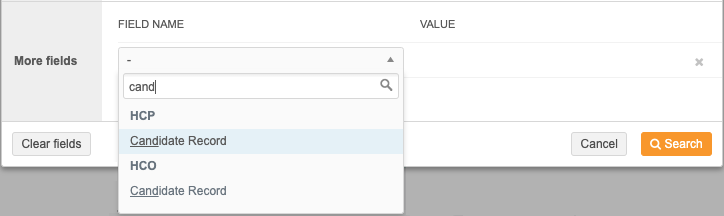
Any candidate records matching the object and any other values from the search form display in the search results.
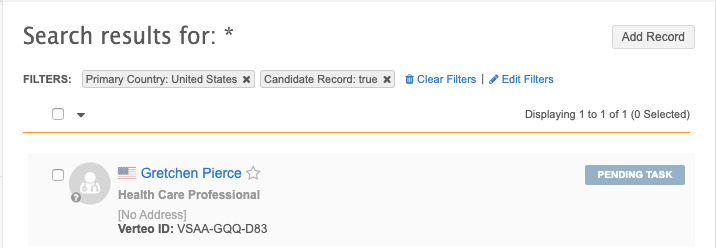
Promote candidate records
DMDSPrerequisite
To view and promote records, the Candidate Visibility setting must be set to True in their data visibility profile.
Promote records
To promote candidate records:
-
Open the record profile and click Resolve in the ribbon at the top of the record.
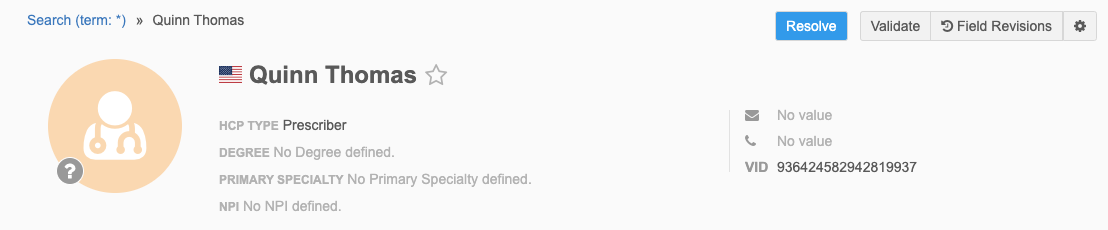
-
In the Resolve Candidate Record popup, click Promote.
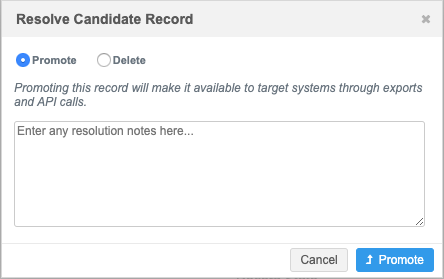
- If validation messages display, update the record with the required data and click Apply.
-
In the Apply Change Request dialog, choose an action:
-
Apply Changes- Apply the change request and update the profile. The record will remain a candidate record.
-
Apply Changes and Promote Record- Apply the changes and promote the candidate to a verified record.
Promoted records will be pushed to downstream systems on export.
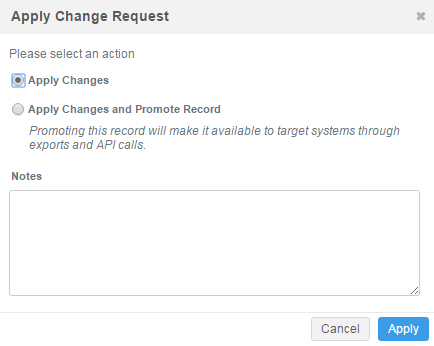
-
Delete candidate records
When Data Stewards or Data Managers determine that a candidate record is not valid, they can delete the record.
To delete a candidate record:
-
Open the record profile and click Resolve in the ribbon at the top of the record.
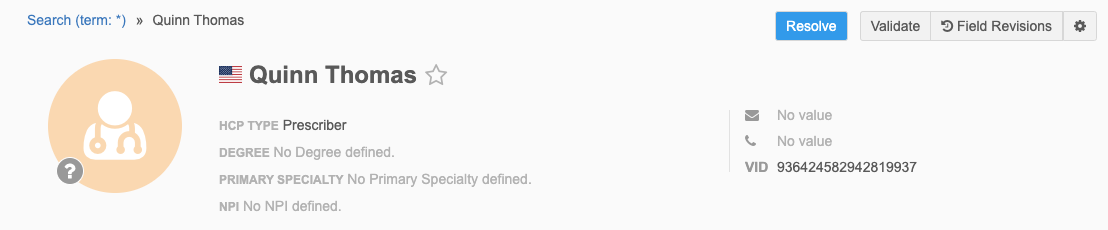
-
In the Resolve Candidate Record popup, click Delete.
The record and any sub-objects on the record are deleted.
Sub-objects and custom keys
When a candidate record is deleted, the following behavior occurs:
- Sub-objects are deleted (record state) and become inactive (record status).
- Sub-objects are removed from the candidate record's profile.
- Custom keys on the sub-objects become inactive.
- Custom keys on the object become inactive.
Inactivating custom keys ensure that administrators can load a new candidate record with the same key.
Profile page
When Data Stewards delete a candidate record on the profile page, this behavior is enabled by default.
Bulk promote or delete candidate records
Administrators can bulk promote and delete candidate records using source subscriptions (System Interfaces > Source Subscriptions).
Promote records
To promote candidate records, load a source file that contains the candidate_record__v column set to false.
Example
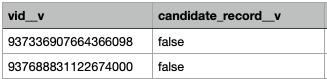
Note: The candidate_record__v field cannot be changed from false to true using a source subscription.
Delete records
To bulk delete records, the following steps are required:
-
Advanced Property - In the source subscription configuration, add or update the following property in the Advanced module:
job.merge.allowOverridableSystemAttributes": "true"
-
Source file - load a file that includes the
record_state__vcolumn with the delete value . Ensure that delete is lowercase in the file.Example
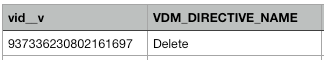
Tip: You can also use the DELETE () Network expression (NEX) rule in the source subscription configuration to delete and inactive sub-objects and inactivate custom keys. For more information, see NEX functions.