Enable candidate records
Enabling candidate records creates the candidate_record__v field in the data model.
To use the candidate records feature:
- In the Admin console, click Settings.
- On the General Settings page, near the bottom, select Enable Candidate Record Data Model Field.
- Click Save.
You must also enable the use of candidate records for corresponding data visibility profiles.
Enable candidate visibility
The candidate_record__v field specifies whether a record is a candidate. This field must be enabled by an administrator in the corresponding data visibility profile. The candidate_record__v field does not display in profiles; a gray icon with a question mark (?) badge denotes a candidate record.
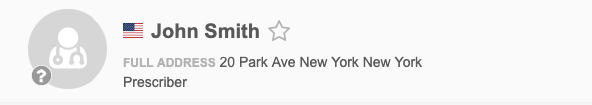
- In the Admin console, click Users > Data Visibility Profile.
- On the Data Visibility Profile page, click a profile.
- At the top of the page for that profile, click Edit.
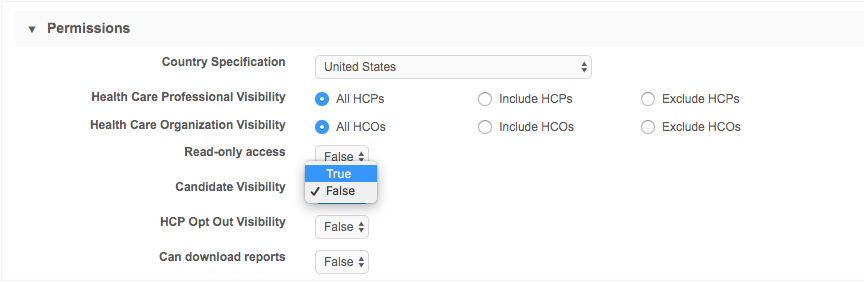
- In the Permissions section, set Candidate Visibility to True.
- Save the data visibility profile.