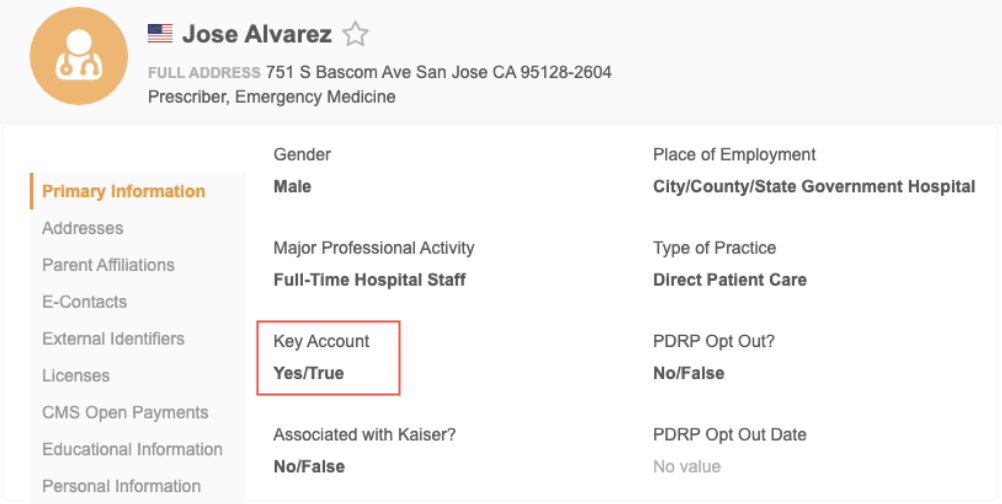Loading dynamic attribute data from Veeva CRM
DM
Dynamic attributes are special Veeva CRM fields created for an immediate business need; something that would not require a custom field. For example, business admins might collect information for an account for an upcoming conference.
Dynamic attributes can be extracted from CRM using the Veeva Connector. This is a one-way integration from Veeva CRM to Network.
Tip: The field should be read-only in Network so it cannot be updated.
For more information about dynamic attributes, see Dynamic Attributes for Accounts in the Veeva CRM Online Help.
SETI function
The SETI function can be used in source subscriptions to help load dynamic attribute data from Veeva CRM.
SETI(field, value)
Example
Incoming file
A file from Veeva CRM includes columns for dynamic attributes.
| VID | Dynamic_Attribute_Name_vod__c | Dynamic_Attribute_Value_Checkbox_vod__c |
|---|---|---|
| 929348577348723909 | Key_Account | TRUE |
| 929348674539980761 | Key_Account | FALSE |
NEX rule
In the source subscription, create a File Preparation rule.
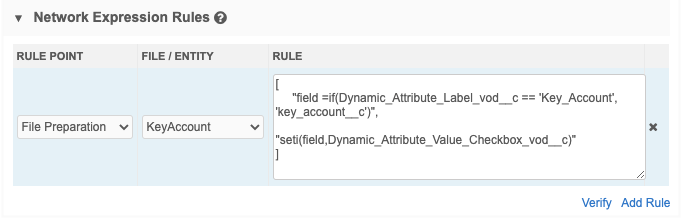
To map the dynamic attributes field names to Network field names, in the file preparation stage, create a new attribute called field.
In this case, we map the dynamic attribute, key_account, to key_account__c. Then, use the SETI function to set the value of the custom Network field using the dynamic attribute value.
-
Field is set to Key_Account.
-
Dynamic_Attribute_Value_Checkbox_vod__c is set to True or False (checkbox field).
Source aliases are used to convert the True/False values to Network reference codes (Y,N)
[
"field =if(Dynamic_Attribute_Label_vod__c == 'Key_Account', 'key_account__c')",
"seti(field, Dynamic_Attribute_Value_Checkbox_vod__c)"
]
If the field has been added to the profile layout![]() A high confidence match between two records. ACT matches result in a merge without any human review., it displays so users can view the data.
A high confidence match between two records. ACT matches result in a merge without any human review., it displays so users can view the data.