Rep effectiveness
When sales reps are using Veeva CRM, analytics and IC teams hope they are picking the right accounts when making calls. This can often be a challenge for a few reasons:
-
HCO names can sound the same.
-
Several HCOs might have the same address.
-
Lack of training around HCO data.
Using hashtags
To make it simpler for field users to pick accounts, we can use hashtags in CRM. Network Hashtags are rule-based tags that are available on each record. These hashtags are available in CRM during Network Account Search as well as throughout the CRM app. Network provides a default set of hashtags that are available for you in both Network and CRM. However, you can create your own hashtags in Network to help your users to pick the right accounts.
Example
To ensure your users create calls on HCOs that are targets or that have sales on them, create custom hashtags called #sales or #target. In CRM, field users will see these hashtags and know what records to pick.
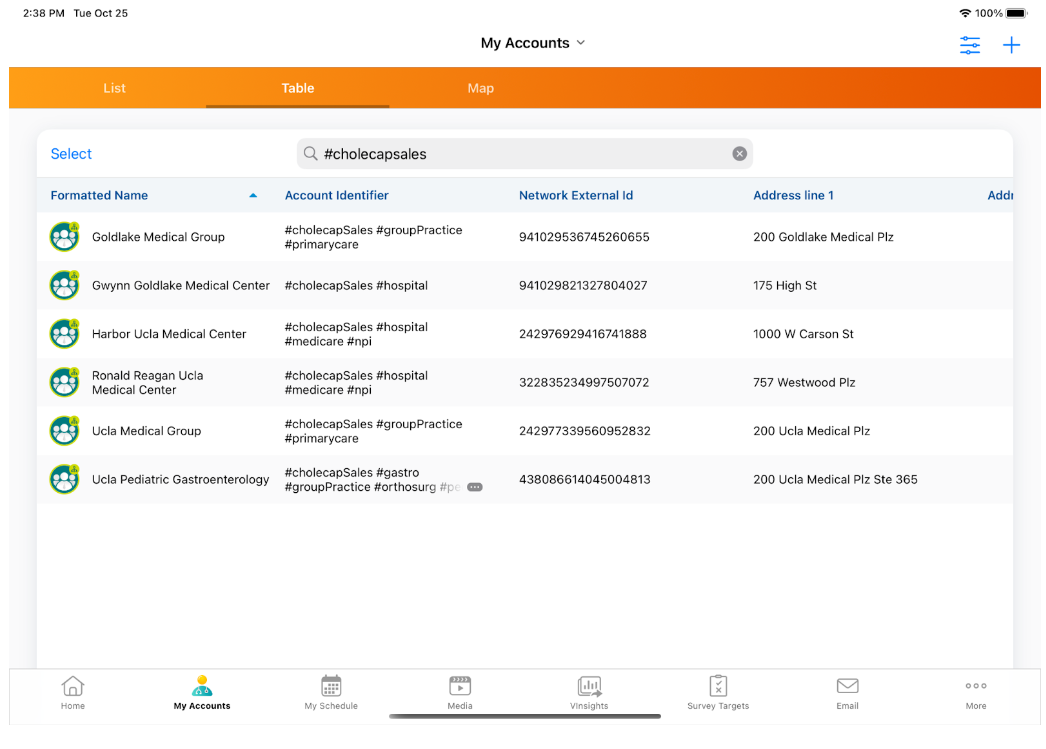
Demo
The following video explains the entire process of how to set this up and what kind of customizations are possible.