Define custom hierarchies
Use custom hierarchies to visualize primary relationships for specific business purposes. For example, you might have a hierarchy for sales roll-ups or for specific therapeutic areas (Neurology or Oncology). The HCO and HCP relationships that display will be filtered based on the criteria that you define for the custom hierarchy.
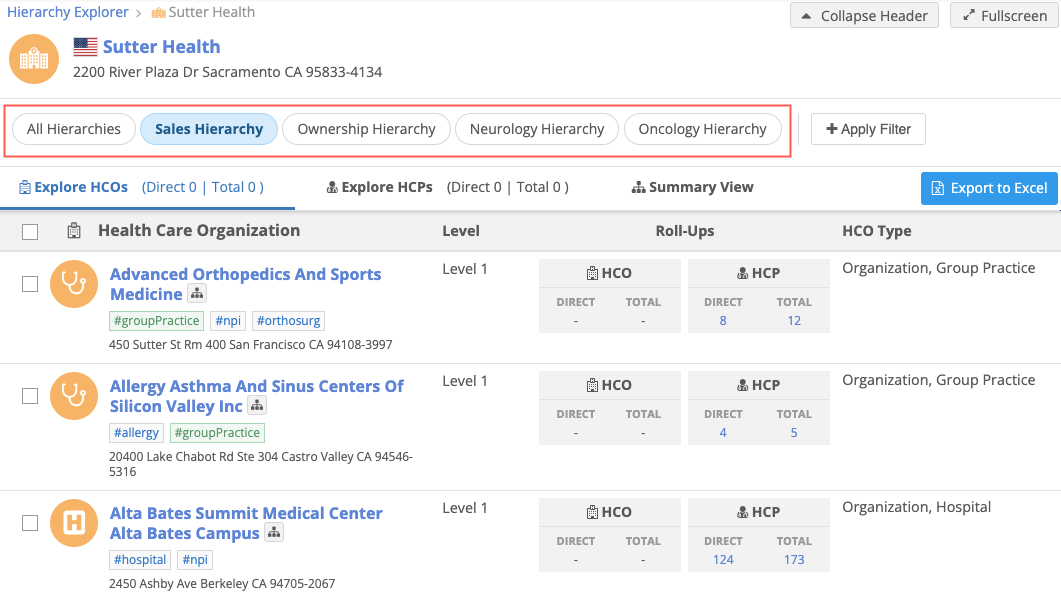
How they work
Custom hierarchies are managed by flagging parentHCO relationships with a custom field. The HCOs that display are flagged using a custom field.
For more details, click the tab for each hierarchy:
- Standard hierarchy
- Sales hierarchy
- Neurology hierarchy
By default, Hierarchy Explorer displays all active affiliations.
In this simplified example, the Sutter Health health system includes two hospitals. Each hospital contains some clinics or departments and there are HCPs that roll up to them.
Hierarchy rule: All entities that meet the following criteria will display in the default hierarchy:
-
parent_hco_status__v= Active
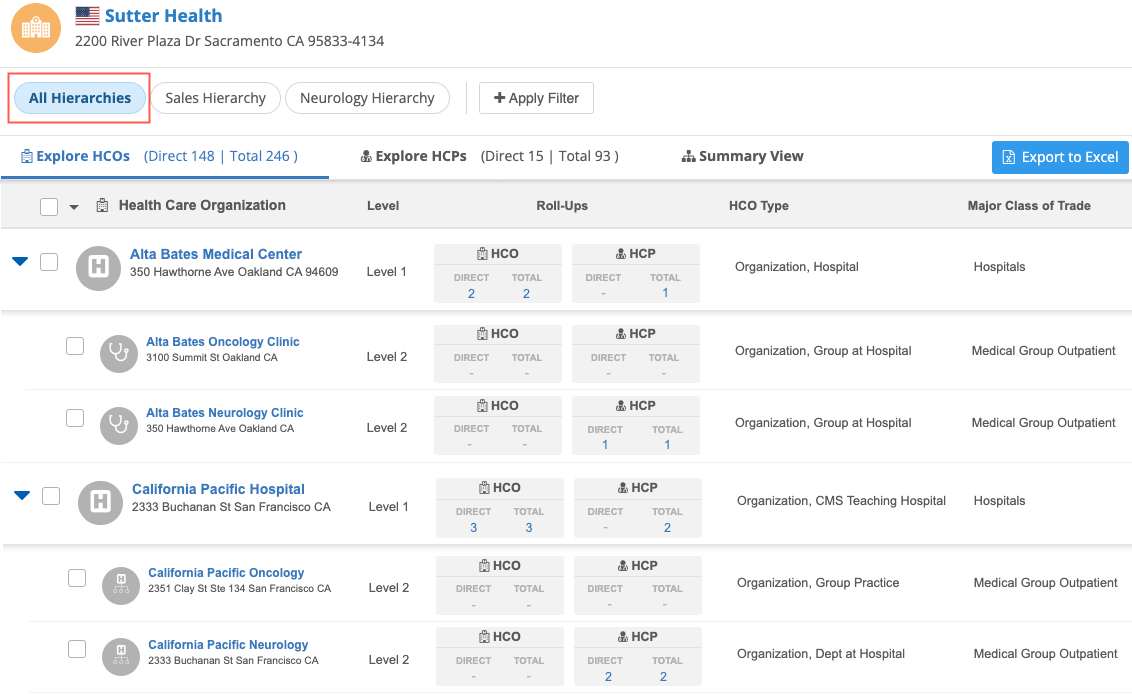
Using the same Sutter Health hierarchy, we created a custom hierarchy to display sales targets by adding a custom field called sales_hierarchy__c.
For sales, we only need to see the HCPs that roll up to the hospitals. The clinic and department details are not important for sales purposes.
Hierarchy rule: Only the entities that have both of the following fields and values will display in the Sales Hierarchy:
-
parent_hco_status__v= Activeand
-
sales_hierarchy__c= Y

To display HCOs that have neurologists rolling up to them, we added a custom field called neuro_hierarchy__c.
We only want to see the HCOs that have neurologists directly rolling up to them, so any HCOs that do not have these HCPs are removed from the hierarchy.
Hierarchy rule: Only the entities that have both of the following fields and values will display in the Neurology Hierarchy.
-
parent_hco_status__v= Activeand
-
neuro_hierarchy__c= Y

Create custom hierarchies
Use the Hierarchy Management feature to define and manage custom hierarchies.