DCR widget
DM
DS
ST
Business users can use the DCR widget to submit changes to update real-time data from an internal web-based application without logging directly into the Network instance. For example, from their internal portal, field users and marketing users can edit an HCP profile to update address information so they can send marketing material to the correct address.
Users can update existing records by changing primary fields (name, type) or by adding or updating sub-objects (previously called child objects). New HCOs and HCPs cannot be added through the profile widget. When changes are submitted, requests are forwarded to the appropriate data stewards for processing, but new sub-objects are immediately available as under review records so users can take action on the record.
Users that have edit access to records through their data visibility profile can submit changes to records. When users select a record in the profile widget, the record opens in edit mode so changes can quickly be made.
Integration example
In this example, the DCR widget is embedded in a customer's internal service portal. The user selects a record to complete missing information that is required for an event.
The record opens in edit mode.
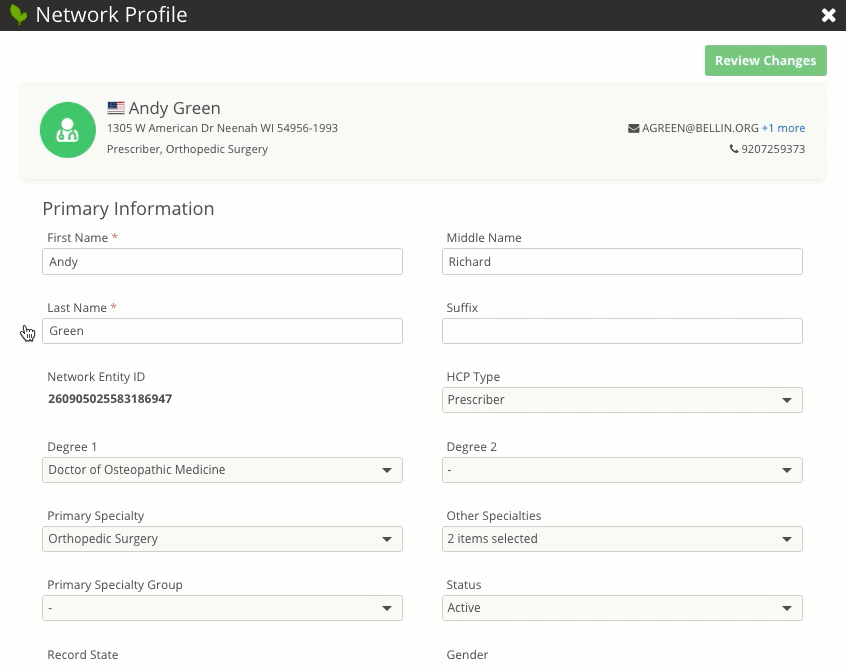
A data change request is forwarded to the appropriate data stewards (local stewards or Veeva OpenData stewards) to process the request. New sub-objects are added as unverified and are immediately updated so the new data can be actioned; for example, send marketing material to the new address.
This is just one of many integration scenarios available for using the DCR widget.
| Step 1: Configure your DCR widget > |