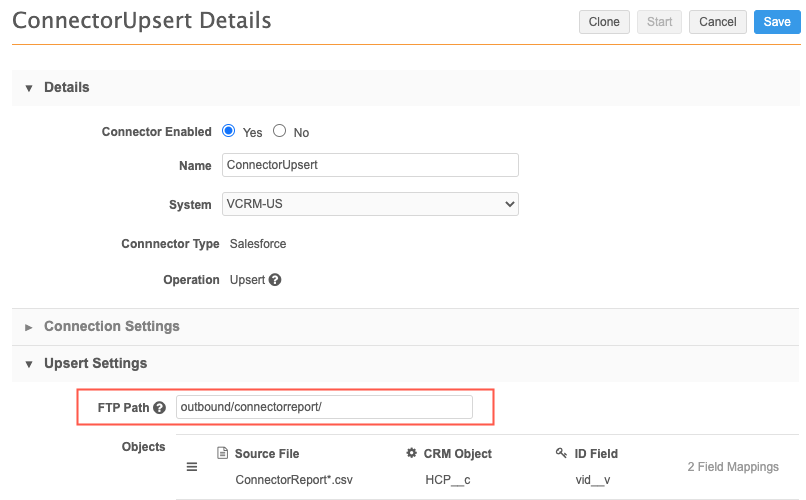Upserting data from reports
DM
Data in Salesforce® and Veeva Vault can be updated on a scheduled basis from Network reports using the Veeva Connector upsert jobs.
The Veeva Connector can read the files generated on the FTP server from Network reports. The results are exported into unique subfolders so the Veeva Connector can find the latest .zip file during upsert jobs.
Example
Define a report with specific results using SQL. You can then regularly update your data in Veeva Vault or Salesforce using the report results.
When you save a report, you can define a custom directory for the FTP path.

Each time the report runs, the results are saved in .zip format in a unique subfolder.
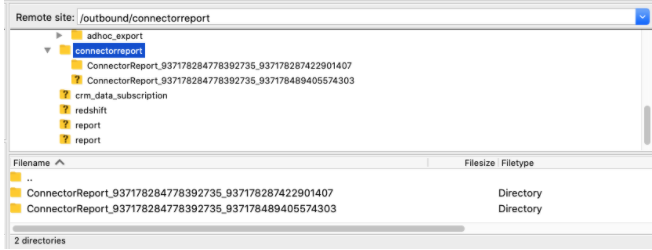
In your Upsert Connector configuration, specify the FTP path for the report results. The upsert connector will find the latest results in the path, including any subfolders the .zip file might be in.