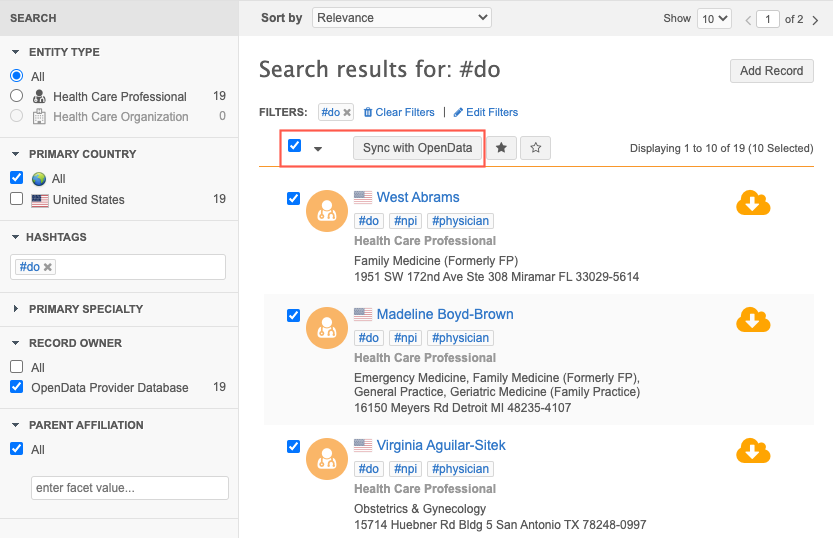Search against Veeva OpenData records
DM
DS
ST
Search against Veeva OpenData![]() Veeva-owned data that is shared with Network instances by subscription only. enables you to view search results from the Veeva OpenData master instance along with results from your Network instance. Veeva OpenData search results are weighted the same as regular search results and display in the same list.
Veeva-owned data that is shared with Network instances by subscription only. enables you to view search results from the Veeva OpenData master instance along with results from your Network instance. Veeva OpenData search results are weighted the same as regular search results and display in the same list.
Prerequisites
-
Country subscription - A Veeva OpenData subscription is enabled for the country (System Interfaces > OpenData Subscriptions).
-
User permissions - The Can search OpenData Instance permission is set to True in your data visibility profile (DVP)
 A user-assigned profile that contains permissions and the profile layouts that are used when viewing HCP or HCO records.. Administrators can set this permission.
A user-assigned profile that contains permissions and the profile layouts that are used when viewing HCP or HCO records.. Administrators can set this permission.DVPs also include a permission to restrict HCPs that have been unsubscribed from OpenData for specific reasons from displaying in search results. If the Prevent search/download for HCPs unsubscribed from OpenData Instance is set for specific reasons, those unsubscribed HCPs will not display in your search results.
For more information, see Restricting access to unsubscribed HCPs from Search against OpenData.
- Feature enabled - The Search & Query OpenData setting is enabled in your Network instance. Administrators can enable this setting in Settings > General Settings. After it has been enabled, refresh your browser or log into your Network instance again.
About search results
Countries
If you have Veeva OpenData subscriptions for multiple countries in your Network instance, search results are retrieved from all of the countries. The countries that you have access to depend on your data visibility profile.
Filter results
Veeva OpenData records display in your regular search results.
To refine the results to display records that are in the Veeva OpenData database only, select the OpenData Provider Database filter.
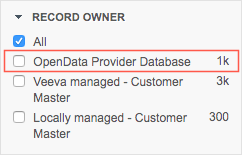
Country support
This feature is available for all OpenData countries.
Considerations for China
To comply with privacy regulations, the feature is supported for the following countries/regions only on instances that are hosted in China:
-
China
-
Hong Kong
-
Macao
See POD details to learn where your instance is hosted. Your POD is listed on the General Settings page (Settings).
Download Veeva OpenData records
Veeva OpenData records are indicated by an orange icon for the HCO or HCP. You must download the record if you want to export it and use it in downstream systems, such as CRM.
Download one record
To download one record from the search results, click the Download from OpenData icon.
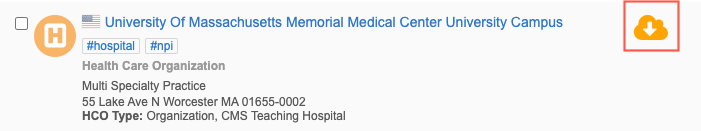
In the confirmation message that displays, click Ok.
Download multiple records
-
In the search results, select one or more Veeva OpenData records you want to download.
The Sync with OpenData button appears at the top of the results list.
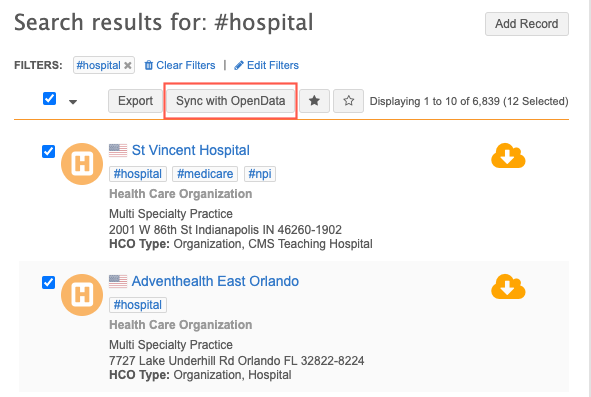
-
Click Sync with OpenData to download the records.
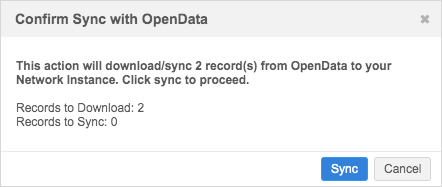
-
Click OK to confirm the download.
Download all search results
You can also download all Veeva OpenData records in the search by selecting the OpenData Provider Database search facet and clicking the Select all checkbox at the top of the search results. Note that you can select up to 500 records each time you perform a bulk download in this way.