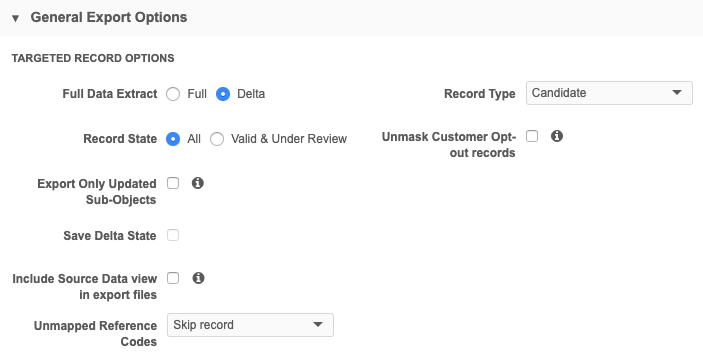Update features for candidate records
DM
Administrators and data managers can define the treatment for candidate records![]() A temporary record created to enable data stewards to verify data quality before promoting the record as valid. Candidate records are not pushed to downstream systems. in the corresponding source or target subscription for a data load or export.
A temporary record created to enable data stewards to verify data quality before promoting the record as valid. Candidate records are not pushed to downstream systems. in the corresponding source or target subscription for a data load or export.
Create candidate records through source subscriptions
If you intend on creating candidate records on data load, update the corresponding source subscription to specify that candidate records should be created on unmatched or suspect match records.
In the Match Settings section of the source subscription, in the Action for Unmatched & Suspect Match drop-down list, select Create Candidate Records.
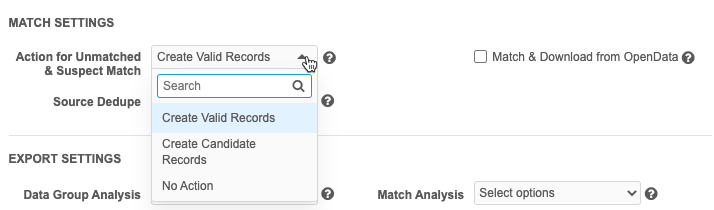
Note: The resulting candidate records will be searchable locally, but will not be synchronized with or searchable from downstream systems.
Note that if you select No Action, no record will be created for unmatched (ACT) or suspect match (ASK) records. A suspect match task will not be generated for suspect matches.
If the candidate records feature is not enabled, then the Action for Unmatched & Suspect Match drop-down list will have only two options: Create Valid Records and No Action.
Update Network expression rules to consider candidate records
Network expressions support the COUNT function, which enables you to exclude records from a feed that don’t satisfy the COUNT value. For example, you could exclude candidate records with no active or valid addresses from a feed using the following rule expression:
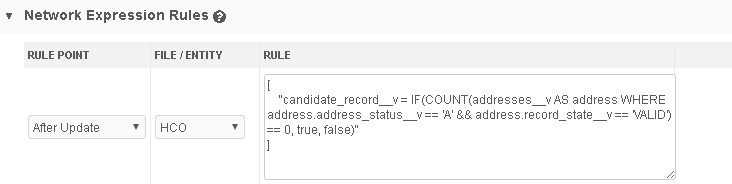
You can apply a rule expression![]() A user-defined rule applied to Network data loads which can be used to apply transformations to the data during the load. for the After Update rule point to set applicable records as candidates using the
A user-defined rule applied to Network data loads which can be used to apply transformations to the data during the load. for the After Update rule point to set applicable records as candidates using the candidate_record__v field. This option applies to new records only; it does not update the candidate_record__v value for existing records. Administrators will see the number of candidates added in the total number of records added in the Job Result Summary. These counts are not included in the list of candidate records added since the records were updated after the summary aggregation.
Note: Defining rule expressions does not cause the subscription to skip match. If a record in the source matches an existing record, it will update the existing record.
Export candidate records in target subscriptions
In a target subscription, select the following settings:
-
Record State - Choose All to export records of all states, including candidate records.
Selecting Valid & Under Review exports only records with a record state of Valid or Under_Review.
- Record Type - Select All to export all records, Non-Candidate to export all records except candidates, and Candidate to export only candidate records.