Data groups
DM
Group similar incoming data items for comparison to streamline the match process.
Supported match configurations
-
Add Request Match Configuration
-
Ad Hoc Match Configuration
-
Match Default Configuration
Subscriptions
-
Source subscriptions
-
Data Deduplication data maintenance subscriptions
Groups are created independently for HCP and HCO entities.
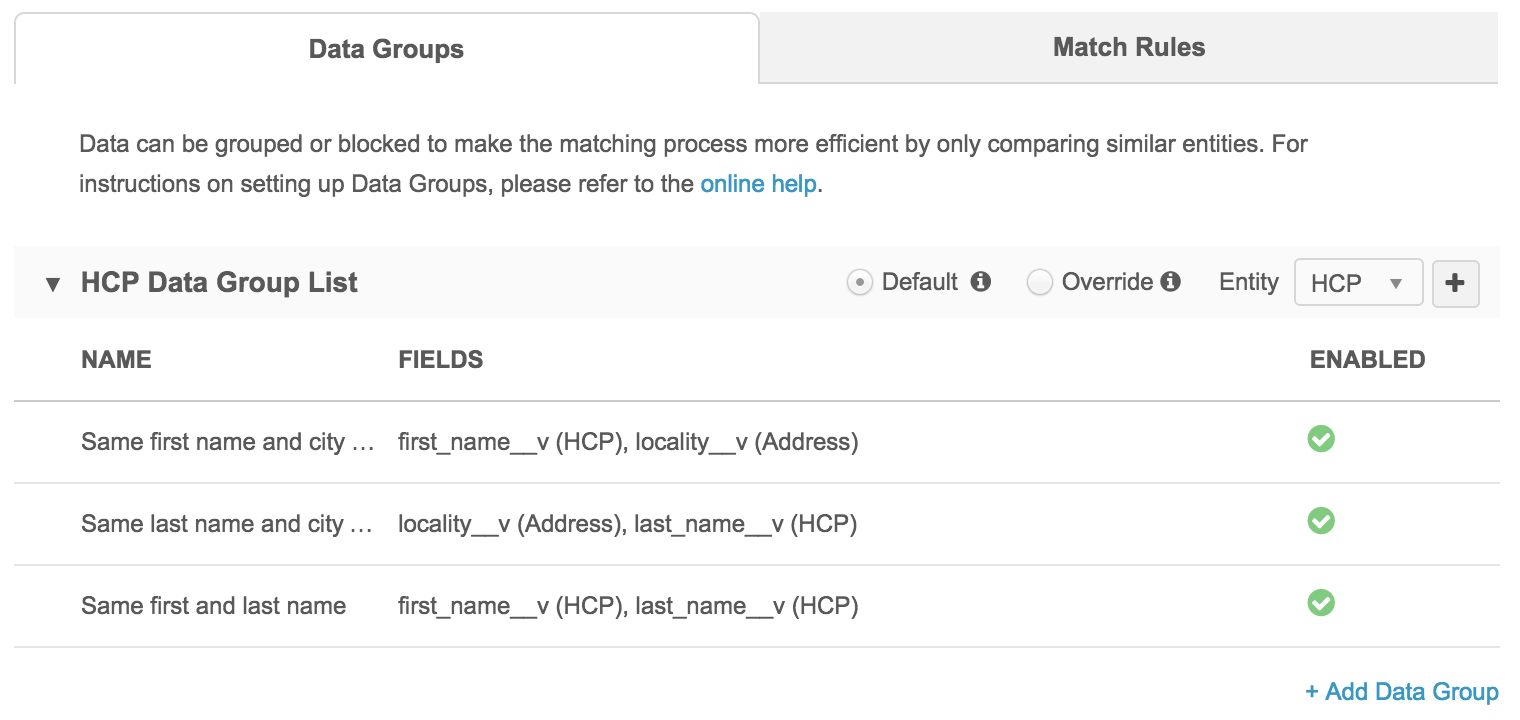
Each data group configuration shows if you are using the default groups or if they have been overridden to benefit your specific data.

Creating effective groups
Data groups determine how data in the Network instance and from the incoming file is grouped for matching. This part of the process reduces the amount of data that needs to be compared, making the overall match process much more efficient. The match process applies to each block, based on the data groups you define.
If data groups are not defined effectively, matches might be missed as a result of records not being compared to one another that otherwise should have been compared.
Example
Blocking on HCP first name and last name alone would result in missed matches because similar records would not exist in the same data group. The records John Smith and Jon Smith would end up in separate blocks and would not be compared. Use multiple data group definitions ensure an effective match process.
Note: Data group definitions are critical to the match process; they must be defined effectively.
For details, see Creating data groups.
Supported data
You can only group on data that exists in the incoming file.
Errors occur if a record does not have values in all fields included in the data group definition when a source subscription is run. For example, if a data group definition is Thoroughfare + Locality and a record does not have any values in both fields, the record will be considered unmatched and will follow the configured merge behavior for unmatched records (by default, ADD).
Group HCO data
The following data group definition is effective for blocking on HCOs:
- Thoroughfare + Locality
- Corporate Name + Thoroughfare + Locality
- Corporate Name
Group HCP data
The following data group definition is effective for blocking on HCPs:
- Thoroughfare + Locality
- First Name + Last Name
- NPI Number
- ME Number
Sample data groups
The following example shows how a selection of HCP records would be grouped if the data group definitions included both of the following definitions:
- Definition 1: Thoroughfare + Locality
- Definition 2: First Name + Last Name
The following example shows how a selection of HCP records would be grouped if the data group definitions included both the Thoroughfare + Locality data group definition and the First Name + Last Name data group definition.
Each rectangle identifies the contents of the data groups created by the first definition, while each colored circle identifies the contents of the data groups created using the second data group definition.
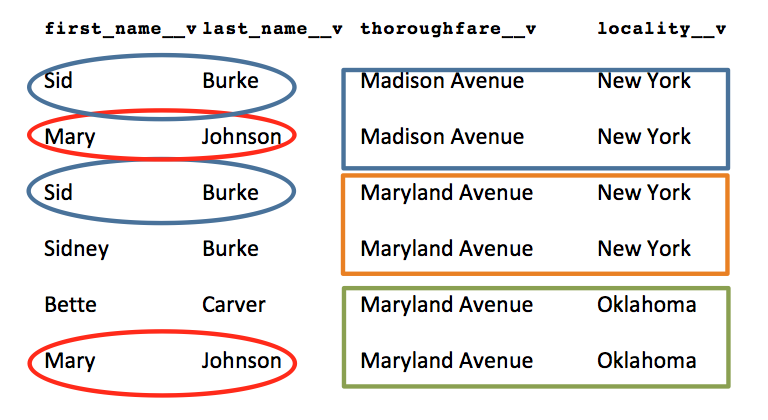
When grouping occurs, only the fields referenced in each data group definition are analyzed to create unique groups. Note how the fourth record, Sidney Burke, would not be added to the Sid Burke data group because the first names are not identical.
Data group analysis
When you run a source subscription, you can choose to export the data group analysis log to see the HCO and HCP records that were grouped.
This log also details how the groups are performing. You can see which groups produced matches and which groups did not.