Stewarding task custom fields
Administrators can define task custom fields for data change requests to use for data stewardship purposes. For example, task custom fields can be created to track data quality and correctness, or for data stewards to provide additional information during DCR processing like call verification attempt date and time.
The custom fields display on add requests and change requests if data stewards and data managers are given access to the fields in the field configuration. The fields are for internal use only; they are not added to the change request API response and cannot be seen by the user that submits the DCR.
Updating the fields on data change requests
On data change requests, the fields are listed in the Task Custom Fields section in the right pane. Task custom fields can be edited and saved without impacting the change request.
In this example, a data steward might process the task and then reassign it to a data manager to review for data quality. The data manager can update the task custom fields to indicate that the review is complete.
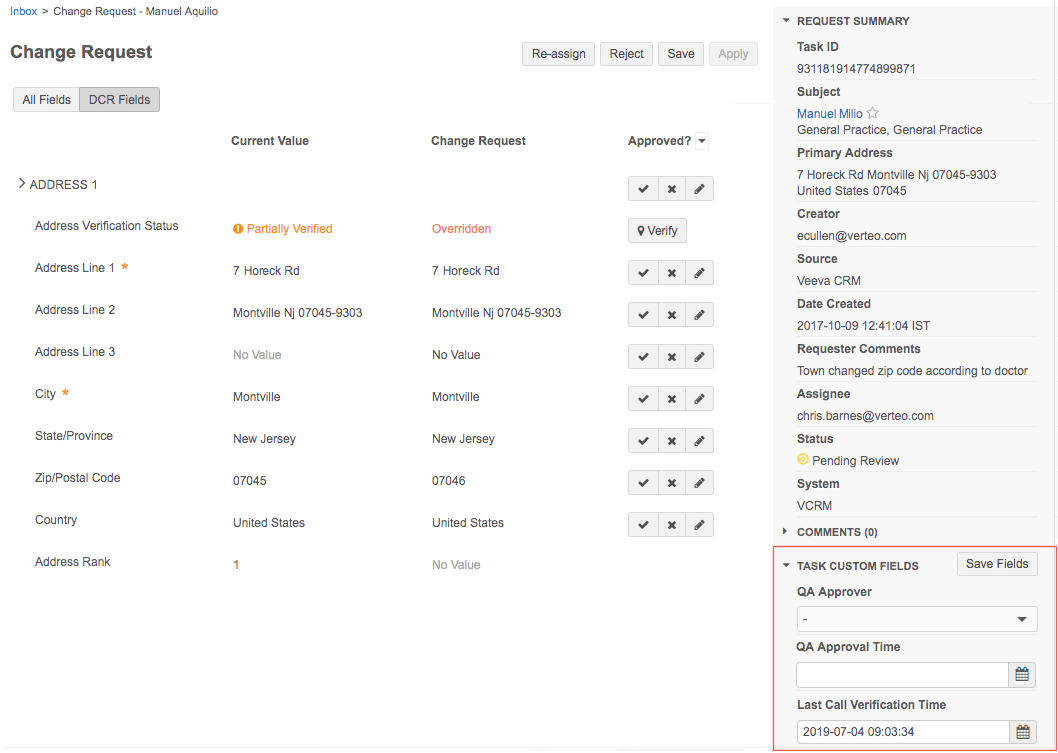
Adding the fields to your inbox
Users that have access to the task custom field can add it to their inbox.
For example, if you are a data manager, you might want to immediately view the tasks that have been validated for quality. You can add the QA Approver and QA Approval Time task custom fields to the beginning of your inbox.
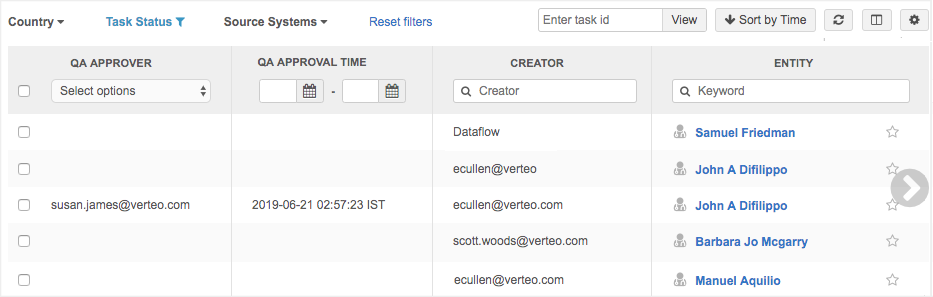
To add the columns to your inbox:
- Click Select Columns
 .
. - In the Available Columns pane, expand the Task section and move the columns to the Selected Columns pane.
- Use the handle
 to reorder the layout of columns for your inbox.
to reorder the layout of columns for your inbox. - Click OK.
The columns now display in your inbox. You can filter the inbox by search the columns by keyword or by selecting one or more users from the list on user type columns.
Reporting
Users with access to advanced ad hoc queries (Reports > SQL Query Editor) can see task custom field values when they run reports on change requests. If users do not have access to the task custom fields, the columns display but they do not contain data.
For example, run the following query to view the data change requests that have an 'F' data quality status for a specific data steward.
SELECT
*
FROM
change_request
WHERE
qa_status__c = 'F'
AND assignee__c = 'wendy.smith@verteo.com'