Multiple master support
DM
Network supports DCR routing for multiple master data providers within the same country.
This feature enables you to subscribe to master data providers for different types of data. For example, if you subscribe to a master data provider for HCPs and HCOs but the provider does not have pharmacy data, you can subscribe to an additional provider for that pharmacy data.
Typical Network instances will only need to use one master in each country. Multiple master support addresses special markets and use cases.
Enable the feature
To use this feature, contact Veeva Support to enable it for your Network instance. After it is enabled for your instance, it cannot be turned off.
Supported master data providers
-
Veeva OpenData
Third party data providers
Supporting multiple masters by country
A Network instance with multiple masters will typically have two masters:
- Veeva OpenData + Third party master data provider
or
- Third party master data provider A + Third party master data provider B
Data from different master providers are always separated. The DCR process for multiple masters is supported; all DCRs are routed according to data ownership.
Country
When multiple master support is enabled in your Network instance, all master data is defined by country and by HCO/HCP types.
The country and the HCO/HCP types must be mutually exclusive for each master because Network uses that information to understand which master owns the data.
Example
If a master data provider uses the Prescriber HCP type for China, no other master data provider can use that HCP type in China. Network will know to route any DCRs for the Prescriber HCP type in China to that master data provider.
The country and HCO/HCP types are defined when you create a master source system.
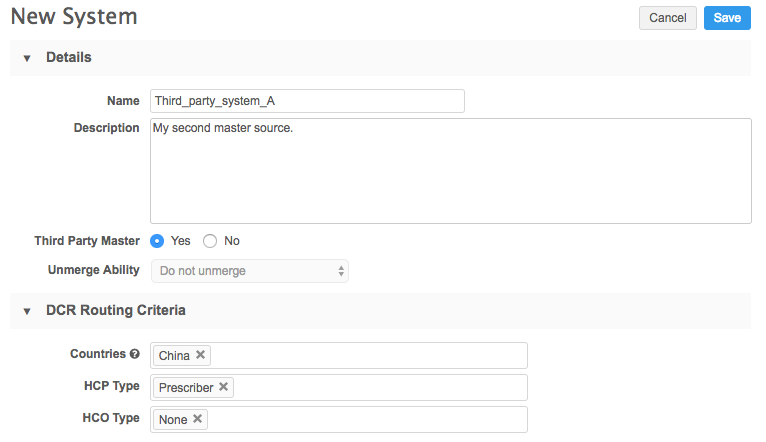
Before you begin
Network uses the country and HCO/HCP type information to understand which master owns what data. This ensures that DCRs are routed to the correct data stewards.
To prepare your Network instance to support multiple master data providers, complete these tasks before you enable the feature:
- Identify potential overlaps between master data providers
When Network supports multiple masters, HCO/HCP types must be mutually exclusive for the same country.
Existing Network instances typically already contain data from a master source and might have customer-owned data also.
Analysis
Before adding a second master source to a country, use Network reports to analyze the existing data and see what HCO/HCP types are already used by the existing master. If there are HCO/HCP types that will overlap between two masters in one country, the issue must be fixed before you can create a second master source.
See Analyze existing data using Network reports for example queries that you can use.
This analysis includes records in the Veeva OpenData subscription working set. Review the Network IDs that you subscribe to and ensure that none of the records use the HCO/HCP types that will be provided by a third party master.
Action
If existing records in your Network instance are found to be using the same HCO/HCP types that will be provided by the new master source, to avoid overlaps, inactivate the records before you load master data from the second source.
Note: There is no conflict if customer-owned records use the HCO/HCP types in that country because customer-owned records can be matched and merged with master records.
- Identify record ownership using custom keys
The master source that owns and manages a record is defined using the custom keys. For example, records owned and managed by Veeva OpenData have a custom key source called MASTER__v.
Action
If you have any existing third party data in your Network instance, ensure that those custom keys are properly defined and loaded so that the owner of these records can be clearly identified using the custom key source type. This will help you to analyze data using Network reports.
- Map HCO and HCP types
Master data providers might have different definitions and granularity of HCO/HCP types.
Before enabling multiple master support, it's important to understand how the new master data provider defines their HCO/HCP types.
Action
If the HCO/HCP types owned by a third party master are identified differently than the types in the Network data model, you must map them before loading the new master data into Network.
Add a third party master system
When you are satisfied that your existing master configuration (Veeva OpenData or a third party system) does not use the HCO/HCP types in the same country as a new third party master data provider, add the new system.
- In the Admin console, click System Interfaces > Systems.
- Click Add System.
- Type a Name and Description for the new system.
- Beside Third Party Master, choose Yes.
- In the DCR Routing Criteria section, choose the countries, HCO/HCP types, and fields that apply to this third party master system. Network uses these settings to route DCRs appropriately.
- Countries - Select the countries for the data.
- HCP/HCO Type - Select the types that will be used by this system for HCPs and HCOs:
- All HCO/HCP Types - All HCP/HCO DCRs for the selected country will be sent to this third party for stewarding.
- None - No HCP/HCO DCRs for the selected country will be sent to this third party for stewarding.
- No Value - Any HCP or HCO DCRs submitted that do not specify a type will be routed to this third party for stewarding.
- Select individual types; for example, Business Professional (HCP), Pharmacy, Retail (HCO). HCP/HCO DCRs that specify these types are routed to this third party for stewarding.
- DCR Enabled Fields - Identify the fields that are used by this third party provider. Move all of the applicable fields into the Selected Fields column.
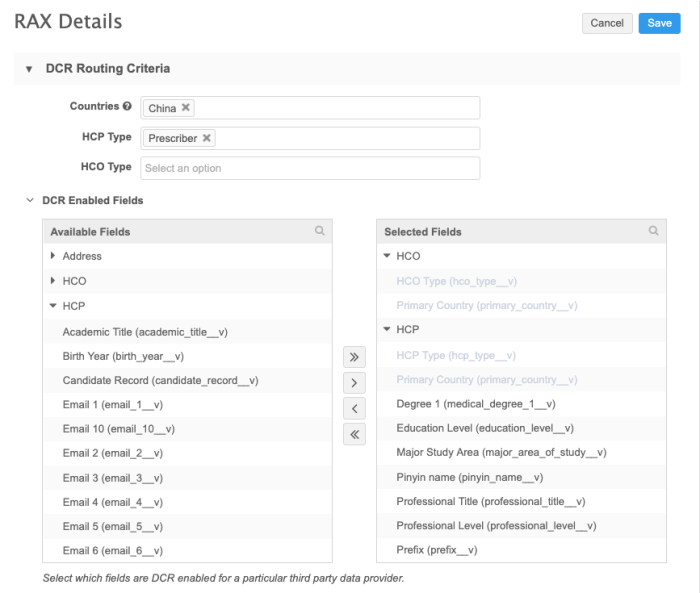
- Save your changes.