Configure source rankings
DM
Ranking your systems identifies the data sources with the highest level of trust. When records are merged or updated, the values from the highest ranked sources will survive.
Systems should be ranked when they are added to your Network instance. You can update the rank at any time.
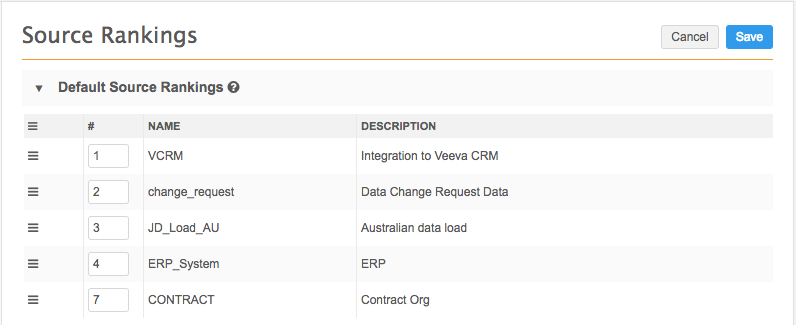
About source survivorship
Source survivorship refers to using rank to determine the winning values when records are updated or merged.
Source survivorship is used in the following Network actions:
-
Source subscriptions - data loading and bulk merge
Note: Bulk merge uses the KeysOnlyMerge instruction by default. The job considers survivorship only if the merge instruction is changed to InclusiveMerge.
-
Data updater - Update Records and Merge Records jobs
For Merge Records jobs, source ranking are considered if the job is configured with the Survivorship merge option.
- Data deduplication
-
Data change requests - Uses the default change_request source rank.
Note: This applies to data that is loaded using the default change_request system. It does not apply to DCRs that are submitted through the Network API or the Network UI that are auto-approved or processed by Data Stewards or Data Managers; the values in the DCRs always win.
Supported records and fields
Source survivorship is applied to fields and records that are customer managed. It is applied to custom fields on OpenData records and third-party managed records, or to any field on customer managed records.
Note: When incoming records merge with a Veeva OpenData record, the values provided by OpenData always survive for Veeva standard fields.
Levels of source survivorship
Administrators can define source rankings at the following levels:
-
Instance (default)
-
Object
-
Field
Field level survivorship overrides object and default source rankings.
If you have not defined source rankings for the individual field, Network uses the object level (for example, HCP or HCO) ranking. If the object does not have source rankings, Networks uses the default rankings that apply to all data sources in your Network instance.
If sources are not ranked, they are all treated equally.
Important: Custom survivorship rules can override these source rankings. You can customize rules at the field and record level.
Source ranking levels
Source survivorship ranking is inverse; the source that is ranked 1 has the highest rank.
Source survivorship rules
Source survivorship rules are applied only during the data loading time by comparing the rank of the incoming source with the rank of the current contributing source. If the rank of the incoming source is equal or higher, its value will be used to update the particular field on the record.
Example
A record is added by the CRM source. The group_code__c field value is BB.
Later, data is loaded from the ERP source. The group_code__c field value is different.
Result: The ERP source is ranked higher than the CRM source, so the field value from the ERP source survives.
| Source System | Rank |
Field
Value (group_code__c) |
Surviving Value |
|---|---|---|---|
| ERP | 1 | AA | AA |
| AACT | 2 | C | |
| CRM | 3 | BB |
Lowering source rankings
Network does not recalculate survivorship rules when the rank of the contributing source is lowered and a record is updated after that with any value (including null values) from the same source.
Example
In this example, CRM was the original source of the record and it is the top ranked source.
| Source System | Rank |
Field
Value (group_code__c) |
Surviving Value |
|---|---|---|---|
| CRM | 1 | BB | BB |
| ERP | 2 | AA | |
| AACT | 3 | C |
If you lower CRM's rank, and then the record is updated again from the CRM source, Network will not recalculate the survivorship rules.
| Source System | Rank |
Field
Value (group_code__c) |
Surviving Value |
|---|---|---|---|
| ERP | 1 | AA | |
| AACT | 2 | C | |
| CRM | 3 | BB | BB |
Result: Survivorship compares the contributing source to the incoming source, and since the incoming source was the same as the contributing source, the value does not change.
New sources
When you add a source system to your Network instance, it is automatically added to the source ranking without a rank.
Unranked sources are listed alphabetically below the ranked sources. Rank the source so its preference is considered for survivorship.
Ranking source systems
To define the default source rankings for your Network instance:
-
In the Admin console, click System Interfaces > Source Rankings.
The Source Rankings page displays.
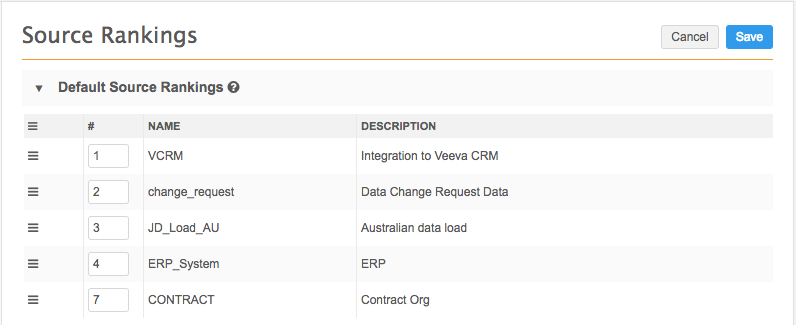
-
Assign a rank to any sources that should take precedence for survivorship. Use the Handle
 icon to reorder the rows.
icon to reorder the rows.
Considerations
- The system for the Network Portal,
network_portal__v, cannot be used for source rankings. - The
change_requestsystem is a default system and is not typically ranked.
When records are merged or updated, Network uses these source ranking to determine which source values should survive.
Ranking sources for objects
Source survivorship is supported for standard objects and custom objects and all object types (main objects, sub-objects, and relationship objects).
When you define source rankings at the object level, it overrides the default rankings. Incoming field updates for that object will use these rankings to determine survivorship.
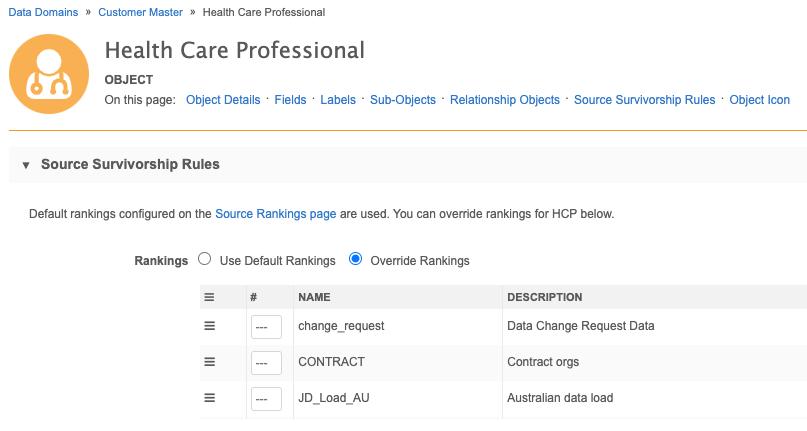
To override the default source rankings for a specific object:
-
In the Admin console, click Data Model and choose the appropriate data domain.
-
Open the object configuration.
-
In the Source Survivorship Rules section, click Override and assign a rank to sources that are trusted for that object. Use the Handle
 icon to reorder the rows.
icon to reorder the rows.
If no override is specified for an object, the default source rankings are used.
Ranking sources for fields
Many systems integrating with Network specialize in a few specific fields. This typically means that they are highly trusted for those fields, but the trust level is low for other fields.
Define the trust ranking for specific fields to override the object and default source rankings.
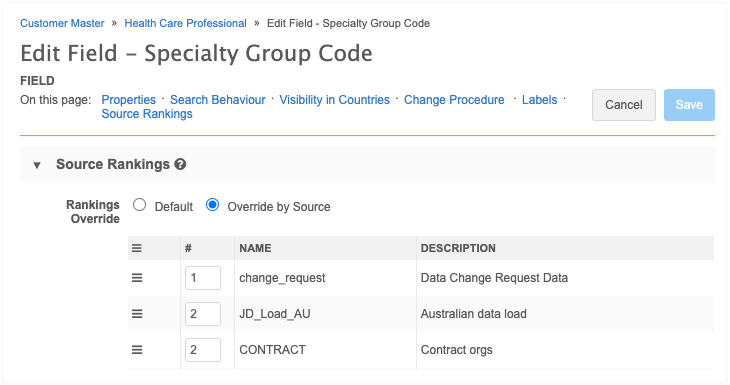
To define source rankings for specific fields:
-
In the Admin console, click Data Model and choose the appropriate data domain.
-
Open the object configuration.
-
In the Fields section, open the field configuration.
-
In the Source Survivorship Rules section, click Override and assign a rank to sources that are trusted for that field. Use the Handle
 icon to reorder the rows.
icon to reorder the rows.
If no override is specified for a field, Network uses the ranking defined for the object or the default source rankings for survivorship.