Email notifications
DM
DS
You receive email notifications when:
- you choose to watch a test case
 A quality report that identifies a single problem or symptom of poor data quality; for example, a list of active HCPs without active addresses. (from the Test Case Details page)
A quality report that identifies a single problem or symptom of poor data quality; for example, a list of active HCPs without active addresses. (from the Test Case Details page) - you have been added to the email notifications list for a test case or entity group
- by clicking the email icon on the dashboard
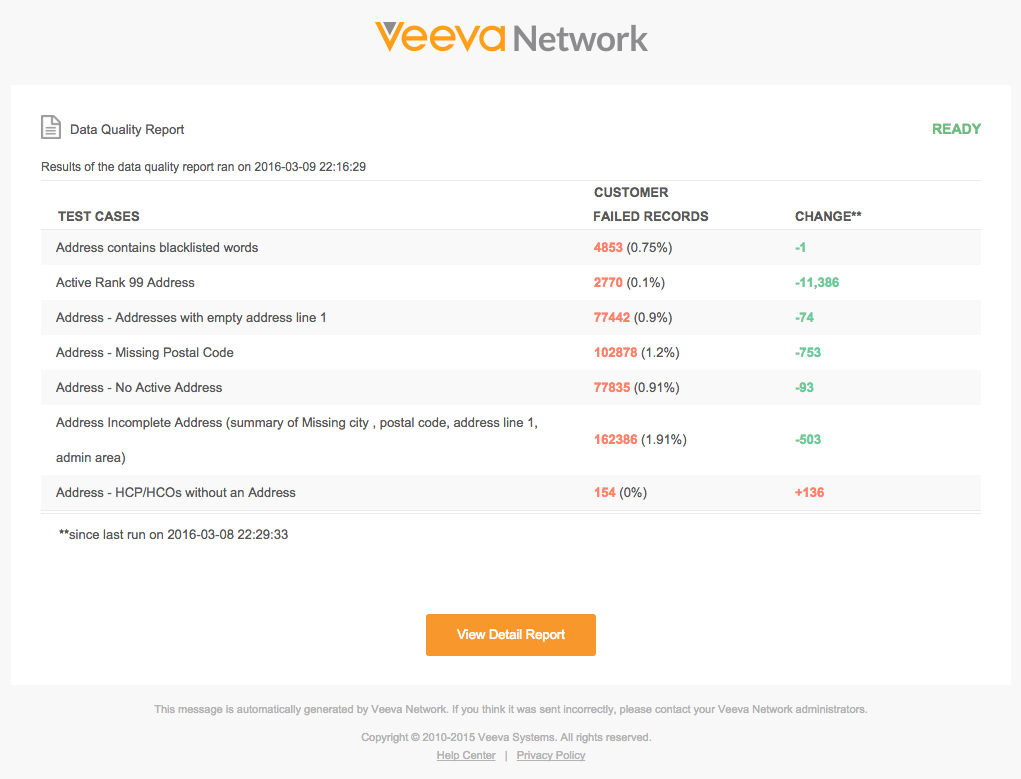
Email notifications provide you with daily data quality report emails that include key statistics over the past day, including:
Time stamps – date and time of the current report, as well as of the previously run report
Test cases – name of each test case
Failed records – number and percentage of failed records for both Veeva OpenData and customer records
Change – the pass rate change, in number of records, since the previously run report
From the Data Quality Report email, you can click the View Detail Report button to open the Data Quality Reports dashboard, which contains results for all tests cases across the specified groups.
Note: The results displayed are for a specific run date specified in the email, not necessarily the most recent results.
Depending on notification, you might have specific test cases or entity groups only in the email.
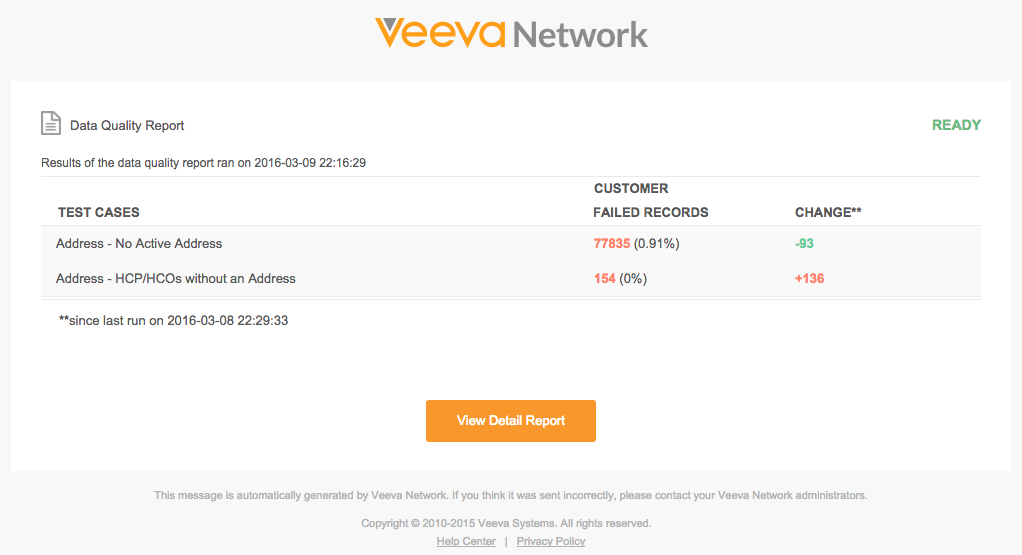
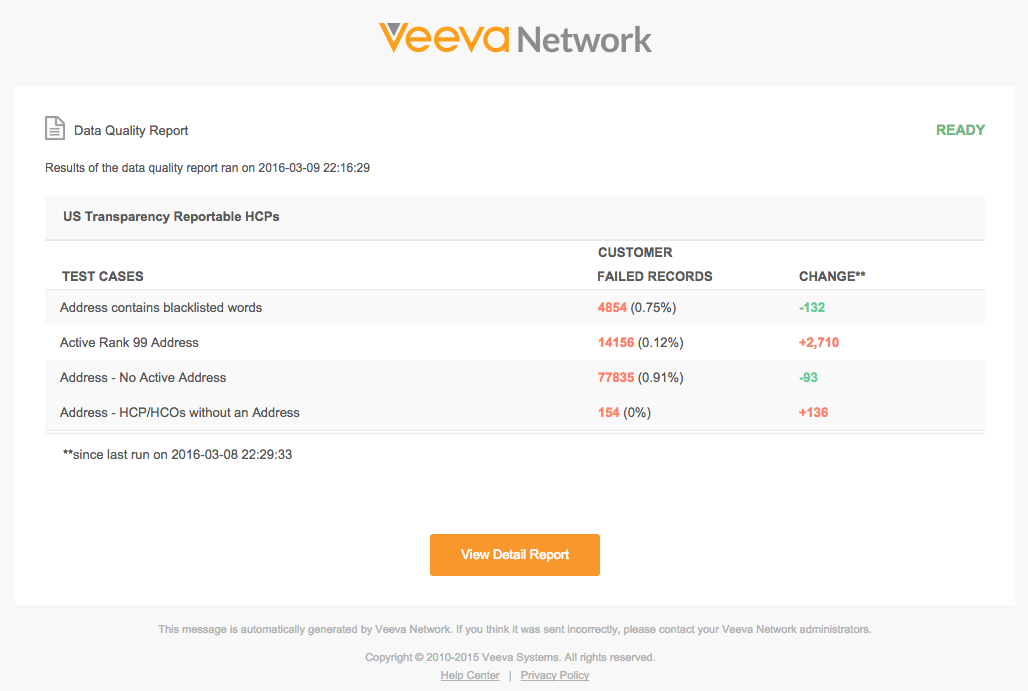
See Working with the Data Quality Reports dashboard for information on navigating the various components of the dashboard.