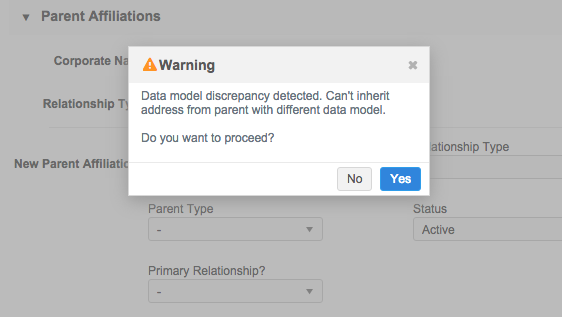Enabling address inheritance
Use Network address inheritance to apply the address of a parent HCO to its child HCP or HCO address.
DM
When administrators enable address inheritance, the following fields are automatically enabled on the address object in the data model:
- parent_address_vid__v
- parent_address_sync__v
- parent_address_entity_vid__v
- address_verification_status__v
To enable address inheritance:
- From the Admin console, select Settings.
- On the General Settings page, click the Edit button.
- In the Address Inheritance section, select Enable Address Inheritance Data Model Fields.
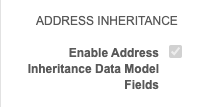
- Click Save.
The fields required for address inheritance are now enabled in the data model:
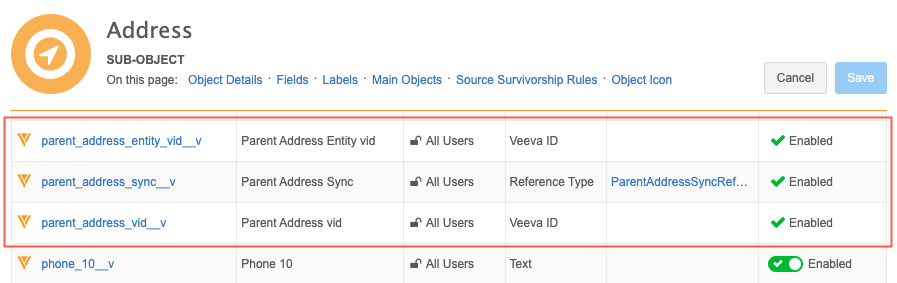
Note: Turning off the Enable Address Inheritance Data Model Fields setting will disable the fields.
Parent address sync field
The parent_address_sync__v field uses the following reference codes:
| Code | Status | Description | Action |
|---|---|---|---|
| S | Synced | The address has been copied from a parent address. | Addresses can be copied from parent addresses in DCRs, through data load, or through the Refresh Job on the Network Address Inheritance page (Data Model). |
| U | Unsynced | The copied address from the parent has been changed. | The status is set if users change a synced address on the profile page, or if the address is changed through data load. |
| R | Re-sync | Triggers the address to be copied from the parent address again. | The status can be set by data stewards from the record profile. It can also be set through data loading so that an unsynced address can be synced back to its parent address. |
| D | Disqualified | Indicates that the previously copied (synced) address no longer exists. | This is set by Network when the parent address no longer exists. |
Parent address entity VID field
Use the field to quickly identify where the address was copied from.
The field is read-only and is populated whenever the record is changed. Changes to any field (HCP, HCO, or sub-object field) will trigger the parent_address_hco_vid__v field to be populated.
Refresh job
You can also use the Refresh Job on the Network Address Inheritance page (Data Model) to update the field on existing synced addresses.
Configure address inheritance
Address inheritance configurations can apply to one country or multiple countries.
When configurations apply to multiple countries, the available choices include the full list of reference codes and address fields for those countries. However, the address inheritance configuration will only copy addresses to the profile if the reference code applies to the country.
To define a configuration, complete the following steps:
-
From the Admin console, select Data Model > Network Address Inheritance.
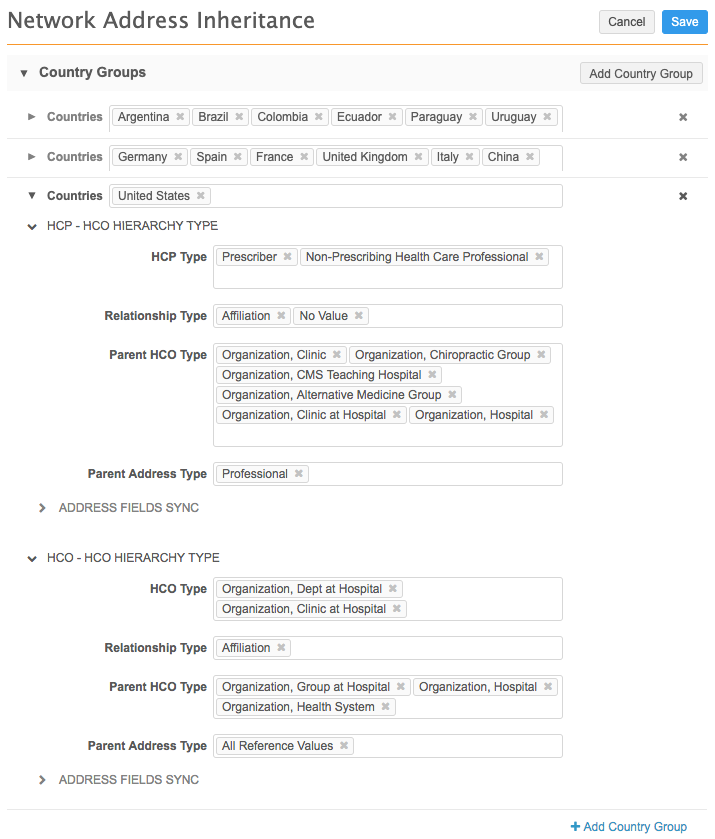
-
Countries - Type one or more countries to include in the configuration.
-
Automatically create link - Select to link existing addresses on records to the parent HCO's address if the addresses match.
When an HCP or HCO is updated, Network reviews the existing addresses and searches the associated Parent HCOs on the record for an identical address. If a match is found, Network links the addresses. Any future changes to the Parent HCO address will now be reflected on the child record's address.
- Country - Expand to complete the configuration for both the HCP- HCO and HCO-HCO hierarchy types.
-
Type - For each field, choose specific values or select all hierarchy types using
All Reference Values.Use
No Valueif data is missing for HCP Type or Relationship Type type fields so address inheritance can be applied to a record. A blank field does not specify a null value. -
Address Fields Sync- Select the fields to include when addresses are updated.
Use the Arrow (< >) icons to move the fields in the Available Columns pane to the Selected Columns pane.
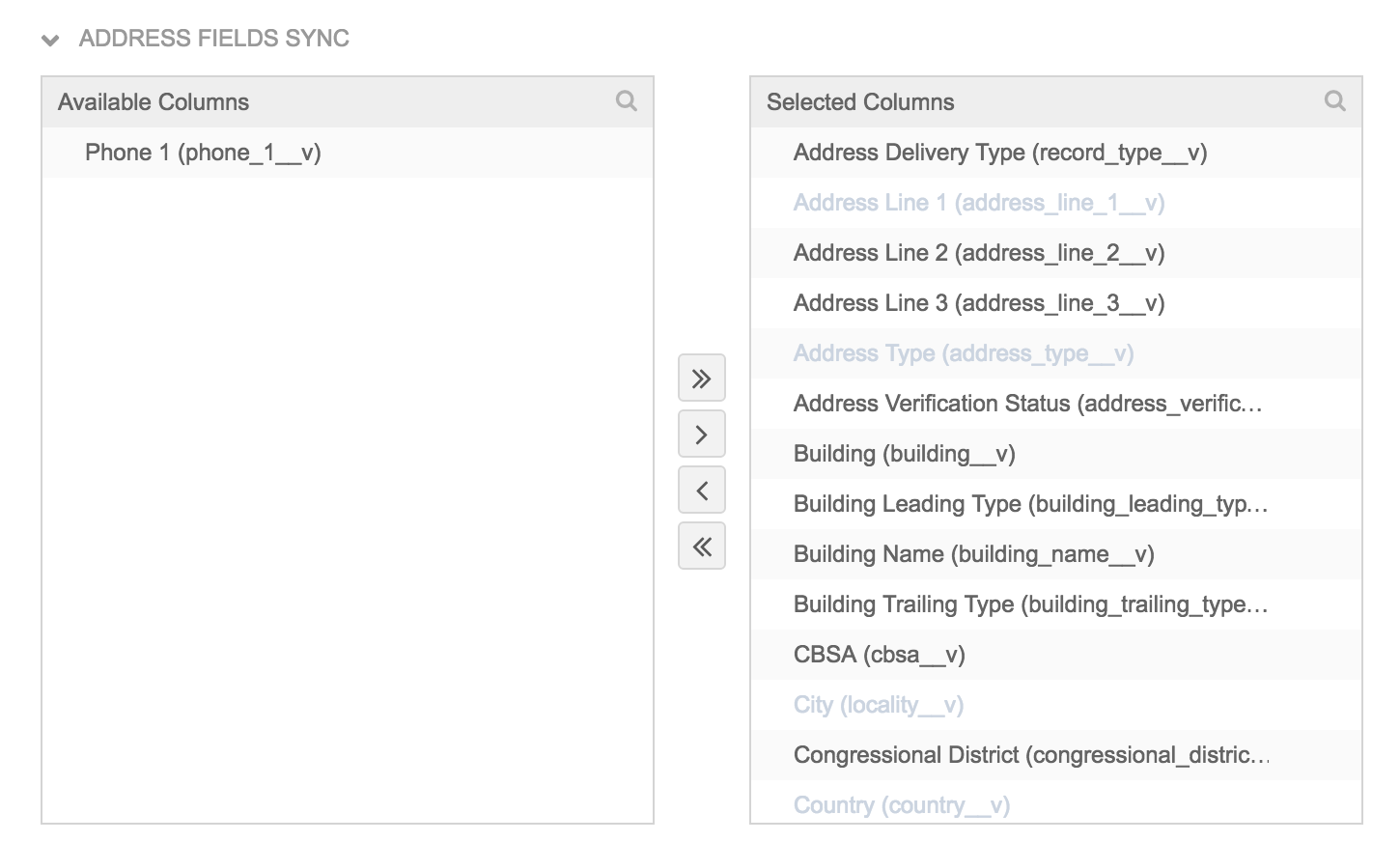
To remove fields, select fields in the Selected Columns pane and click the < button to remove them from the list of fields to include.
Note: Mandatory address fields cannot be removed from the Selected Columns pane.
- To create configurations for other countries, click the +Add Countries.
- Save your changes.
-
Schedule or run maintenance jobs to update addresses that become out of sync.
For more information, see Refreshing addresses.
Note: If you select All Reference Values and No Value in a Type field, all types (including null values) are included in address inheritance.
Enable address inheritance on data load
After address inheritance is enabled for a Network instance, perform a data load to update relevant records with their corresponding parent record’s address.
In a source subscription, an administrator must enable address inheritance for the data load in the subscription’s module properties.
- From the admin console, select System Interfaces > Source Subscriptions.
- Select a source subscription and click the Advanced Mode button.
- In the Edit Module Properties dialog, add or update the following property:
"job.nai.enabled": "true"
- Click Ok.
- Click Save.
When the subscription runs, addresses will be updated with inherited values.
Inherited address behavior
Network address inheritance runs every time the entity is updated in the following ways:
-
change request
-
data load
-
address refresh job.
The fields configured for inheritance are synced from the parent's address to the copied address in the profile. However, addresses can become unsynchronized from the parent address when users modify the inherited address.
On the profile page , you can hover over the Synced badge to see which parent HCO the address was copied from.
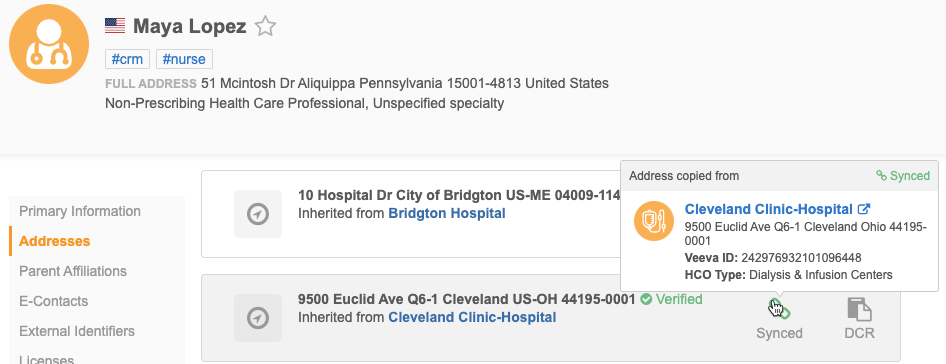
You can establish links between parent addresses and inherited addresses for existing records by updating parent_address_vid__v and parent_address_sync__v through a data load.
Note: Updates for inherited addresses are triggered by the record itself; changes to the parent address are propagated down to the child addresses using the Refresh Schedule on the Network Address Inheritance page.
View address inheritance audit history
Network tracks changes that involve address inheritance so that administrators can identify these types of changes and understand why data has changed.
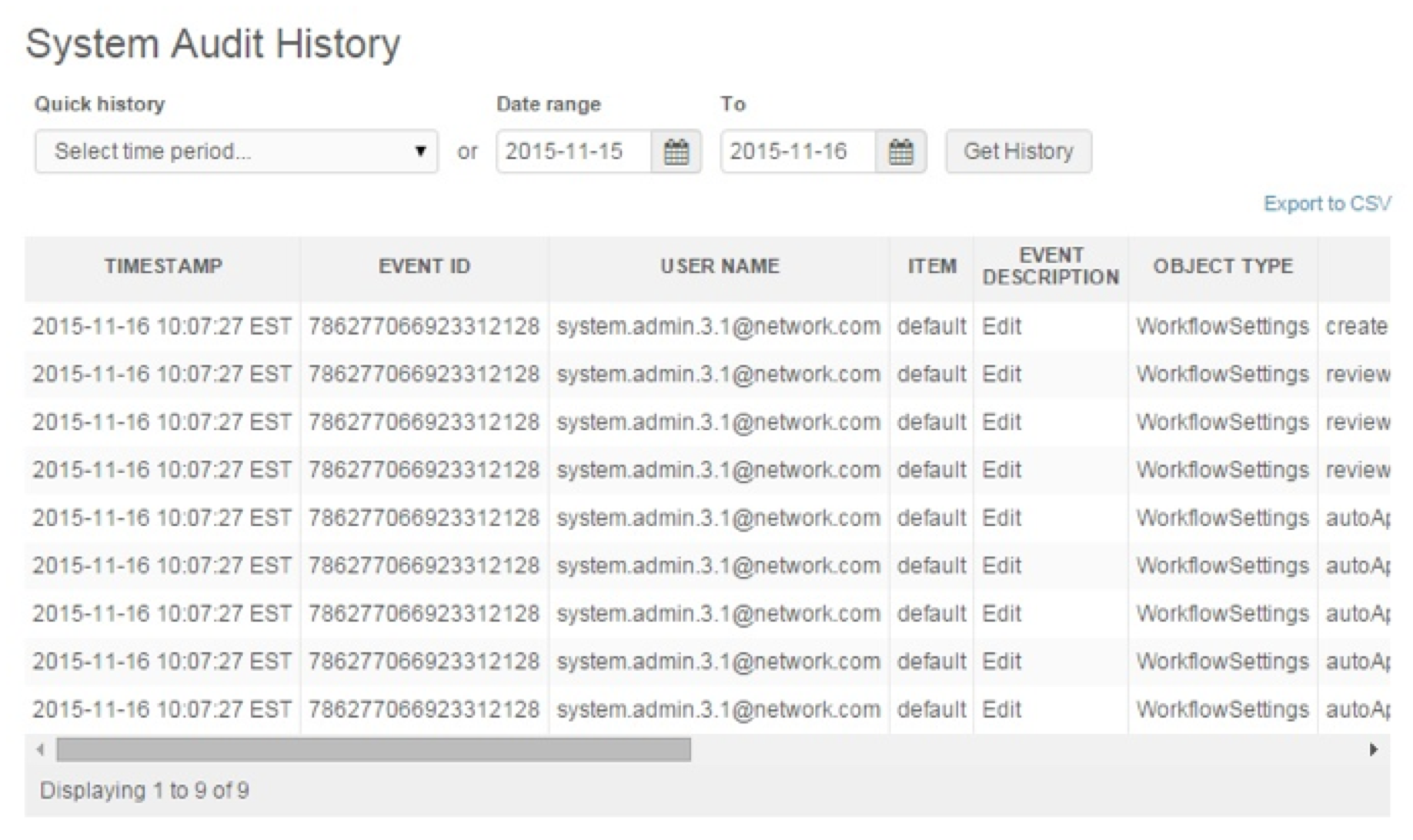
Report on the Parent Address Entity VID field
The parent_address_entity_vid__v field is the Network reporting tables so you can use it in SQL queries.
Example query
Use the following SQL query to report on records that have the Parent Address Entity VID field populated.
SELECT
vid__v,
parent_address_entity_vid__v
FROM
address
WHERE
parent_address_entity_vid__v IS NOT NULL
Example results
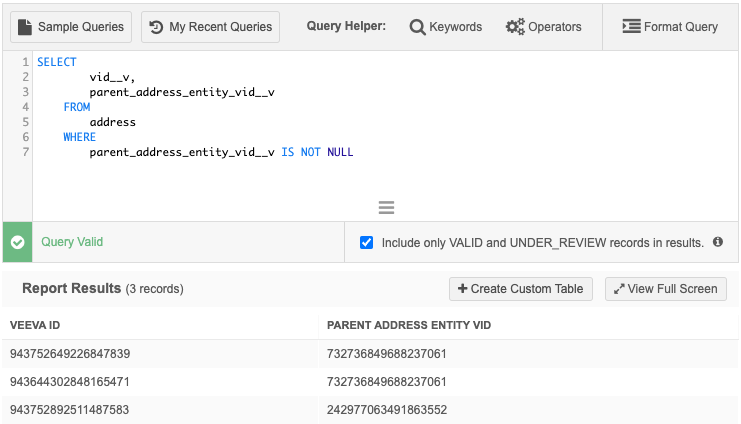
Considerations for Chinese instances
For Chinese instances, if a user adds a new parent HCO relationship to a Chinese record (where the primary country is set to China) for a parent HCO that is not Chinese, a warning message is displayed.