Disabling subscriptions
DM
Administrators and data managers can now disable subscriptions in their Network instance. Previously, subscriptions could not be disabled. This enhancement gives administrators more control for managing their subscriptions; for example, subscriptions that are no longer used, or that are seldom used, can be disabled so they no longer display on the subscription list page.
When a subscription is disabled, the following behavior occurs:
- Scheduled jobs do not run (in the Network UI or the API).
- Job triggers that are set for this subscription do not run.
- New job triggers cannot be added for the disabled subscription.
- The subscription is removed from the list on its subscription list page.
Subscriptions can be enabled again after they have been disabled. When a disabled subscription is enabled again, any schedules or job triggers on the subscription will be active again; schedules will run at the set time and jobs will be triggered when the conditions are met.
Supported subscriptions
The following types of subscriptions can be disabled:
- source subscriptions
- target subscriptions
- data maintenance subscriptions
Disable a subscription
Subscriptions can be enabled or disabled in two ways:
-
Subscription list page - Click the icon in the Status column.
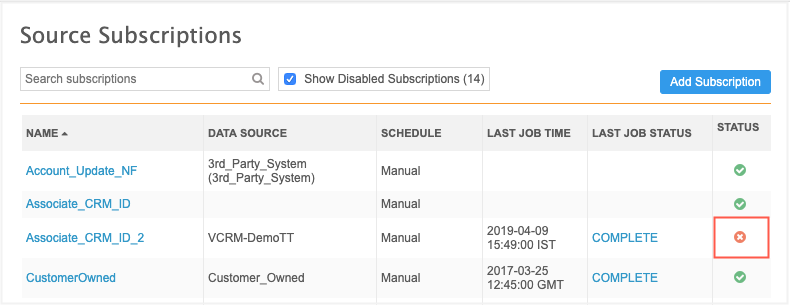
-
Subscription configuration page - Choose an option beside the Status heading.
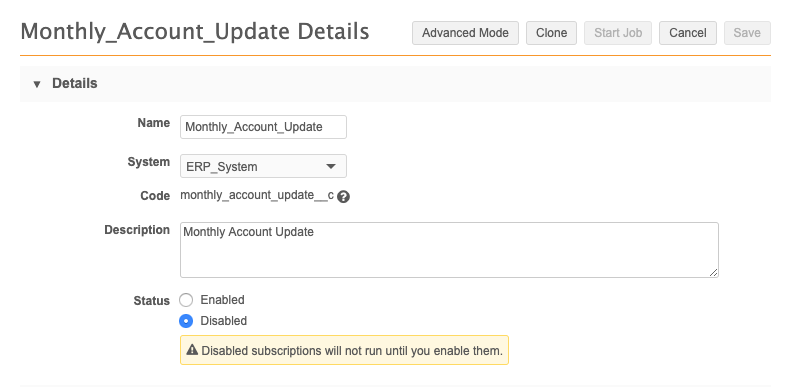
The subscription status is Enabled by default for new subscriptions.
When you save your changes, a confirmation dialog displays. If job triggers are associated with the subscription, a reminder that they will not run also displays.
Manage disabled subscriptions
After a subscription is disabled, it no longer displays in the list on the main subscription page; only Enabled subscriptions display by default. The Show Disabled Subscriptions checkbox displays a count if there are any disabled subscriptions. Click the checkbox to add disabled subscriptions back to the list.
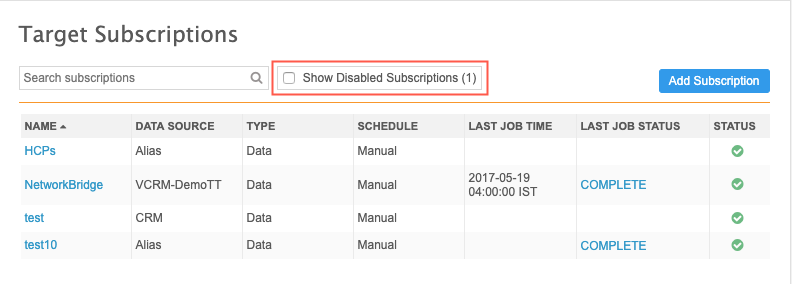
Your choice for this checkbox is unique on each subscription type page. Network remembers your choice when you navigate to other pages or when you log out of the UI.
If Show Disabled Subscriptions is not selected, disabled subscriptions cannot be found using the search field.
Configuration management
Disabled subscriptions can be exported and imported to a target environment. For more information, see Managing configurations.