SELECT statement in NEX rules
DM
Using SELECT, you can retrieve data from sub-objects and relationship objects to populate entity level fields. For example, you can pull DEA numbers from the License sub-object to populate a field on HCP records. You can then map the fields to Veeva CRM or any other downstream systems.
The SELECT statement and supported functions can replace the need to use custom scripts in combination with NEX rules.
Supported features
The SELECT statement can be used anywhere in Network where NEX rules are supported.
For example, use in NEX rules in the following features:
-
source subscriptions (Transformation and After Update rule points)
-
data model fields
-
transformation rules
-
OpenData subscriptions (filtering records)
Source subscription considerations
When NEX expressions are used in source subscriptions, line breaks are not supported. The NEX expression must be one line.
Supported functions and options
Functions
Use SELECT with the following functions:
-
Syntax
SELECT ALL(<expression> FROM <expression> AS 'alias' WHERE <expression> ORDER BY <expression> LIMIT <number>)
-
SELECT ANY(<expression> FROM <expression> AS 'alias' WHERE <expression>)
Options
SELECT can also be used with the following options:
-
SELECT FIRST
Scans sub-object records owned by a top level entity (example, HCO, HCP) to return the first sub-object that meets the defined criteria given the defined ORDER.
Syntax
SELECT FIRST(<expression> FROM <expression> AS 'alias' WHERE <expression> ORDER BY <expression>)
-
SELECT DISTINCT
Scans sub-object records owned by a top level entity (example, HCO, HCP) to return the collection of unique sub-objects that meet the defined criteria.
Syntax
SELECT DISTINCT(<expression> FROM <expression> AS 'alias' WHERE <expression> ORDER BY <expression>)
For details, see the examples below.
Example 1
A NEX rule on an HCP custom field. The rule looks through the addresses on the HCP record and populates the field with the first primary address that meets the following criteria:
-
address_status__vvalue is A (Active) -
record_state__vvalue is VALID or UNDER_REVIEW -
address_ordinal__vis 1If multiple addresses have an ordinal of 1, use the most recently modified address
If multiple addresses match all conditions above, the Network ID is used as the tiebreaker.
NEX rule
The rule uses the SELECT statement with the FIRST function.
SELECT FIRST (addr.vid__v FROM addresses__v AS addr WHERE addr.address_primary__c == 'Y' OR (addr.address_ordinal__v == 1 AND addr.address_status__v == 'A' AND (addr.record_state__v IN [ 'VALID', 'UNDER_REVIEW' ])) ORDER BY addr.modified_date__v, vid__v DESC)
NEX rule for source subscriptions
Use this syntax if you are using the rule in a source subscription.
[ "custom_field__c = SELECT FIRST (addr.vid__v FROM addresses__v AS addr WHERE addr.address_primary__c == 'Y' OR (addr.address_ordinal__v == 1 AND addr.address_status__v == 'A' AND (addr.record_state__v IN [ 'VALID', 'UNDER_REVIEW' ])) ORDER BY addr.modified_date__v, vid__v DESC)" ]
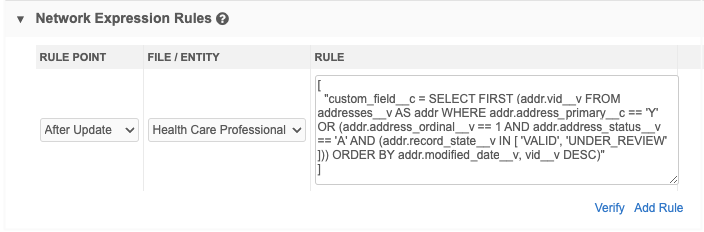
Result
The HCP field is populated with the address Network ID.
Example 2
A NEX rule on an HCP custom field that uses a lookup table to populate the field.
Description
In this example, the rule accesses the lookup table called citytier_t.csv. It will return the first value from the locality_v field that meets the following criteria:
-
record_state__vvalue is VALID or UNDER_REVIEW -
vid__vis not null
Note: If multiple addresses match all the conditions above, the Network ID is used as the tiebreaker.
NEX rule
Use the SELECT statement with the FIRST function to return a value from a lookup table and update a custom field.
LOOKUP('citytier__t', 'city_tier_cn__c', locality__v: SELECT FIRST (addr.city_tier_cn__c FROM addresses__v AS addr WHERE addr.record_state__v IN ['VALID', 'UNDER_REVIEW'] AND addr.vid__v != null ORDER BY addr.vid__v)) ?? '1'
NEX rule for source subscriptions
Use this syntax if you are using the rule in a source subscription.
[
"custom_field__c = LOOKUP('citytier__t', 'city_tier_cn__c', locality__v: SELECT FIRST (addr.city_tier_cn__c FROM addresses__v AS addr WHERE addr.record_state__v IN ['VALID', 'UNDER_REVIEW'] AND addr.vid__v != null ORDER BY addr.vid__v)) ?? '1'"
]
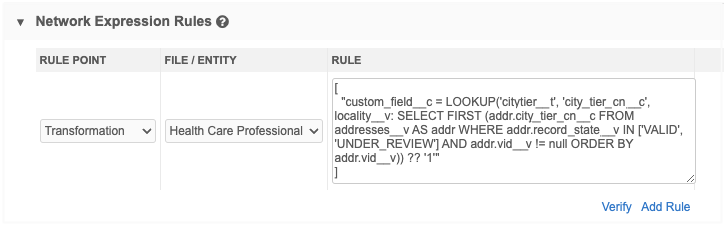
Result
The HCP custom, city_tier_cnc__c, field is populated with the appropriate tier from the first city in the lookup table that met the address criteria.
Example 3
A NEX rule on an HCP custom field that populates the field with a separated list of specific values.
Description
In this example, the rule looks through the licenses for specific states on the record. It populates the field with a concatenated list of those states if the license has the following criteria:
-
license_status__vvalue is A (Active) -
record_state__vvalue is VALID -
type__vvalue is state (case insensitive)
Other requirements:
-
preserve the order that is presented in the state collection
-
if the HCP does not have a license in the state collection, return NULL
NEX rule
This rule uses SELECT with the DISTINCT function.
(SELECT DISTINCT (lic.type_value__v FROM licenses__v AS lic WHERE lic.license_status__v == 'A' AND UPPERCASE(lic.record_state__v) == 'VALID' AND UPPERCASE(lic.type__v) == 'STATE' AND (lic.type_value__v IN ['CA', 'CO', 'WA', 'DEA', 'NY']) ORDER BY lic.type_value__v) AS result, IF(ISEMPTY(result), null, JOIN(result, ';')))
NEX rule for source subscriptions
Use this syntax if you are using the rule in a source subscription.
[ "custom_field__c = (SELECT DISTINCT (lic.type_value__v FROM licenses__v AS lic WHERE lic.license_status__v == 'A' AND UPPERCASE(lic.record_state__v) == 'VALID' AND UPPERCASE(lic.type__v) == 'STATE' AND (lic.type_value__v IN ['CA', 'CO', 'WA', 'DEA', 'NY']) ORDER BY lic.type_value__v) AS result, IF(ISEMPTY(result), null, JOIN(result, ';')))" ]
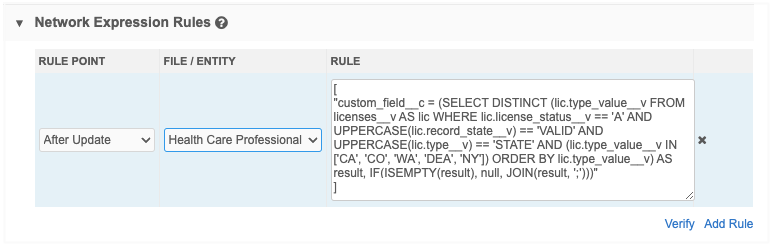
Result
The field is populated with a concatenated list of states from the type_value__v field separated by a semi-colon. If none of the licenses meet the criteria, null is returned.
Example results
The HCP record contains the following licenses.
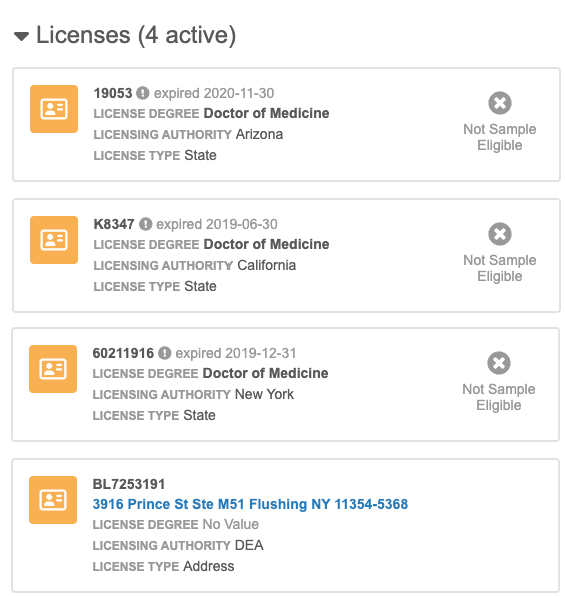
The custom field is populated with the specific states that met the criteria defined in the NEX rule.
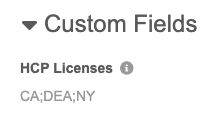
Example 4
A NEX rule on an HCP custom field that looks through the licenses on the record and populates the field with the collection of license values.
Description
Populate a field with all active state licenses on the HCP record.
The licenses must have the following criteria:
-
type_value__vis not empty -
license_number__vis not empty -
type__vvalue is state (case insensitive) -
license_status__vvalue is A (Active) -
record_state__vvalue is VALID or UNDER_REVIEW
Other requirements
-
populate each license as <
type_value__v> - <license_number__v> -
sort the collection
-
separate each value with a semi-colon (;)
-
add a trailing separator ';' if the field value is not empty
-
return empty string if licenses don't exist or are empty
NEX rule
This rule uses SELECT but does not define a function. If a function isn't defined , ALL is assumed.
(JOIN(STRINGSORT(SELECT (CONCAT(lic.type_value__v, ' - ', lic.license_number__v) FROM licenses__v AS lic WHERE !ISEMPTY(lic.type_value__v) AND !ISEMPTY(lic.license_number__v) AND UPPERCASE(lic.license_status__v) == 'A' AND (UPPERCASE(lic.record_state__v) IN ['VALID', 'UNDER_REVIEW']))), ';') AS result, IF(!ISEMPTY(result), CONCAT(result, ';'), result))
NEX rule for source subscriptions
Use this syntax if you are using the rule in a source subscription.
[ "custom_field__c = (JOIN(STRINGSORT(SELECT (CONCAT(lic.type_value__v, ' - ', lic.license_number__v) FROM licenses__v AS lic WHERE !ISEMPTY(lic.type_value__v) AND !ISEMPTY(lic.license_number__v) AND UPPERCASE(lic.license_status__v) == 'A' AND (UPPERCASE(lic.record_state__v) IN ['VALID', 'UNDER_REVIEW']))), ';') AS result, IF(!ISEMPTY(result), CONCAT(result, ';'), result))" ]
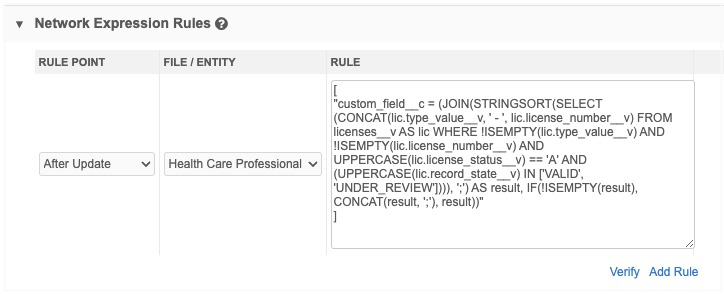
Result
The custom field is populated with a concatenated list of values, <type_value__v> - <license_number__v>, separated by semicolon. If none of the licenses meet the criteria, null is returned.
Example results
The HCP record contains the following licenses.
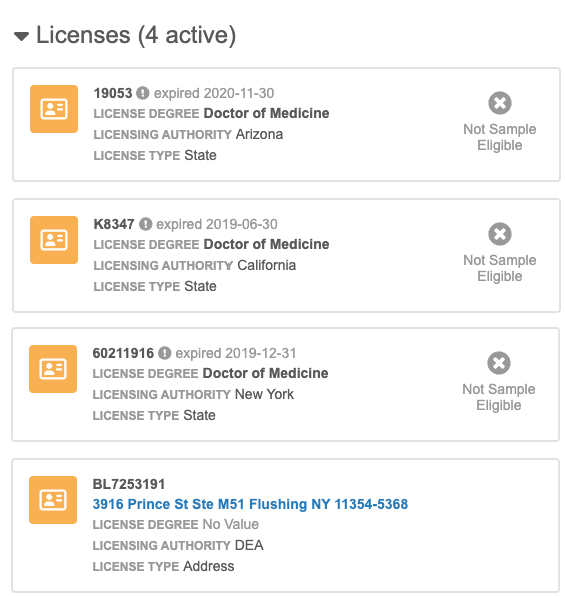
The custom field is populated with the list of license values that meet the criteria defined in the NEX rule.
