HIN data subscription
DM
Veeva OpenData subscriptions for the United States contain the option to receive Health Industry Number (HIN) IDs for HCOs. For compliance, Veeva OpenData can provide HIN data only to customers that have a HIN license.
There is no extra cost for enabling this subscription and receiving this data.
Enable the HIN subscription
The HIN subscription can be enabled in your US OpenData subscription if your license has been verified by Veeva OpenData.
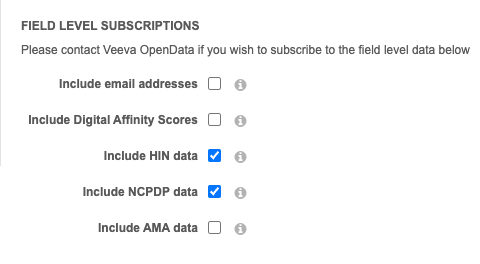
To enable the subscription:
-
Open the US OpenData subscription (System Interfaces > Veeva OpenData Subscriptions).
-
In the Field Level Subscriptions section, select Include HIN data.
If you do not have a license, or your license has not yet been verified (new customers), the subscription option is dimmed.
-
In the Veeva OpenData Fields section, ensure that the HIN # field is in the HCO section in the Selected Fields pane.
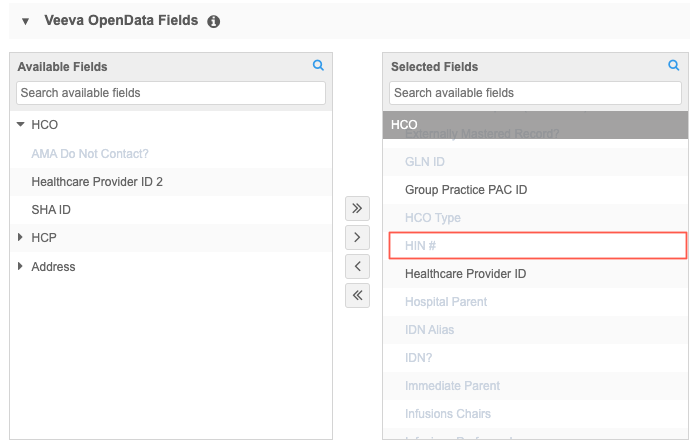
If the field is in the Available Fields pane, move it to the Selected Fields pane.
-
Save your changes.
Data model field
Enabling the HIN subscription means that the following HCO field is managed by Veeva OpenData:
-
hin__v
HIN data updates
When you subscribe to field-level subscriptions like HIN IDs, the data is not immediately downloaded into your Network instance the next time your OpenData subscription runs. The HIN data will only be included in the OpenData delta export if the record has been changed by OpenData. You can request updates to specific HCO records so you can quickly receive this data instead of waiting for it to trickle into your Network instance. For more information, see Request updates to OpenData records.
Locally managing HIN data
The HIN field is useful for matching purposes. If you do not have a HIN license, the hin__v field can be managed locally; data change requests on the HIN ID will be sent to local data stewards.
For information about using Veeva standard fields to load local data, see Enabling data model fields.