Enabling custom objects
DM
Custom objects are disabled by default when they are created in your Sandbox instance. Objects can be enabled after you configure and save the settings.
Until a custom object is enabled, it does not display in the Network user interface; profile layouts and data visibility profiles cannot be configured for the object and data cannot be loaded. Ensure that the object configuration is correct and then enable it.
To enable a custom object:
-
In the Admin console, click Data Model and choose the appropriate data domain.
- Select the object to open the configuration page.
- Beside the Status field, choose Enabled.
- Save your changes.
If you enable a main object, a message displays to remind you that some steps are required so the object is available in the Network UI.
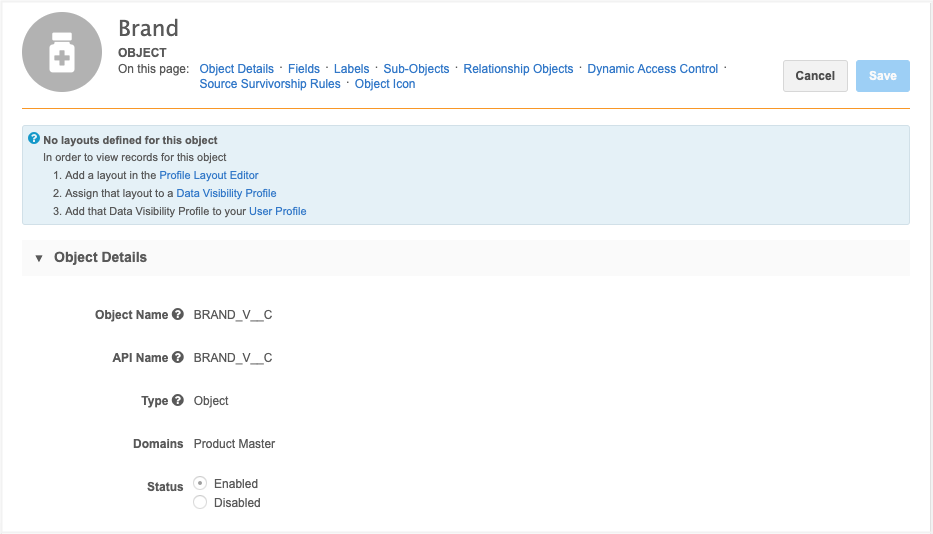
Next steps
Load data for the enabled custom object.