Exporting SAP Concur environments
Network administrators can download or export SAP Concur® environments from a sandbox environment to a production environment using the Configuration Export feature (Settings > Configuration Export).
When you select the SAP Concur environment to export, the following dependencies are added for each Concur environment:
- System Definitions - the SAP Concur instance and the Network system associated to the SAP Concur environment.
- Reference Aliases - all source and target reference aliases for the system associated to the SAP Concur environment.
- Reference Lists - all reference lists associated to the SAP Concur environment.
Mappings for custom fields, or that have custom reference codes, are not automatically added as dependencies. They must be manually added.
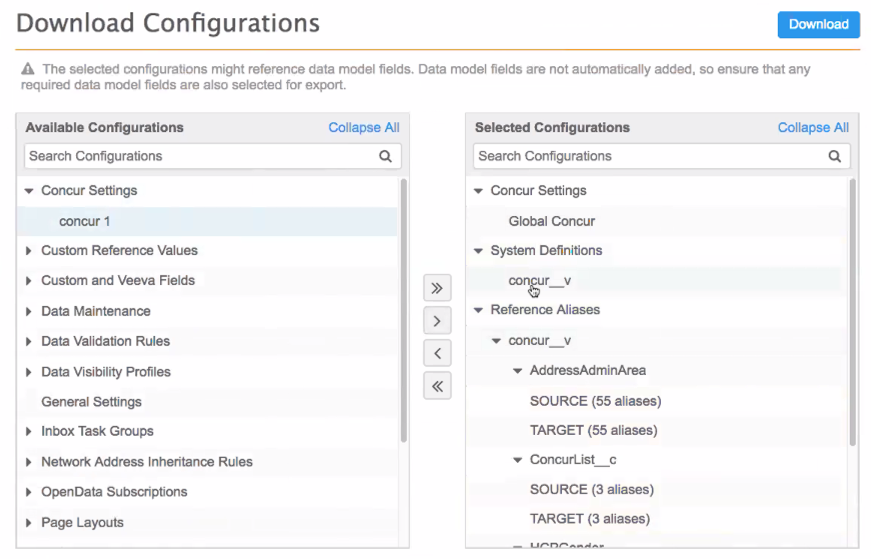
The integration user and credentials are not exported because each Network environment can have different integration users defined.
Importing Concur environments
Network administrators can import an SAP Concur environment to a target instance.
If a target instance is being updated with a new SAP Concur environment, administrators must complete the following steps after the import:
- enable the SAP Concur environment
- select an integration user
- enter the SAP Concur user name and password (to support Veeva OpenData downloads).
If a target instance is being updated with an existing SAP Concur environment, no manual steps are required, as long as they had previously been set up.
For detailed information about exporting configurations to another environment, see Managing configurations.